Or leave us a private message
 Facing Issue while Inserting value into Database
Facing Issue while Inserting value into Database
We have created One DAL Workflow. In which we are just inserting data into table with the help of procedure. So Problem is it is not updating 2 column of the table when we called this DAL workflow into our process. However when we execute this DAL workflow independently then it is working fine.
Let me know if you want to see this workflow. Because I can not attach all the process workflow here.
 Face issue while creating Unit test cases with Select and apply tools on WW version 2.7.5
Face issue while creating Unit test cases with Select and apply tools on WW version 2.7.5
Hi Team,
i'm using WW version 2.7.5
I tried to create a test cases and there were issue was facing when I have used Select and apply with sequence tool.
I have attached the video link for more understanding.

 Warewolf closes when trying to generate a test case for a big workflow
Warewolf closes when trying to generate a test case for a big workflow
Hi team,
Please see the recording below: Call with Hiren and 1 other-20220418_175527-Meeting Recording.mp4
It appears that Warewolf closes when a user tries to generate a test for a "big" workflow. It happened on all three of our machines (Hiren, Vijay and myself).
Attached is my server log for reference: wareWolf-Server.log

 UAT-2.7.5.0 - Getting hangfire error at the time of resume suspend tool
UAT-2.7.5.0 - Getting hangfire error at the time of resume suspend tool
PriceIncreaseByMandate.bite
newjourney (2).log
In local environment, sometime it gives "Resume node not found" error. but After restart of warewolf service. it is working fine. Price increase journey have 2 suspend tool in workflow but both are working fine in local environment. But on Dev environment it is failing Randomly. Out of 10 it is failing almost 7 times. I am providing here, workflow and server log.
Yes it new workflow.
Hangfir giving below error:
{"FailedAt":"2022-04-18T05:28:31.2801372Z","ExceptionType":"System.InvalidOperationException","ExceptionMessage":"Error resuming. ServiceAction is null for Resource ID:ae105df3-9dc5-437e-ba21-e93dd6a0f356","ExceptionDetails":"System.InvalidOperationException: Error resuming. ServiceAction is null for Resource ID:ae105df3-9dc5-437e-ba21-e93dd6a0f356 ---> System.Exception: Error resuming. ServiceAction is null for Resource ID:ae105df3-9dc5-437e-ba21-e93dd6a0f356\r\n --- End of inner exception stack trace ---\r\n at HangfireServer.ResumptionAttribute.OnPerformResume(PerformingContext context) in Y:\\WOLF-INST-COMREL\\Dev\\Warewolf.HangfireServer\\ResumptionAttribute.cs:line 94\r\n at Hangfire.Profiling.ProfilerExtensions.InvokeAction[TInstance](InstanceAction`1 tuple)\r\n at Hangfire.Profiling.SlowLogProfiler.InvokeMeasured[TInstance,TResult](TInstance instance, Func`2 action, String message)\r\n at Hangfire.Profiling.ProfilerExtensions.InvokeMeasured[TInstance](IProfiler profiler, TInstance instance, Action`1 action, String message)\r\n at Hangfire.Server.BackgroundJobPerformer.InvokePerformFilter(IServerFilter filter, PerformingContext preContext, Func`1 continuation)"}

 Monetary values pulls through incorrectly
Monetary values pulls through incorrectly
Morning team,
We recently discovered that monetary pulls through incorrectly.
In the first snip you will see that we pass in the values of 35.00 and 172.00 from the db as replace values for the CommsEngine.
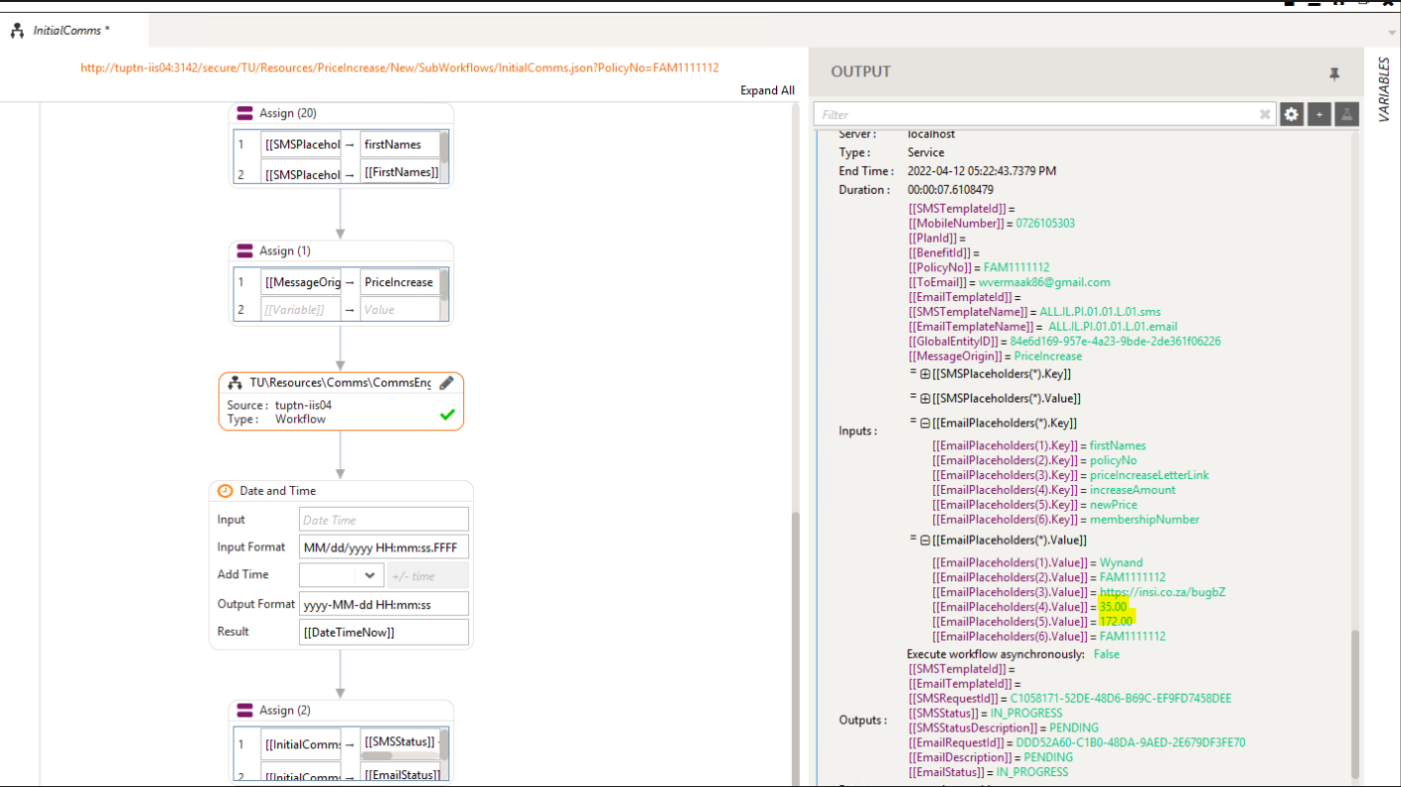
In the following snip, you will see how these amounts show up in an email, which are incorrect. (35.0 and 172.0)
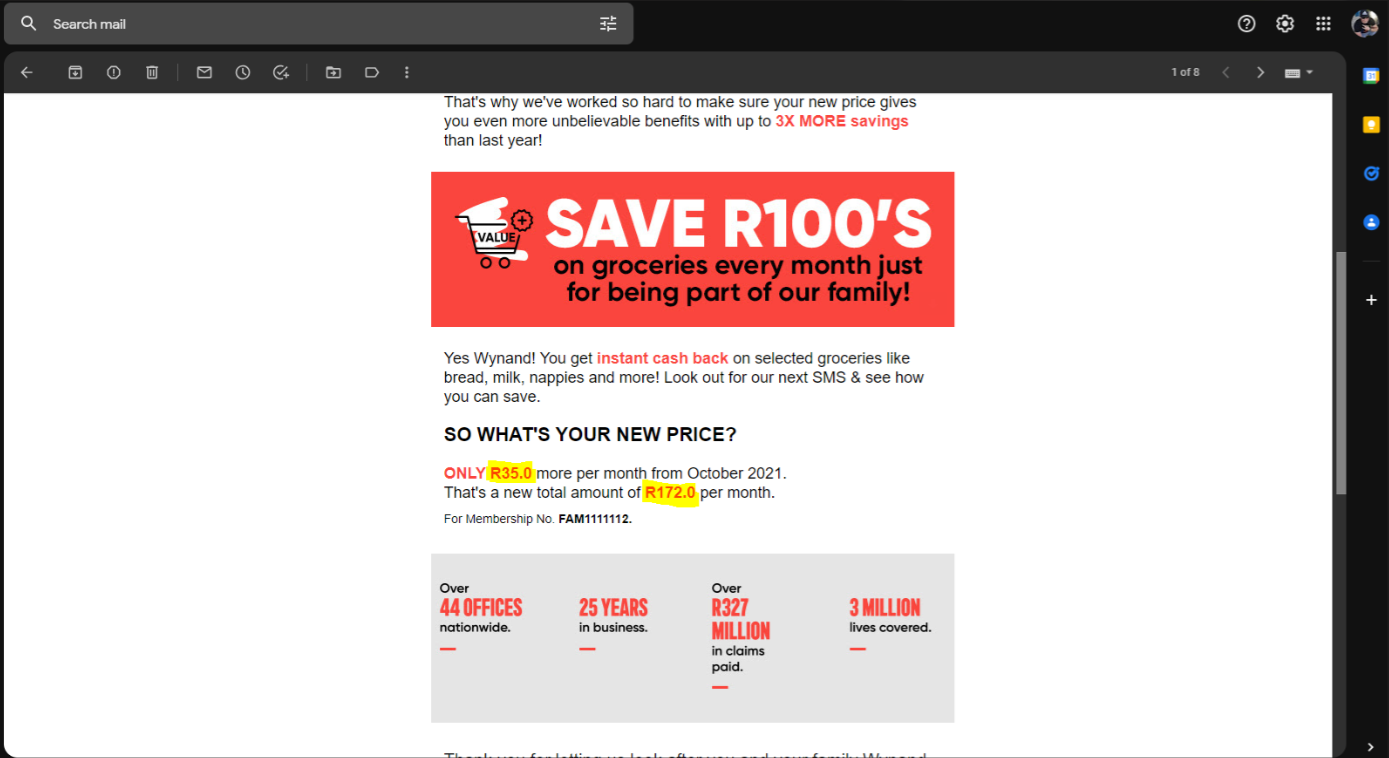
Attached you will find an example workflow where we were able to re-produce the error. When you enter 35.00 as an input in the workflow and execute it in the browser, you fill see that the result is 35.0, as per the following snip:
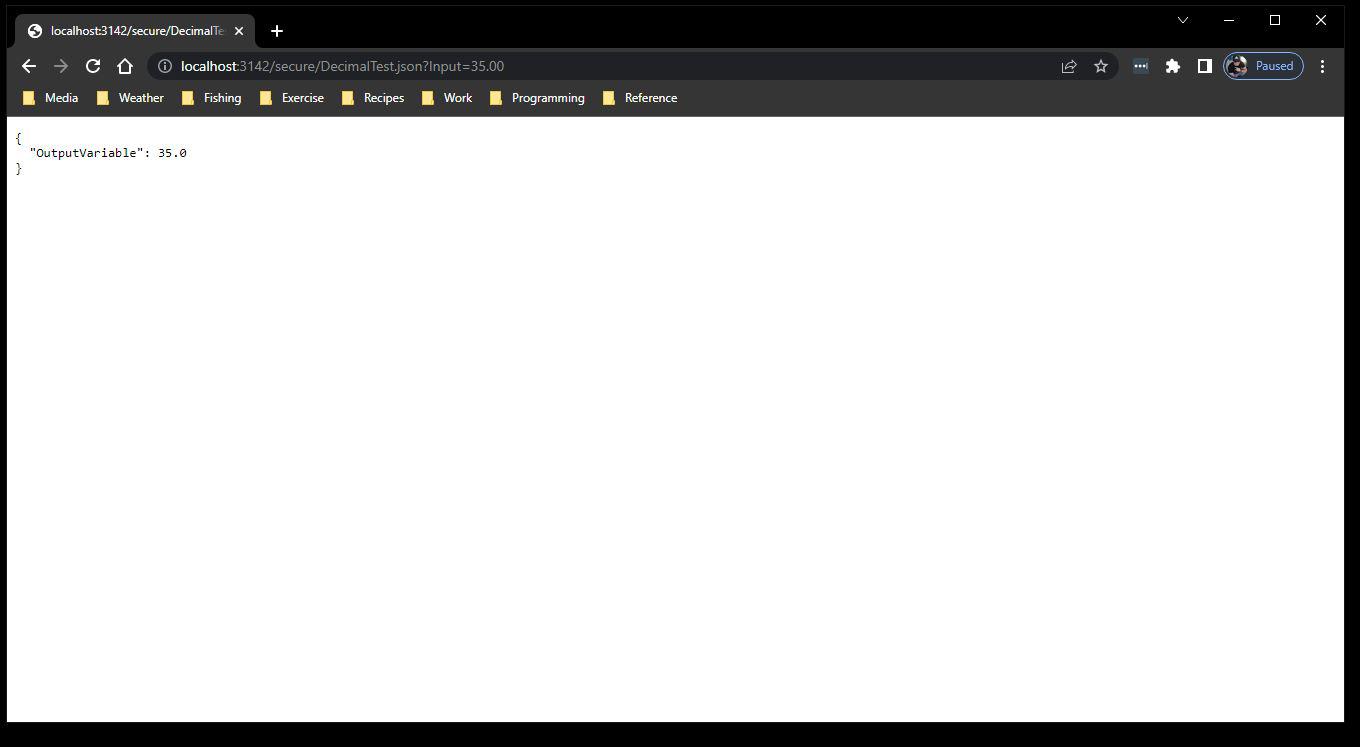
Herewith the file to test:DecimalTest.bite
Can this please be investigated and resolved - its a current production facing issue.
Regards,
Wynand

 DateTime Tool - Incorrect InputDate given in Debug
DateTime Tool - Incorrect InputDate given in Debug
Hi team,
Please refer to the screenshot below.
1. Pls look at current DateTime in the far lower right corner of the snip = 2022-04-12 12:31
2. Tool is set to add 10 minutes
3. When executed, in the debug pane, Input date should be 2022-04-12 12:31, however, it is currently giving the Output DateTime's value as the Input DateTime.
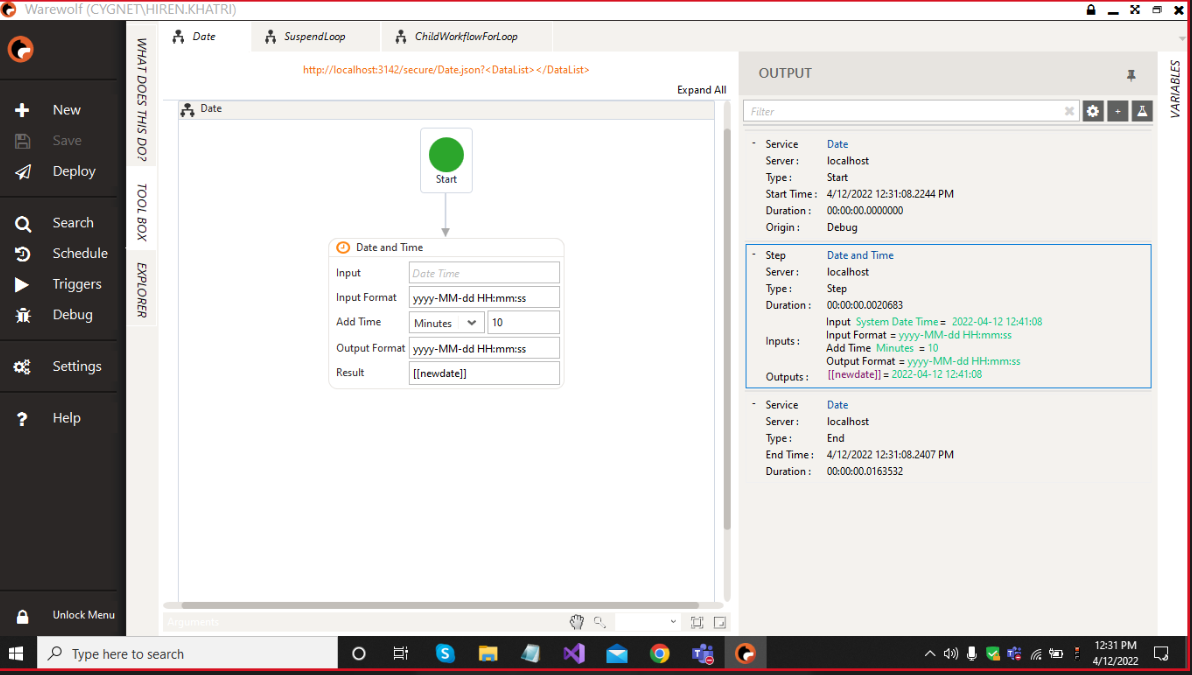
Regards,
Wynand

 Enhancement - Suspend Tool
Enhancement - Suspend Tool
Hi team,
I'd like to suggest a possible enhancement to the suspend tool. The functionality will be very valuable to the Journey team, but I'm sure that other teams may also find it valuable.
We'd like the ability to pass a DateTime field as an input on the Suspend tool. This will give us more control over the date and time that a workflow needs to be executed.
Please refer to the attached snip as an example:
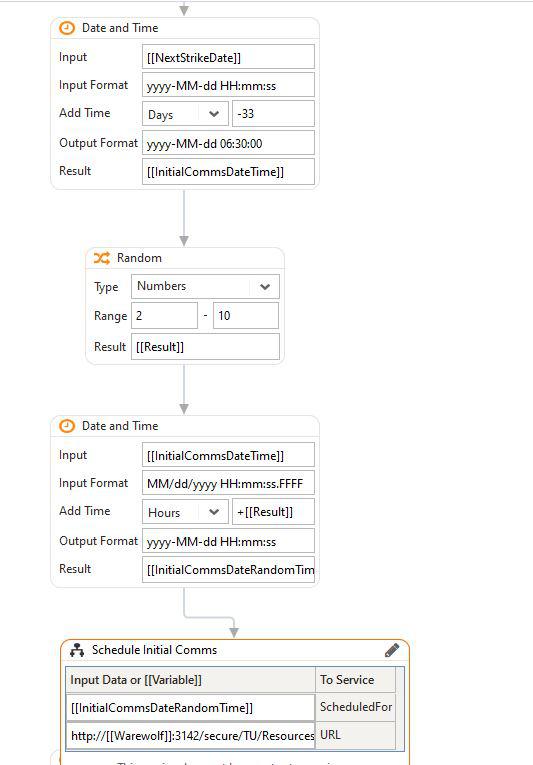

This functionality already exists. The default option on the suspend tool: "Suspend Untill:" takes a datetime input.

 Enhancement - Warewolf Test Framework
Enhancement - Warewolf Test Framework
Good day,
Suppose we have a workflow with several test cases. When we make changes to the workflow, due to a change in requirement, all our current test cases will fail, because the pattern of the nodes on the workflow is now different.
Currently, we need to delete all of these test cases and re-create them in order for it to pass. Is it possible that instead of deleting them, we have the functionality to "refresh" them in order to pick up the new nodes / pattern of the nodes and from there we can make the relevant changes if needed?
Regards,
Wy

 UAT-Test case issue in warewolf version 2.6.6. Same problem I face in new version too.
UAT-Test case issue in warewolf version 2.6.6. Same problem I face in new version too.
Hi Team, I have workflow which have "Select and apply" tool then i have "Find Record index" tool. I have created test case for this workflow. I found some error. I am attaching the video for that.
Test Case Creation in ww-2.6.6.mp4
Also input this workflow is object. I am pasting here for sample input
{
"JourneyName": "Beneficiary Update Journey",
"ReferenceId": "e9b53199-5d99-ec11-b400-000d3a24d450",
"AdditionalData": [
{
"Key": "MandateId",
"Value": "0becaaca-5d99-ec11-b400-000d3a24d450"
},
{
"Key": "CustomerBenefitId",
"Value": "e1ebaaca-5d99-ec11-b400-000d3a24d450"
},
]
}

 Warewolf 2.7.2.0 - Logging Source setting issue.
Warewolf 2.7.2.0 - Logging Source setting issue.
In warewolf go to setting -> Logging. Set Elastic Source as logging and save it. Restart Server. I am coming back to check my logging source persist or not. but it again set to default. It should be Elastic search source. Here I am attaching video for better understanding.WWSettingLoggingSource.mp4
Служба підтримки клієнтів працює на UserEcho




