Or leave us a private message

 "..."in Debug Output not working
"..."in Debug Output not working
Given a large payload is returned
When Debug Output Reaches a maximum allowed characters
Then a “…” button is shown that allows, when clicked, to view the full payload.
Currently, this just errors when pressed.
 API Issue on warwolf version 2.8.11.1
API Issue on warwolf version 2.8.11.1
In warewolf version 2.8.11.1, we are facing api issue. In this version all apis are coming on single quote>
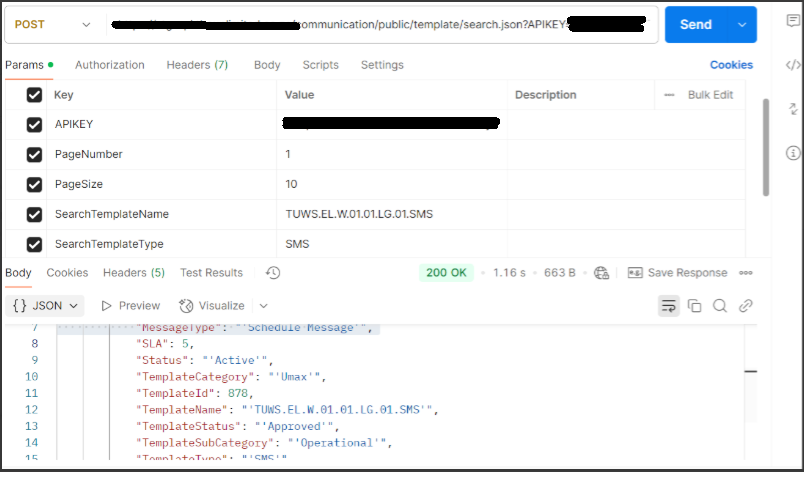
.

 Warewolf testing Framework - Possible Process improvement - A better / faster way to generate unit tests in future
Warewolf testing Framework - Possible Process improvement - A better / faster way to generate unit tests in future
Hi team,
We have noticed that when we debug a Main workflow, that contains several child workflow, we are able to see the full debug for the process. However, when we click the "Create a new test" button on the Debug Output, as per snip below, the test that gets generated only populates the inputs and outputs of the Main workflow - meaning the variables, objects and or recordsets associated with the child workflows doesn't populate or pull through -
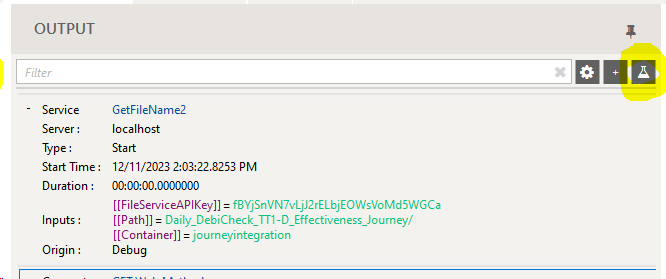
The current reality of how it is working currently is that we then have to manually populate all the other variables / objects and / or recordsets for the inputs / outputs of the child workflows in order to get the test to pass, else it will fail. Some of the variables like GUIDS are also unique with each execution, and because we are unable to copy and paste from the debug output we need to manually type these out. We work with some complex and large Main workflows with a lot child workflows, which means by manually filling in these variables, objects or recordsets can easily take 35 - 45 mins to complete for one test.
Is there a better, faster, more accurate way of generating unit tests in the future?
A discussed low hanging fruit was to allow the ability to copy inputs / outputs from the debug output.
Please share your thinking of what is possible - we can put our heads together and come up with a good - viable long term solution that can enhance the dev process (Time and accuracy).
Regards,
Wynand

 DateTime Tool - Incorrect InputDate given in Debug
DateTime Tool - Incorrect InputDate given in Debug
Hi team,
Please refer to the screenshot below.
1. Pls look at current DateTime in the far lower right corner of the snip = 2022-04-12 12:31
2. Tool is set to add 10 minutes
3. When executed, in the debug pane, Input date should be 2022-04-12 12:31, however, it is currently giving the Output DateTime's value as the Input DateTime.
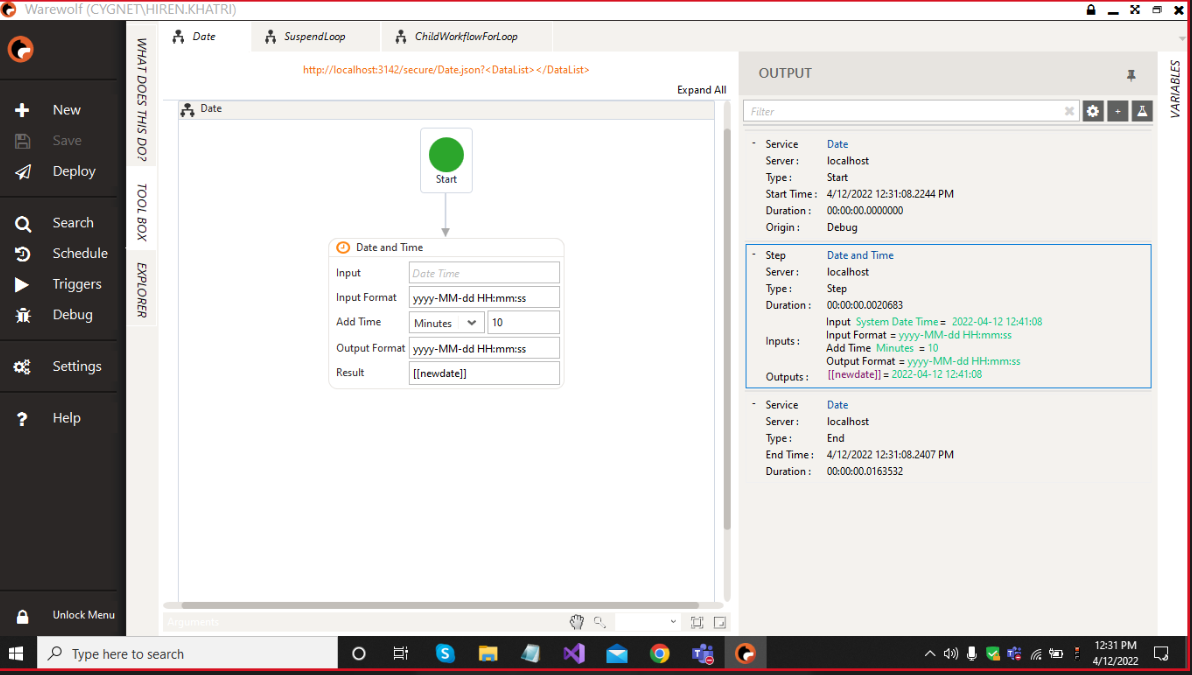
Regards,
Wynand

 SQL Error: Error converting data type nvarchar to int
SQL Error: Error converting data type nvarchar to int
Running the same example of the SQL video Connector in debugging mark data type conversion error, the stored procedure has an integer type parameter, in the query analyzer the stored procedure works well
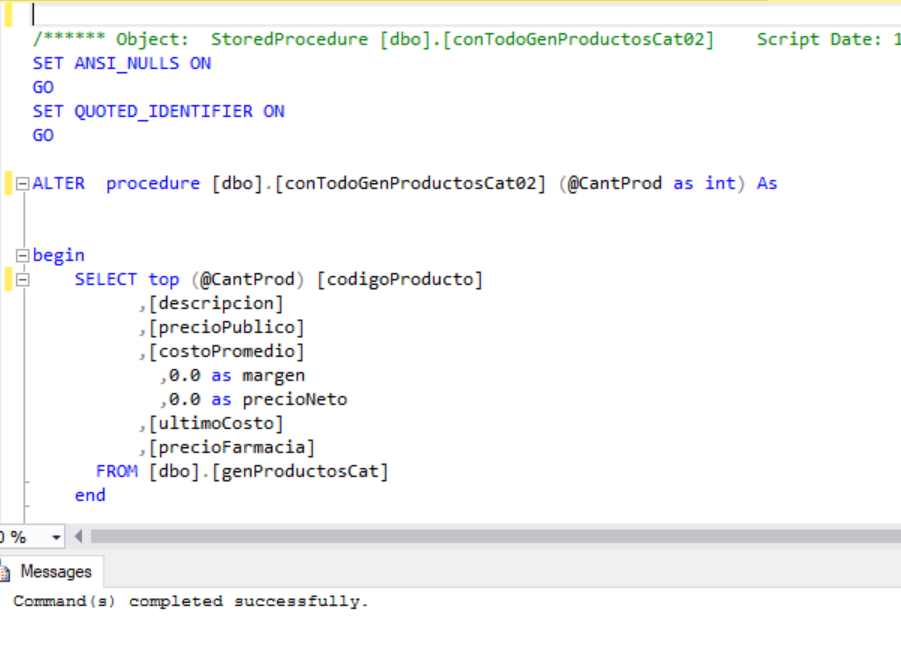
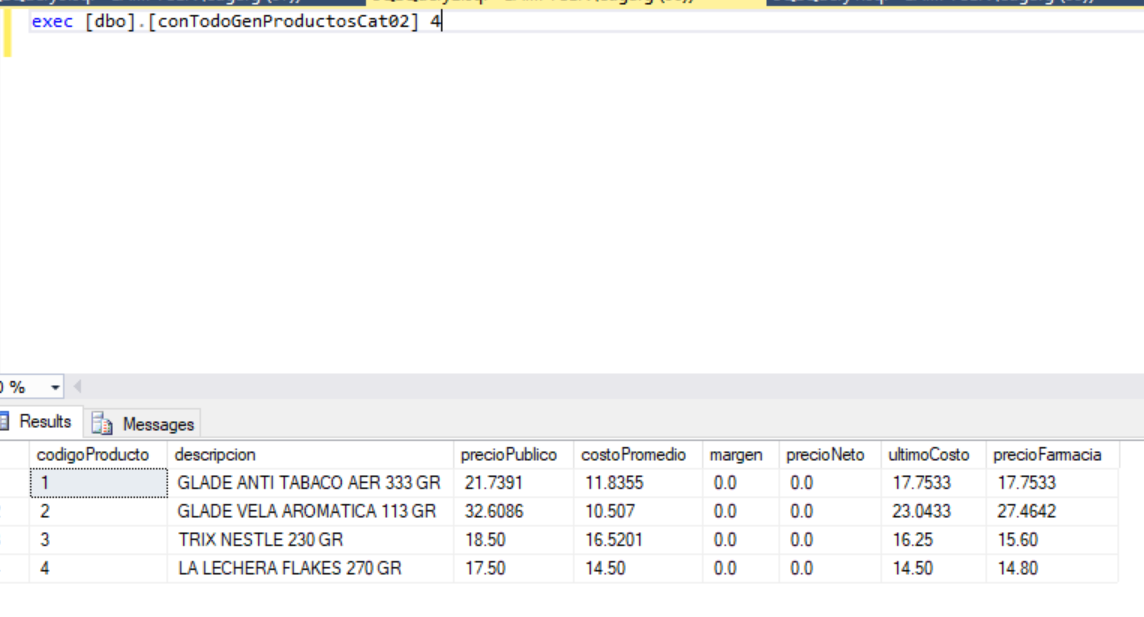
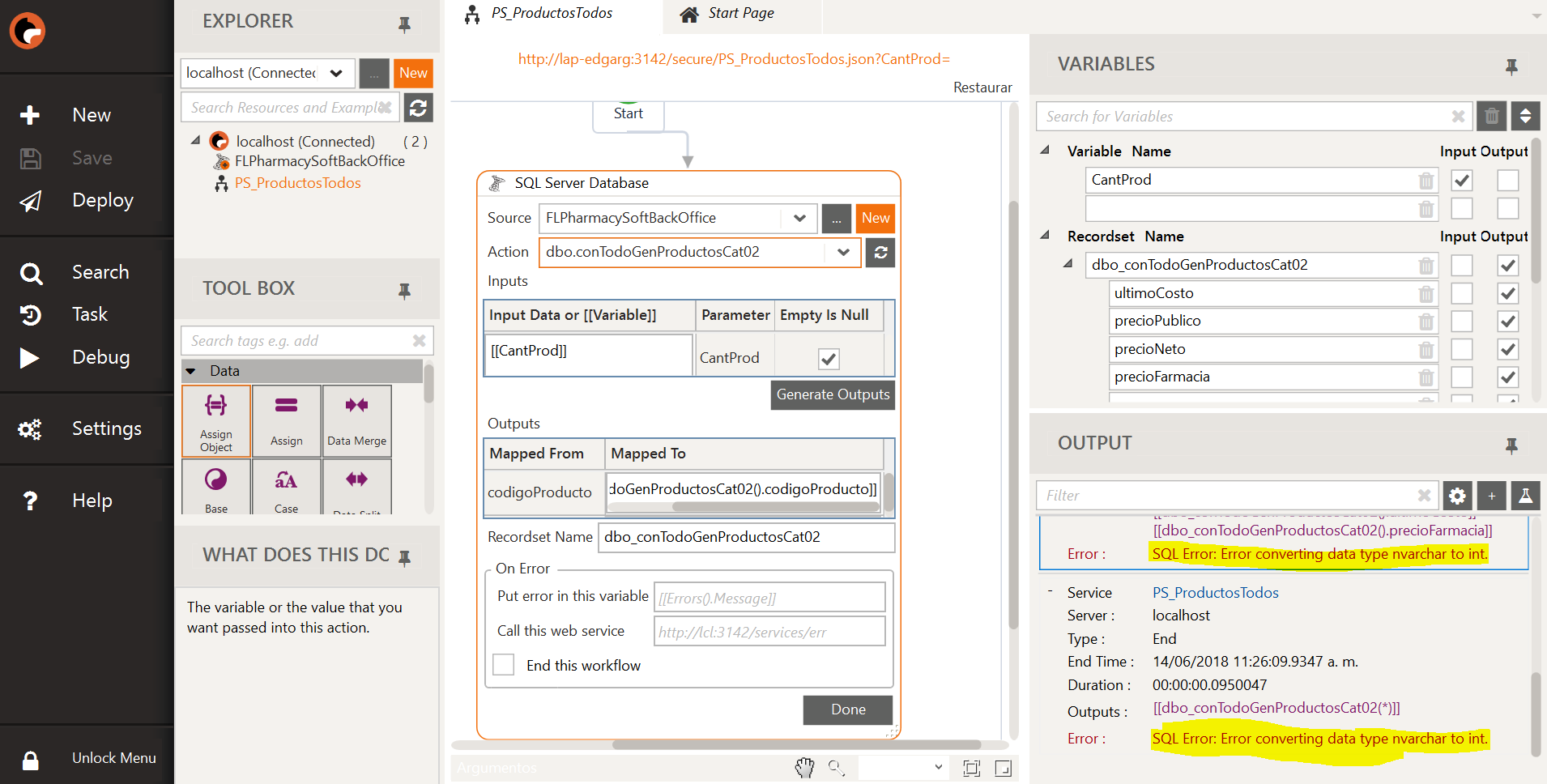

 Debug issues
Debug issues
Hi
I am having issues with debug (both in debug output and in browser). Everything is set up up accurately as per Warewolf user guides.
I am running the latest release v1.2.1.7 on a Win10 machine.
Any suggestions?
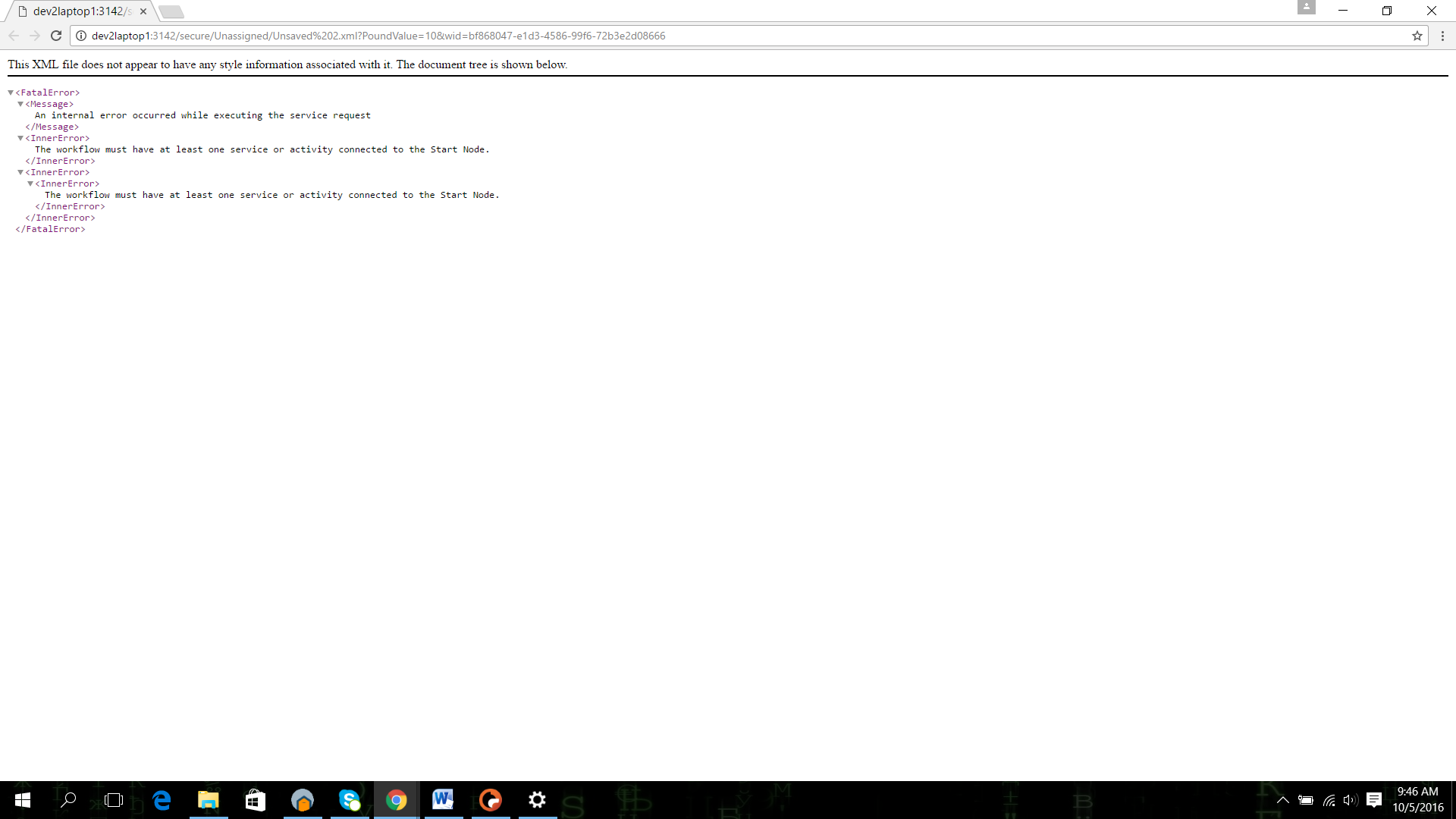
 Problem with Debug - downloading file instead of showing in browser
Problem with Debug - downloading file instead of showing in browser
Hi team
The latest release (1.1.0.55) has a bug when running a micro service, instead of showing up in the browser it downloads a xml or json file, it was working fine on the previous version. I did some debugging, it happens only when a recordset containing data from a store procedure is configured as output (see the attached image). if I click Debug, and then select "View in Browser(F7)", instead of showing it, a xml file is downloaded (see link)
Regards,
Robin Perdomo 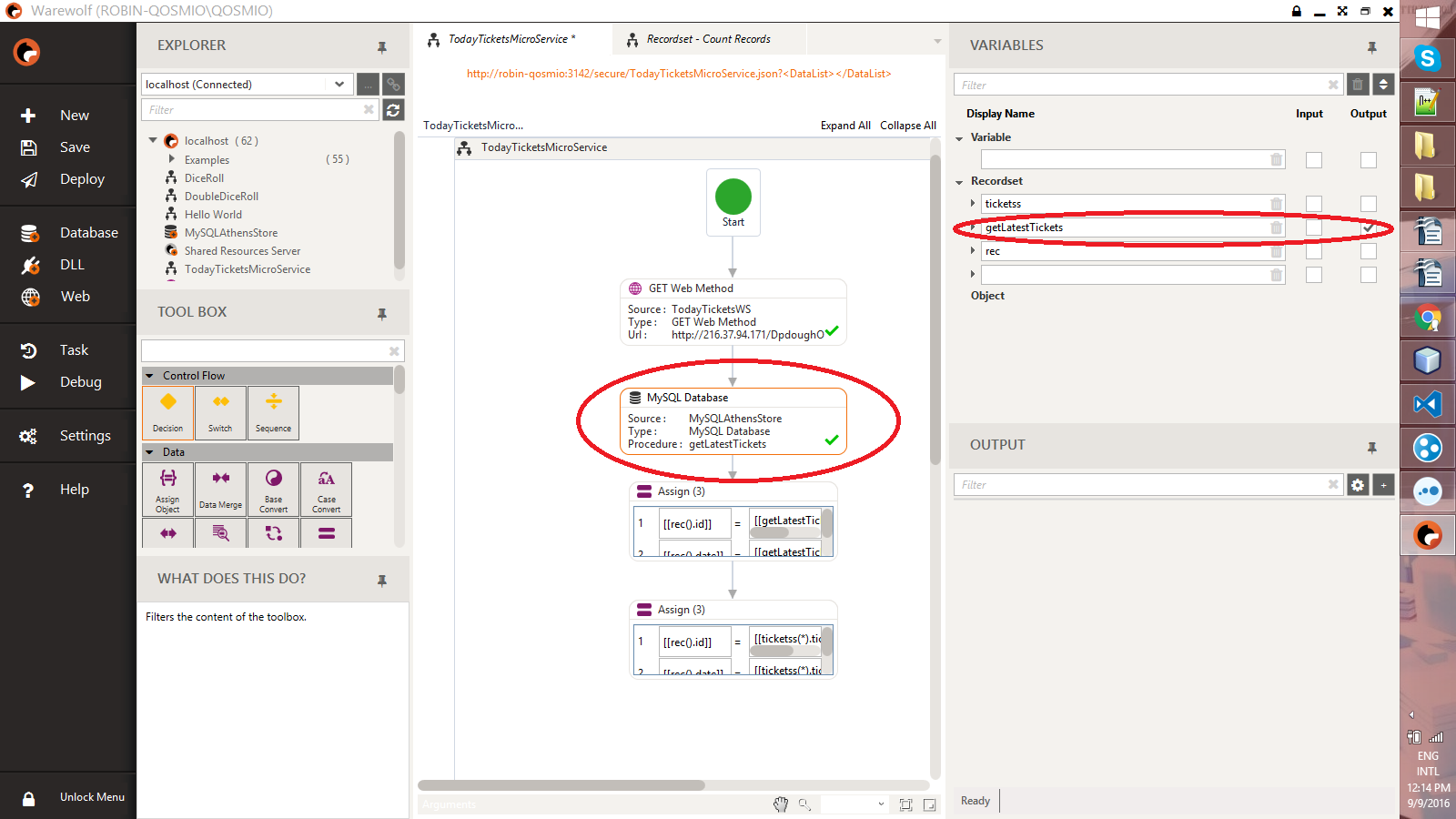

Hi Robin
Thanks for coming through to the community. The part of the process you are talking about is handled by your browser. Please check your browser settings:
# If you return a small result set (a few lines of xml) does it still do this?
# If you use a different browser as default does it still do this?
Some browsers (like IE) will not show JSON results as text and will force a save. Others (like Chrome) will only accept a small amount of response data without forcing you to save it.

 Not passing through parameters when calling a proc
Not passing through parameters when calling a proc
the input parameter I enter when debugging is not being passed through to the proc meaning a null value is being passed to the proc when calling it.
Even if I enter a default parameter value for the proc this still is not being passed to the proc?

If your Service is not returning any information, make sure you have got the right inputs and outputs specified, by clicking the  icon in the top right of the service.
icon in the top right of the service.
Customer support service by UserEcho




