Or leave us a private message

 Improvements for handing audio files within warewolf
Improvements for handing audio files within warewolf
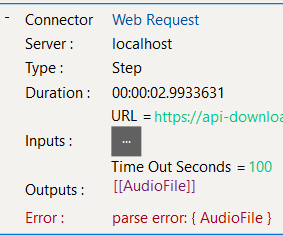
🔹 1. Web Request Tool — Parse Error on Binary Response
-
When attempting to download a Genesys pre-signed audio file (MP3) via the
Web Requesttool, Warewolf throws a:nginxCopyEdit
parse error: { AudioFile } -
The tool does not provide any options to specify how the response should be handled (e.g., as text, binary, or base64). It attempts to parse the response automatically.
-
🧠 Root Cause: The tool likely assumes the response is text or structured data, and fails when encountering raw binary bytes from the audio stream.
🔹 2. GET Web Method Tool — Output Mapping Fails on File Response
-
When using the
GET Web Methodtool to call the same audio file URL and clicking "Generate Outputs", the following error is shown:pgsqlCopyEdit
Specified argument was out of the range of valid values. Parameter name: count -
Output mapping options (like assigning to object/recordset) are greyed out because the tool fails to test or build outputs from the binary response.
-
🧠 Root Cause: Since the endpoint returns raw binary (audio/mpeg), the tool cannot generate a data structure for mapping and gracefully disables output binding.
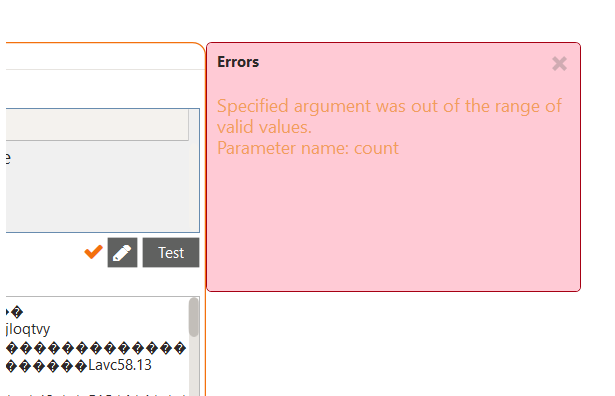 Response when trying to test get api
Response when trying to test get api
 Folder Read tool is not working with SFTP location having long password
Folder Read tool is not working with SFTP location having long password
While trying to connect to the third party's SFTP server through Warewolf, I encounter the following error. I am able to connect using FileZilla without any issues. I tried connecting to one of our internal SFTP servers through Warewolf to check if it was working, and it connected successfully.
It seems like the issue might be that the password is not supported by the Warewolf tool. Third party's SFTP password is 20 characters long and contains a comma and a backslash (special characters). While our internal SFTP password is 7 characters long and contains plus sign.
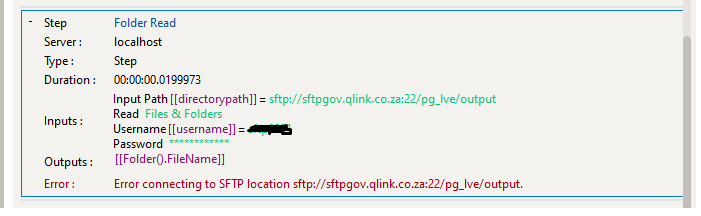

 Decision Tool - Is Regex - failure
Decision Tool - Is Regex - failure
Morning everyone,
Context: Business is looking at saving messaging cost, by sending an email instead of an sms - as it works out cheaper. In the business we do however face a concern with regards to the correctness of the email addresses captured by agents. We are now looking at reporting on incorrectly captured contact details in an attempt to increase the success rates of contacting our customers.
Approach: We looked at using the decision tool's Is Regex functionality, with regular expression /^\w+([\.-]?\w+)*@\w+([\.-]?\w+)*(\.\w{2,3})+$/ to validate an email.
Problem: We found that the functionality is not working as expected - when entering a valid email address the validation fails instead of passing.
I have attached a sample workflow to demonstrate the concern: EmailValidation.bite
 Advanced Recordset Tool fails
Advanced Recordset Tool fails
When the advanced recordset tries to process a recordset that does not exist it does not throw an error but instead makes the rest of the workflow unresponsive.

 Get Web Method Tool does not provide / map an output at design level when using Generate Outputs on Warewolf 2.8.4.0 - execution level is fine
Get Web Method Tool does not provide / map an output at design level when using Generate Outputs on Warewolf 2.8.4.0 - execution level is fine
Hello Team,
The Get Web Method Tool does not provide / map an output when using "Generate Outputs" on Warewolf 2.8.4.0, however execution level works fine for tools that were mapped with certain previous versions of Warewolf.
Example of Mapped output on Warewolf 2.8.3.19:
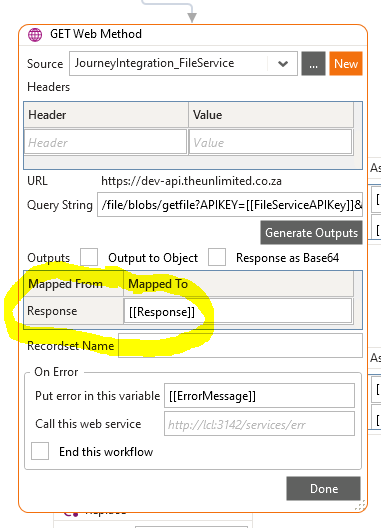
Example on Warewolf 2.8.4.0:
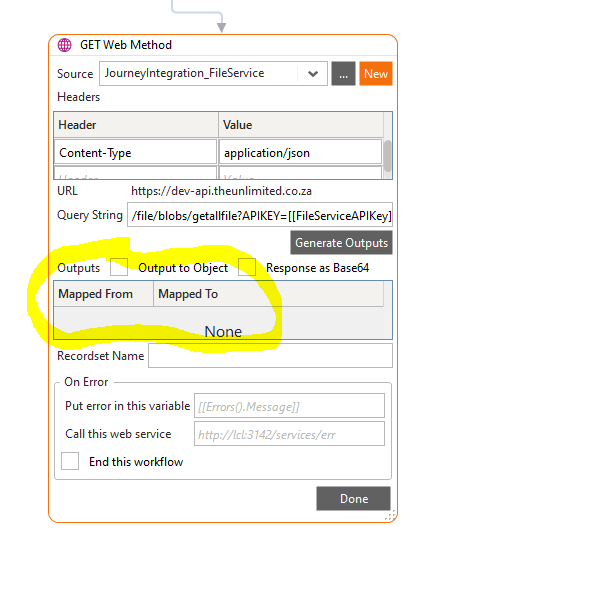
Herewith a recording with Yogesh regarding the topic - Catch-up; Masi, Wynand and Igor-20230720_100030-Meeting Recording.mp4
 Date and Time Difference tool counts wrong difference and wrong date format
Date and Time Difference tool counts wrong difference and wrong date format
Problem:
I checked date difference and date format in Utility - Date and Time Difference example of Warewolf where I found it calculated wrong difference and also date format was not correct.
Warewolf Version I am using is 2.8.1.3
Current Date: 3rd July 2023
Date Format passed in example is: yyyy/mm/dd 12h:min:ss am/pm
New date should be like 2023/07/03 but in example it was resulted 2023/03/07.
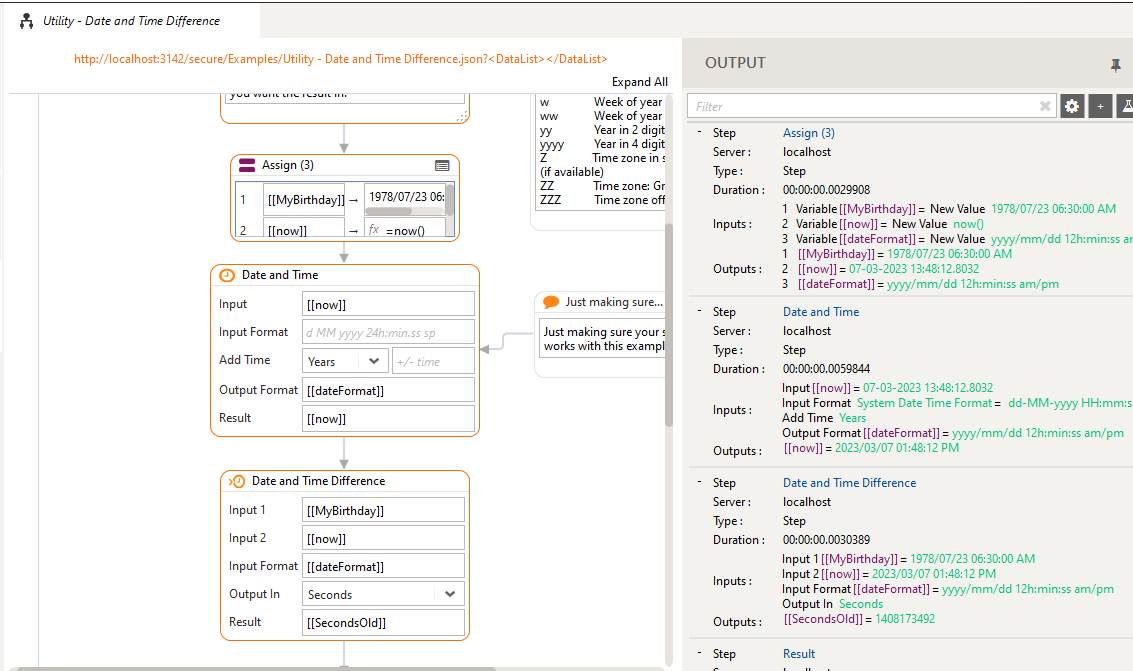
Date Difference:
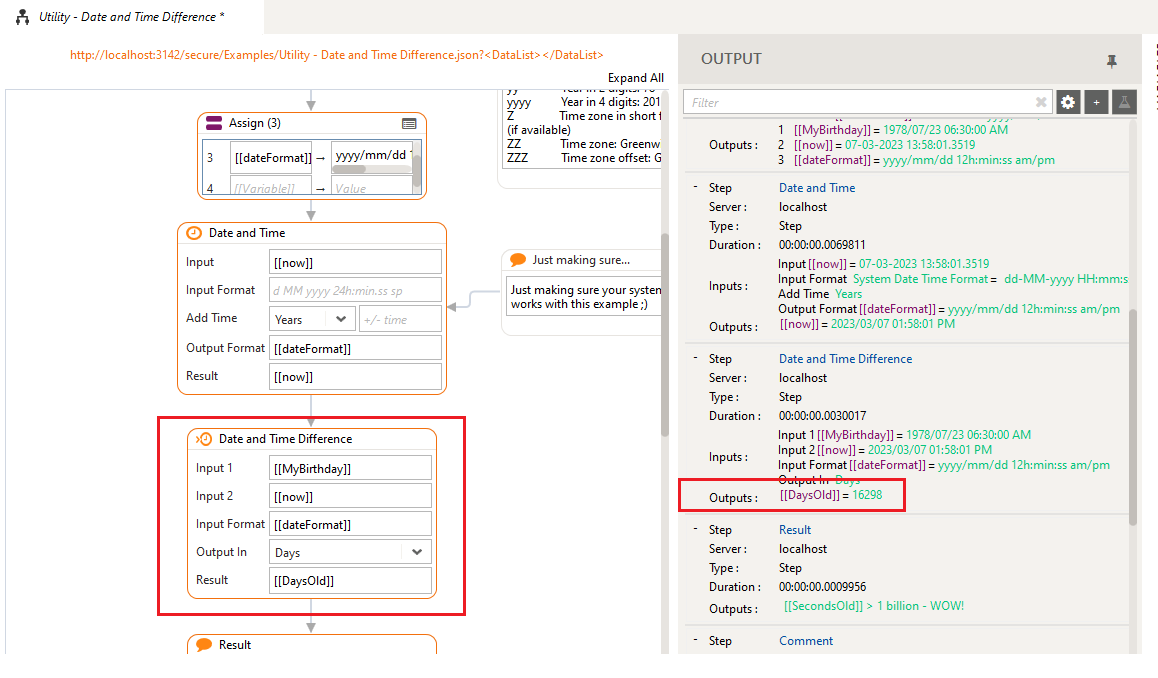
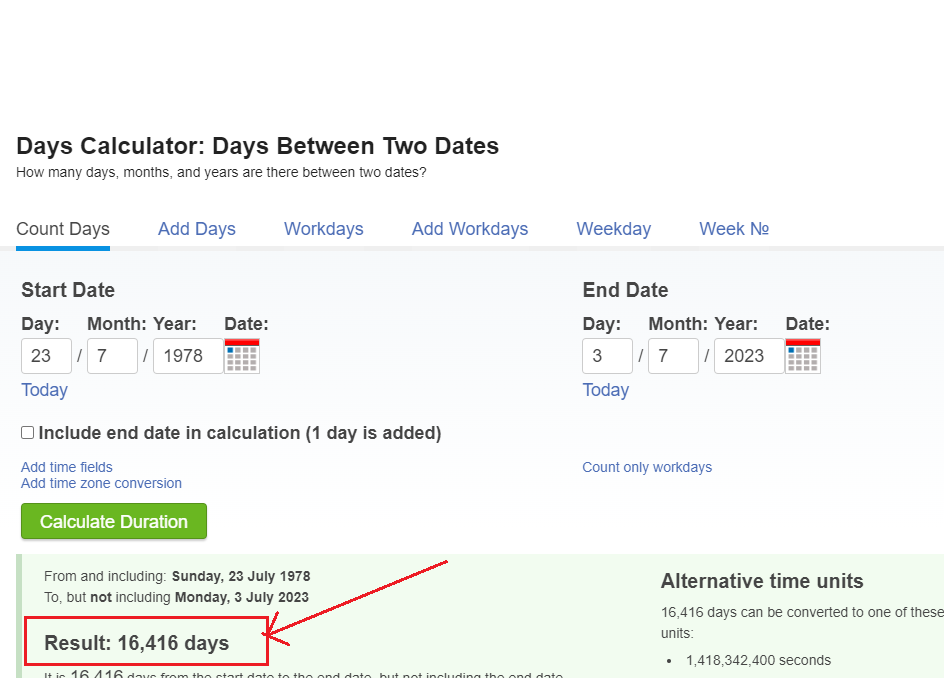

 Couldn't find full date in SQL Server tool
Couldn't find full date in SQL Server tool
Warewolf version I am using is 2.8.1.3.
Millisecond part is being eliminated while getting records from database. While in my case millisecond is required.
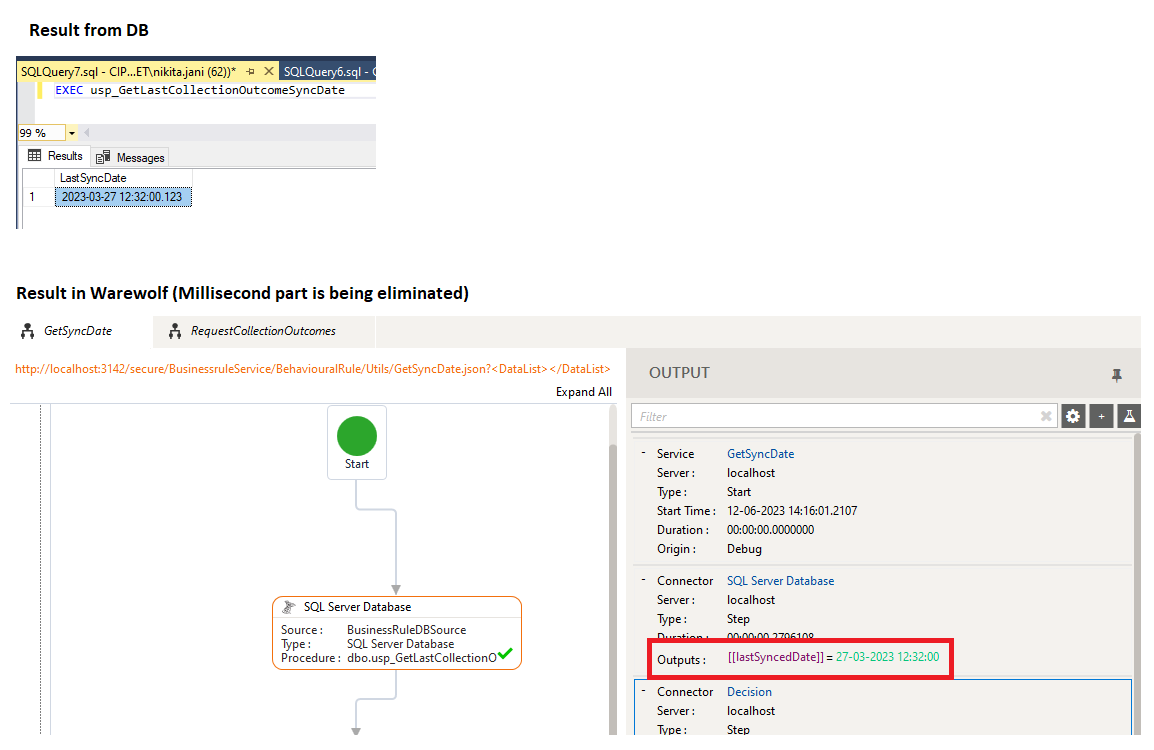

 Can we please confirm that the condition "If there is no error" on the Decision tool recognizes and catches all HTTP error codes
Can we please confirm that the condition "If there is no error" on the Decision tool recognizes and catches all HTTP error codes
Hi team,
We recently ran into a number of issues, and upon investigating we've come to the conclusion that the "If there is no error" condition on the Decision Tool doesn't catch all API HTTP errors - the ones we've experienced a number of times is 400, 404, 500, 503, 504.
I have attached a sample workflow, as an example, indicating the standard way we map our API GET or Post tools. Can you please use a similar setup during testing to confirm if all HTTP errors are recognized and caught?
Regards,
Wynand GetCustomerDetails.bite
 Split Tool Splits Date values incorrectly
Split Tool Splits Date values incorrectly
When splitting a string in WW version it converts value into Date time format as shown below and Datetime is incorrect
Version: 2.8.3.7
"TU015725753-1,1649998986,Savings,470010,A ROUX,2023-05-05,230.000,202305,8,TU015725753-1"
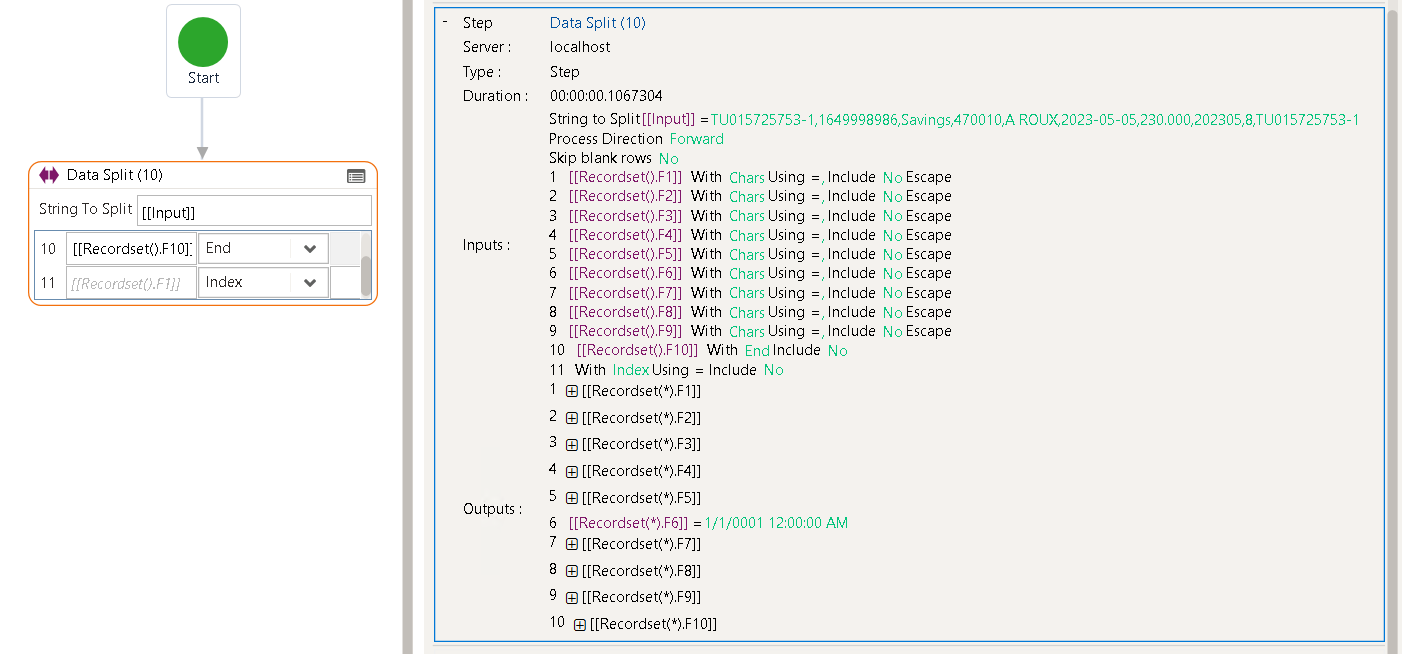

 Word Document reading, Checkbox reading
Word Document reading, Checkbox reading
I would kindly like to know if you have in your "ToolBox" along with your Control flow tools, have the ability to open and read the contents of a word document or bonus points a PDF?
Could you kindly point me to one of your example videos demonstrating that? Our customers are dealerships and have a significant amount of paperwork that needs to be automated.
They primarily rely on checkbox inputs on their paper forms.

There is no tool that does it explicitly. If you are paid subscriber, we could build one for you.
Customer support service by UserEcho




