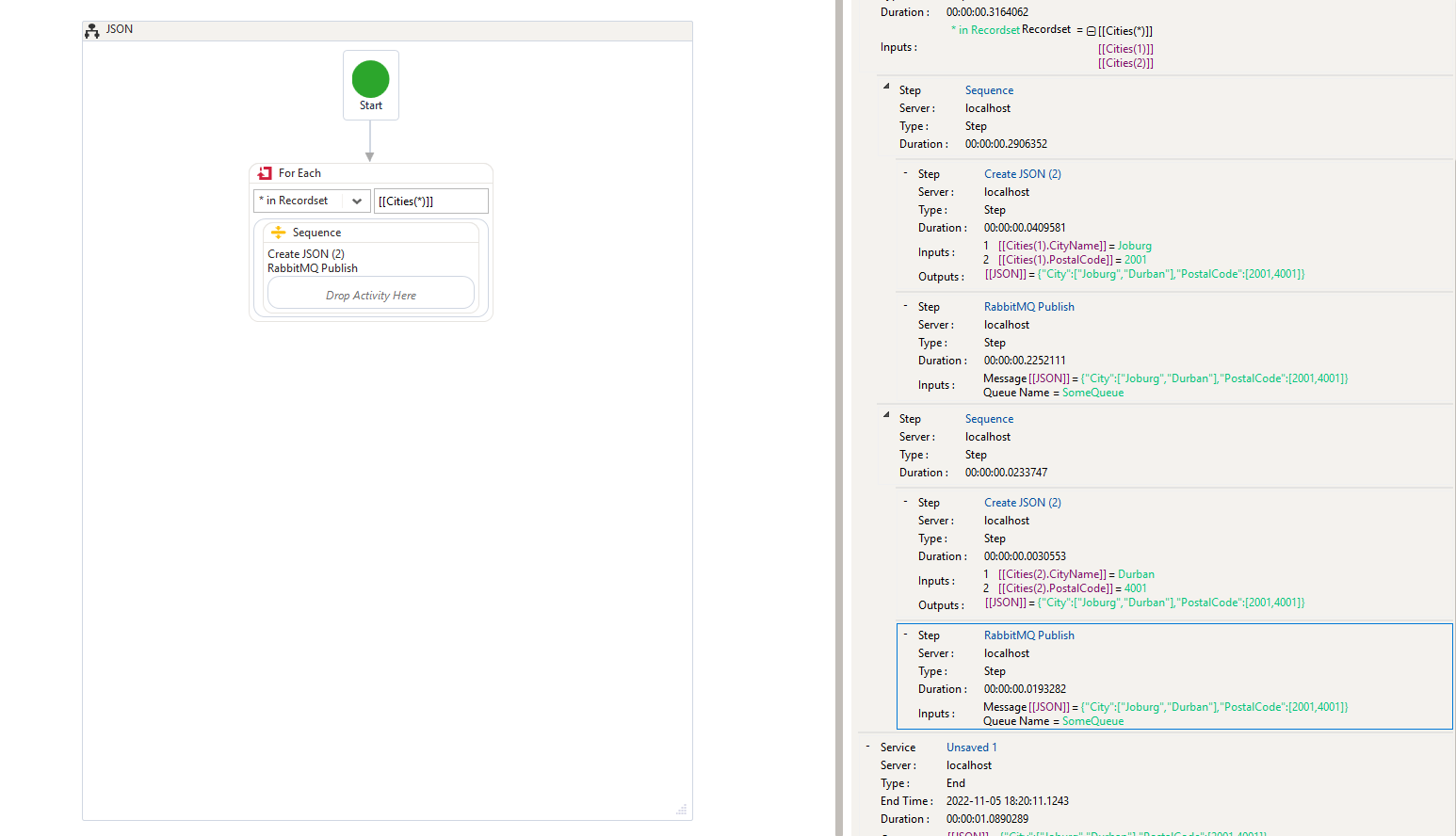Or leave us a private message

 Post Tool - Various issues
Post Tool - Various issues
Hello,
I recently started working on a certain part of the Price Increase Journey that worked last year. What has changed since then? Only the Warewolf version. The workflow in question is the GetPdfLinkDetails which contains an API Post to a 3rd party provider - InsideData. Please note that this API response is an escaped json format. For the sake of completeness, I'm using Warewolf 2.8.1.63.
In the latest version of Warewolf, the API doesn't return a response in Warewolf. Whether the default - output to variable or output to object is selected, as per the below screenshots:
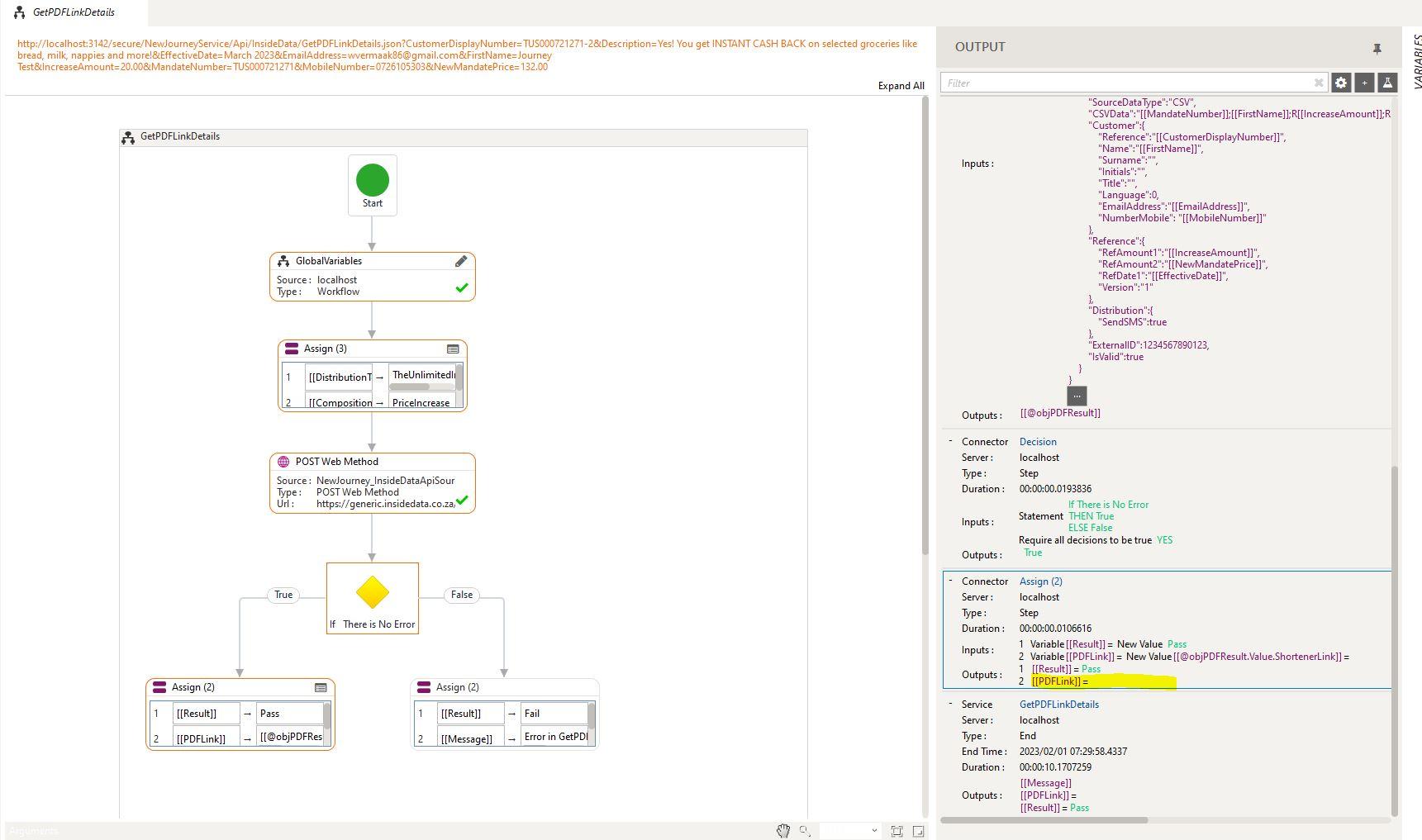
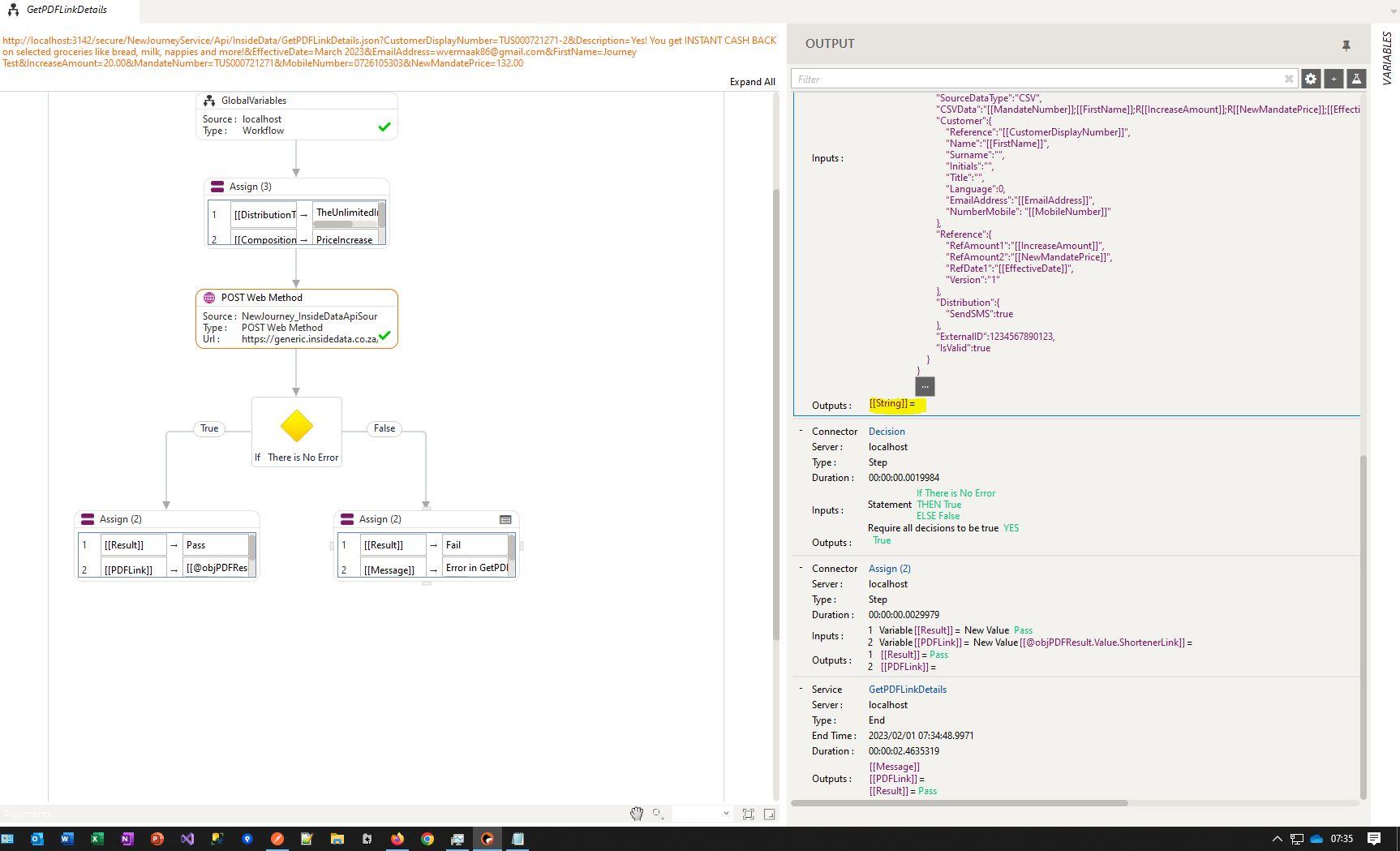
However, we are able to get a response in Postman as per the following screenshot:
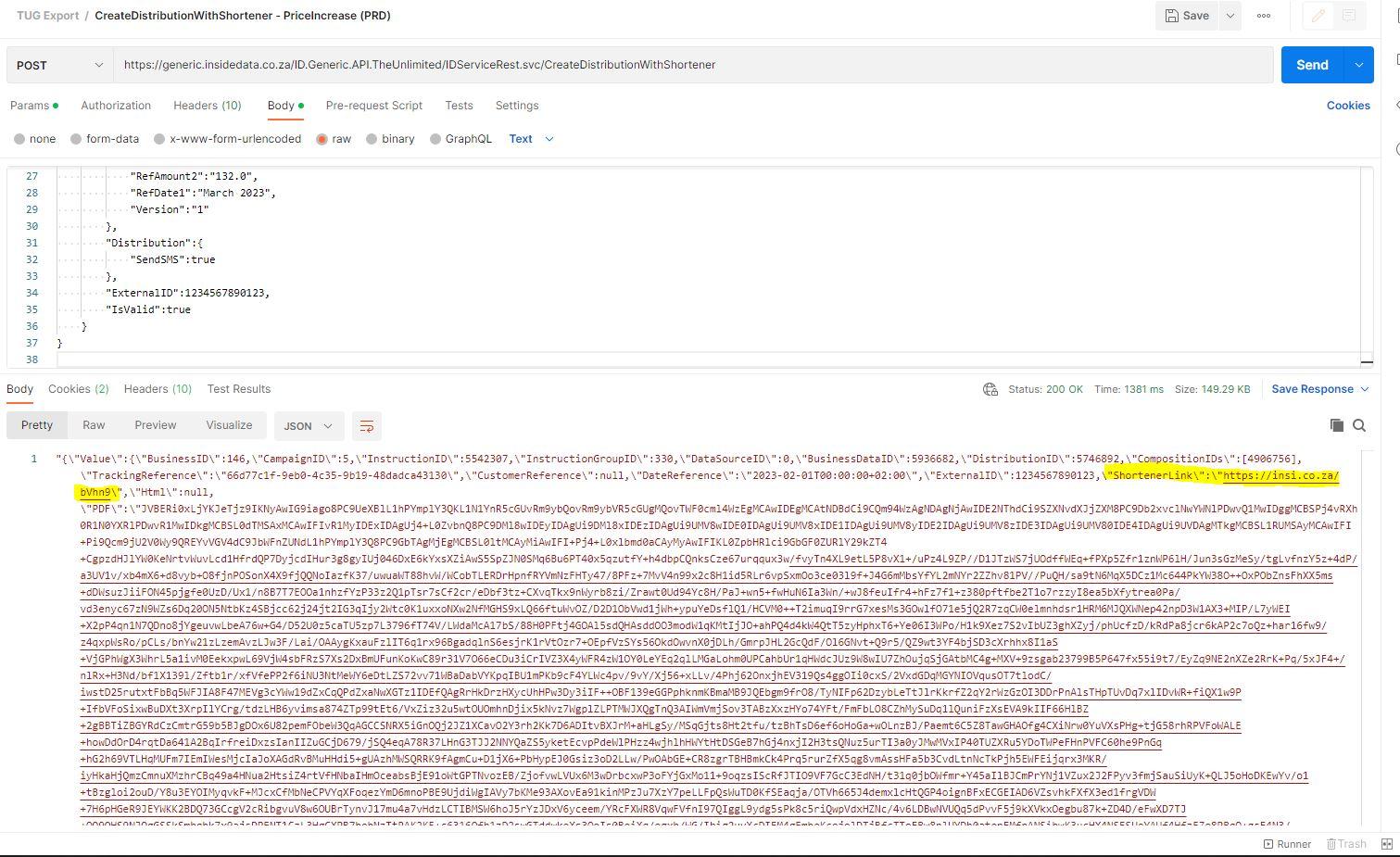
I then decided to downgrade Warewolf to a version prior to Dev2's Post Tool changes. Once downgraded, upon opening the workflow, I get the following error:
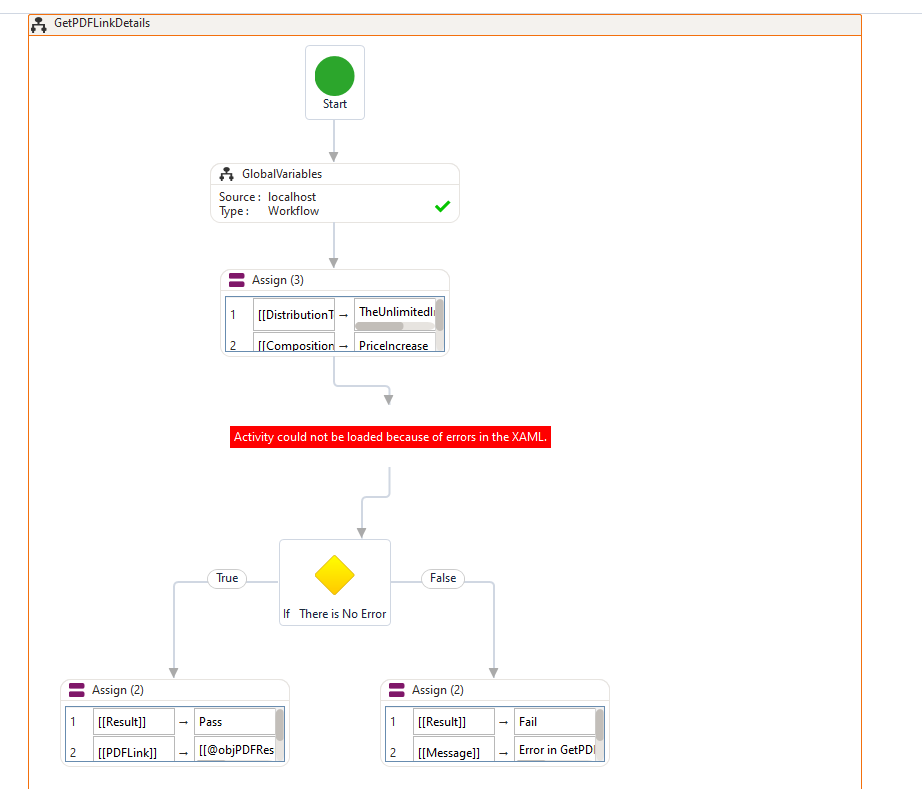
When I tried to delete the former Post Tool, highlighted in red, in order to drag on a new post tool, I get the following error:
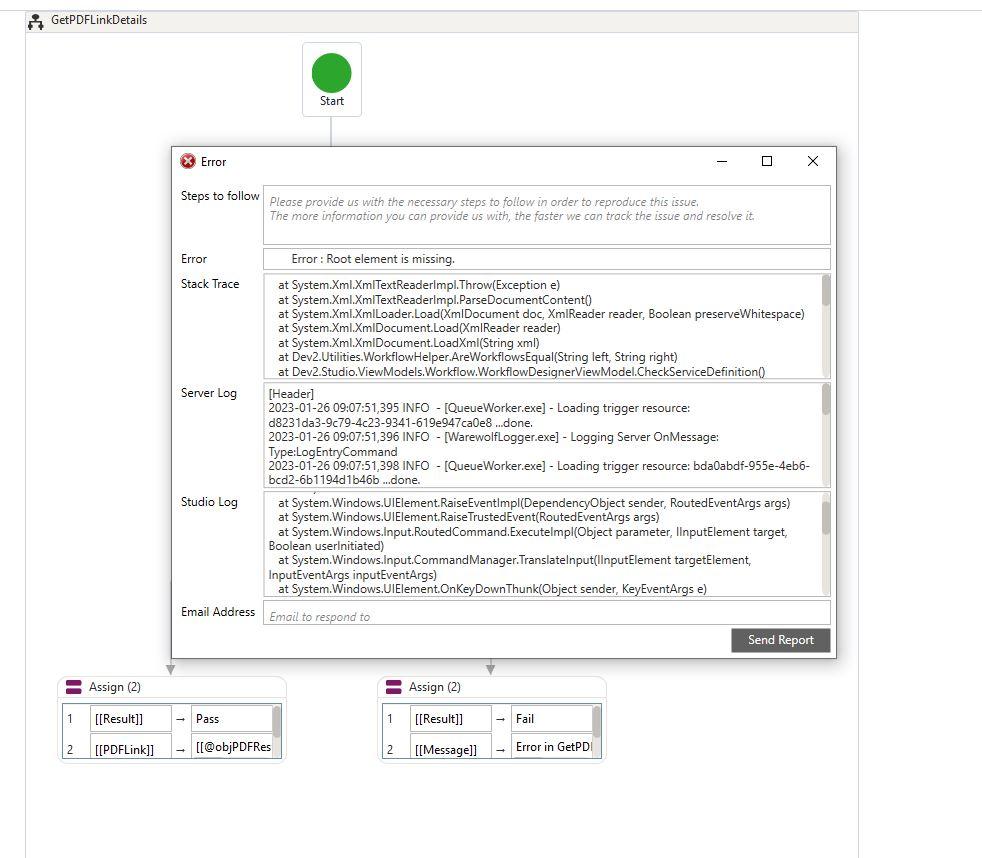
This concludes the issues experienced. The following is additional information to help with the troubleshooting:
1. The API in question can be called via a post request to the following URL:
https://generic.insidedata.co.za/ID.Generic.API.TheUnlimited/IDServiceRest.svc/CreateDistributionWithShortener.
The request body is as follow (Please note - should be in Raw Text format - Not JSON:
{
"PassPhrase":"B7CC5331-12A8-46AA-A5B0-D6AB6D4AFC93",
"BusinessID":"TheUnlimited",
"Campaign":"TUG - Price Increase",
"BatchName":"PostMan Test - 2022-08-01",
"DistributionMethod":"SMS",
"DistributionTemplate": "TheUnlimitedInsurance",
"CompositionTemplate":"PriceIncrease",
"TransformData":true,
"Approval":false,
"ArchiveOnly": true,
"LoadData":{
"SourceDataType":"CSV",
"CSVData":"TUS000721271;Journey Test;R20.0;R132.0;March 2023;Yes! You get INSTANT CASH BACK on selected groceries like bread, milk, nappies and more!",
"Customer":{
"Reference":"TUS000721271-2",
"Name":"Journey Test",
"Surname":"",
"Initials":"",
"Title":"",
"Language":0,
"EmailAddress":"wvermaak86@gmail.com",
"NumberMobile": "0726105303"
},
"Reference":{
"RefAmount1":"20.0",
"RefAmount2":"132.0",
"RefDate1":"March 2023",
"Version":"1"
},
"Distribution":{
"SendSMS":true
},
"ExternalID":1234567890123,
"IsValid":true
}
}
Lastly, the workflow in question is:

 Warewolf Changes format of dates when receiving from stored procedure
Warewolf Changes format of dates when receiving from stored procedure
I have a stored procedure that outputs a date format of yyyy-MM-dd, my system regional settings date format is set to yyyy-MM-dd
When Warewolf receives the dates from the output of the stored procedure it uses a different date format not set by me or the database. I have attached sample workflows and the stored procedure to test with
see image :
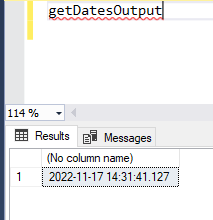
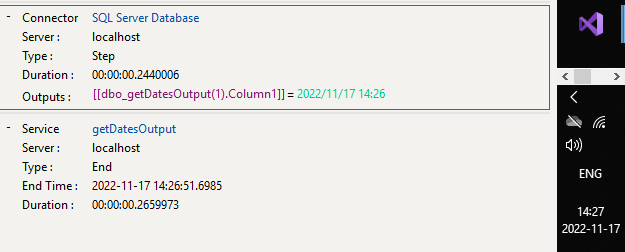
 Advance record set failing with character in data
Advance record set failing with character in data
Warewolf version :- 2.8.1.3
While using Advance recordset , it is giving us error whenever we use Singlequotes for example can't.
Giving error :- SQL logic error.

 Convert numeric input into words
Convert numeric input into words
Hi Guys, I new please help I am trying to convert numeric values into words.

 Password functionality in File Tools break after deployment
Password functionality in File Tools break after deployment
Good day,
We recently encountered an issue where the password functionality on the File tools break during deployment. It seems that the hard-coded password inside the tool gets "distorted" during the deployment process. We found that the only way to get it to work is by making the password field a [[variable]] inside the tool and to pass the actual password value from outside the tool - from Globals or an Assign tool.
Can this please be fixed?

 Enhancement - Suspend Tool
Enhancement - Suspend Tool
Hi team,
I'd like to suggest a possible enhancement to the suspend tool. The functionality will be very valuable to the Journey team, but I'm sure that other teams may also find it valuable.
We'd like the ability to pass a DateTime field as an input on the Suspend tool. This will give us more control over the date and time that a workflow needs to be executed.
Please refer to the attached snip as an example:
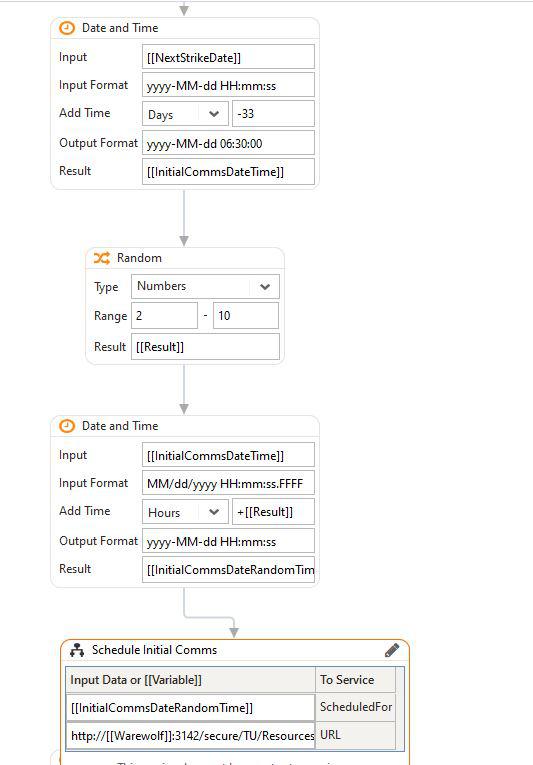

This functionality already exists. The default option on the suspend tool: "Suspend Untill:" takes a datetime input.

 Gate Tool - Can not see the old Gate Tool Name under the Failure Section.
Gate Tool - Can not see the old Gate Tool Name under the Failure Section.
GateTool.bite
I have added Two Gate Tool in attached workflow.
1) Gate Initilize
2) Gate End
However I am not able to see Gate initilizer name on Gate End Failure Section. Please find attached workflow for the same.
 HTTP Post tool custom timeout input field
HTTP Post tool custom timeout input field
HTTP Post tool custom timeout input field
We are facing issue in HTTPPost tool when third party service returns response in more than 1.5 to 2 Minutes
Seems warewolf HTTPPost tool returns timeout and not able to handle such kind of long returned response
We would like if we have input option in HTTPTool similar to SQL Database tool itself to customize timeout of any request to handle response
Customer support service by UserEcho