Or leave us a private message
 Assign Tool automatically uses second variable field for first entry. first row is then left blank
Assign Tool automatically uses second variable field for first entry. first row is then left blank
When I drag a new assign tool into design and assign a variable it automatically leaves the first row blank and assigns variable in second row

 Advanced Recordset functions not working
Advanced Recordset functions not working
Given I have an Advanced Recordset tool on the design surfcae
When the SQL is "SELECT SUM(sales) AS Count FROM Table"
Then my variable list has a Field called SUM and a field called Count added to the Table recordset
Given I click Generate Outputs
Then nothing happens and not outputs are generated.
Given I then amend the SQL to "SELECT sales FROM Table"
When I click Generate Outputs
Then Still nothing happens
Given I create a new Advanced Recordset tool on the design surface
When I copy the SQL statement to the new tool
and When I click Generate Outputs
Then Outputs are generated
 Facing Issue while Inserting value into Database
Facing Issue while Inserting value into Database
We have created One DAL Workflow. In which we are just inserting data into table with the help of procedure. So Problem is it is not updating 2 column of the table when we called this DAL workflow into our process. However when we execute this DAL workflow independently then it is working fine.
Let me know if you want to see this workflow. Because I can not attach all the process workflow here.

 Post Tool is not recognising the variables in the body when generating outputs
Post Tool is not recognising the variables in the body when generating outputs
Hi guys,
I worked with the Post Tool this morning and experienced the following bug. When declaring variables in the body of the Post Tool, it doesn't automatically populate in the Variables Toolbar. Also, the output variables from the Post Tool also doesn't populate the Variables Toolbar. Please refer to the following snip:
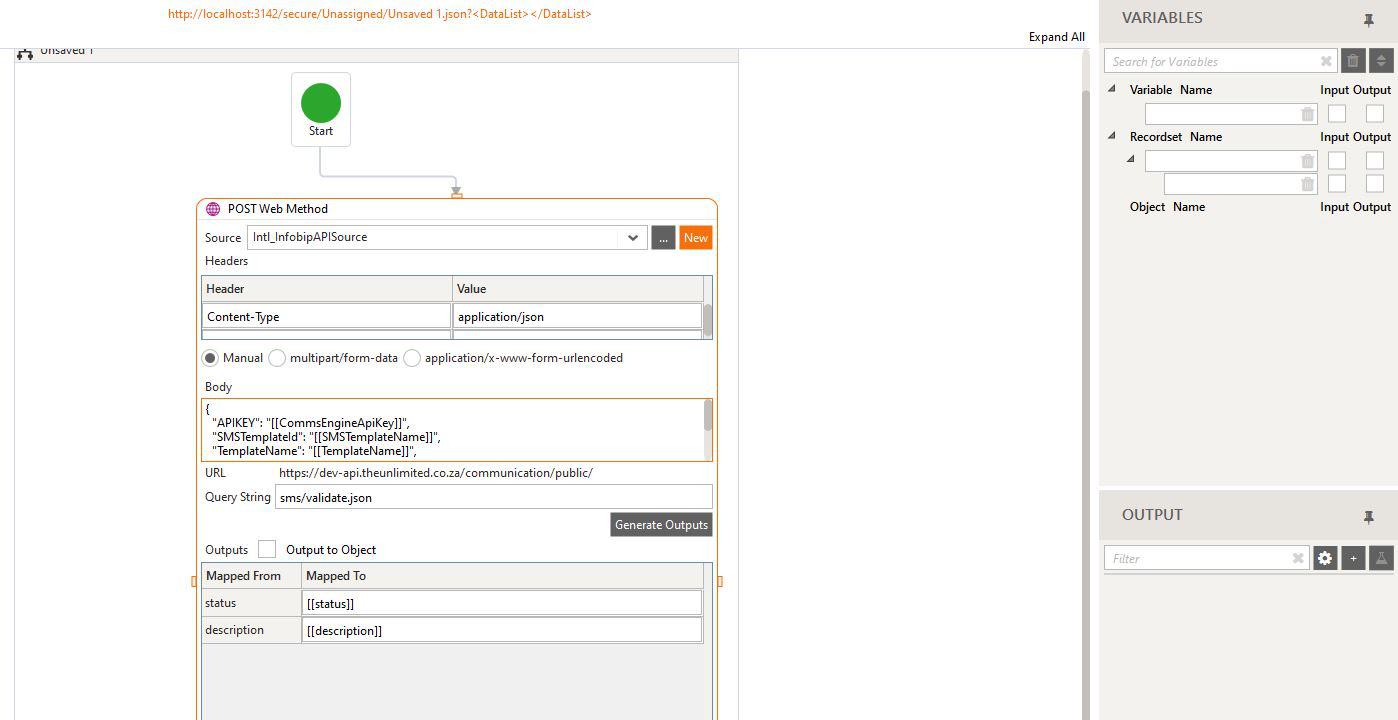
I proceeded by entering the variables manually, but as you can see from the following snip, it appears that the Variables Toolbar is not recognizing them.
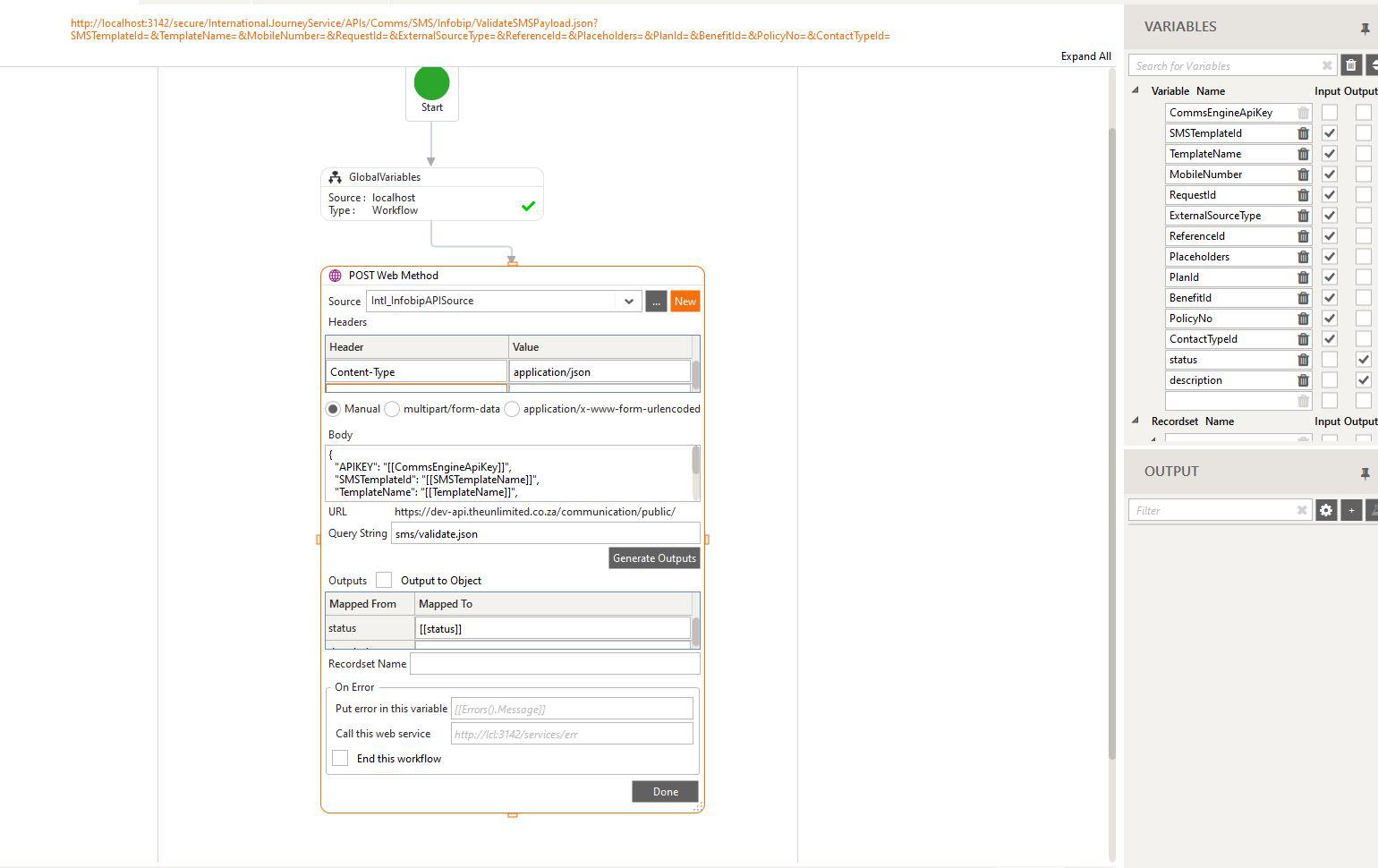
Please feel free to contact me if additional info is needed.
Regards,
W

 Email Address format change on the Input "Assign Object" tool
Email Address format change on the Input "Assign Object" tool
In the "Assign Object" input variable, If we pass the correct email address the first time then it will be fine but after 2nd time if we try with the same payload as input then their email address format change from "hiren@gmail.com" to "hirengmail.com".
Replicate on version "Warewolf-2.6.1" and "Warewolf-2.6.2.0".
Input Payload:
"{
"BusinessEvent": {
"RequestID": "40CA026F-8A5A-4695-AEEF-A5FEDF37B371",
"ReferenceId": "9307deed-273c-44d2-8124-2b970223c175",
"Customer": {
"Mandate": [
{
"MandateShortId": "TU000000150",
"MandateId": "e52805a2-2da2-440f-8d59-7d46683b6834"
}
],
"PlanId": "74",
"EmailAddress": "hiren@gmail.com",
"FirstName": "Sune",
"DisplayNumber": "TU00000",
"MobilePhone": "27832640"
},
"ExternalSourceType": "CRM"
}
}"
For reference, attach snaps and sample workflow.
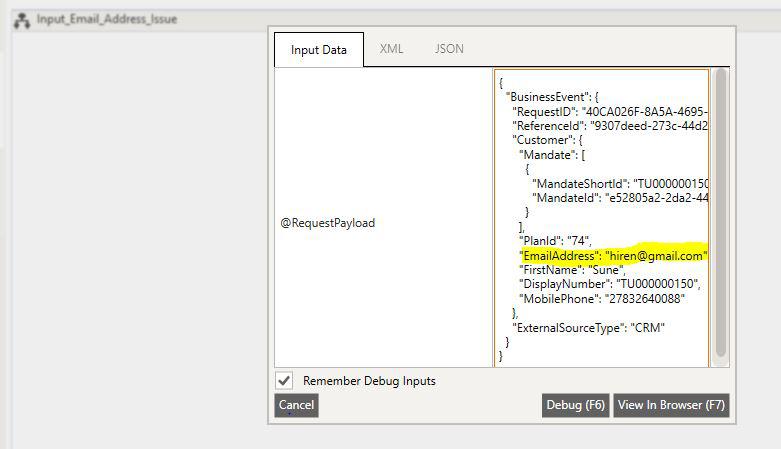
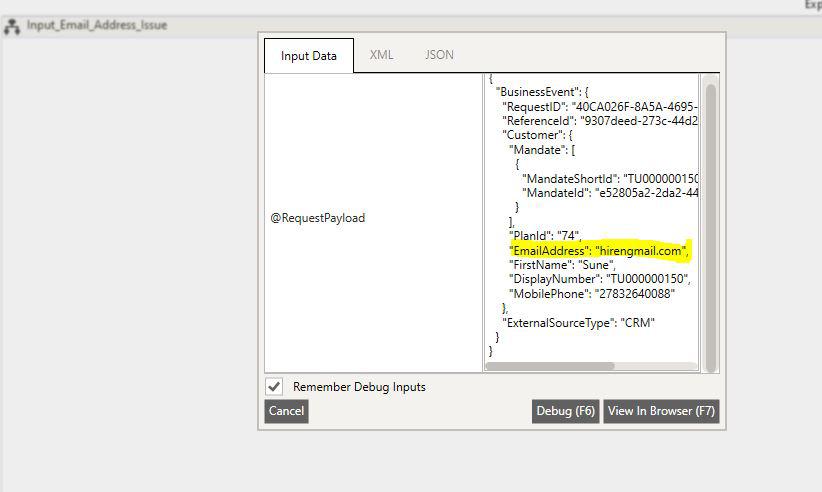
 Bug: Can’t override the object in child workflow.
Bug: Can’t override the object in child workflow.
We Found Issue while override the object in sub work flow. It is also giving duplicate errors as per the below Screenshot. Please find below workflow for more detail.Main Workflow
ChildWorkflow

 Connector MS SQL Server - sp output variable
Connector MS SQL Server - sp output variable
Variable is declared (stored procedure) as output only. Studio needs declare as input too, why?
Response exists but MS SQL connector does not retrieve value in this variable (response empty), why?
Generate mapping functionality generate only recordset mapping, it is correct< Is not missing mapping for output variable from stored procedure?
 SignalR Connector
SignalR Connector
Hi!
In order to monitor this variable value, do I need to put this variable within a loop?
Thanks.

Hi victor
Make the call to the URL of the service (Look above the workflow for this). Something like this:
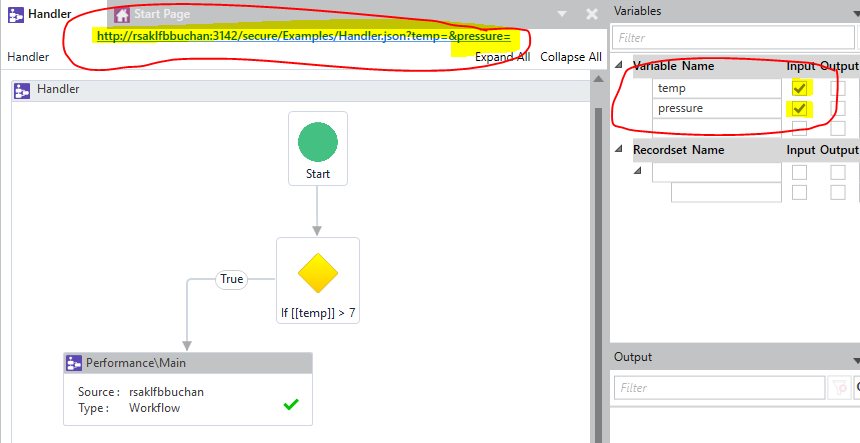
In this example I have a folder called Examples with a workflow called Handler in it which is the workflow you can see on the design surface. In the Variables list on the right, I have set the two variables I want to use as Input so they can be accepted by the workflow. After that, I just use them, as in the decision.
Hope that helps.
 Recursive Evaluation
Recursive Evaluation
From the technical documentation page:
"i.e. [[hello[[world]]]] would be recursively evaluated as [[hellobob]] where [[world]] had the value of “bob” and then [[hellobob]] as “my name is bob” where [[hellobob]] had the value “my name is bob” stored in it.
I decided to test this out myself. I created a variable [[hellobob]] and assigned the string "my name is bob" Then I created a variable [[world]] and assigned "bob". Finally I created a variable [[result]] and assigned [[hello[[world]]]]. To my disappointment I received a parse error.
I went back and added the variable [[hello]] and assigned "hello"
And then changed my assignment of [[result]] to [[[[hello]][[world]]]]
This produced the expected result. In the debug window it read my assignment as Variable [[result]] = New Value [[hellobob]] with the string "my name is bob" as its value.
I don't know if this is technically a bug since it did behave in a recursive manner when I tried the second time, but perhaps the documentation is wrong. When I set [[result]] to [[hello [[world]]]] It returned [[hello bob]] an unassigned variable. But with no space there, [[hello[[world]]]] results in a parse error.
Customer support service by UserEcho




