Or leave us a private message

 Support Required – RabbitMQ Integration Challenges
Support Required – RabbitMQ Integration Challenges
Hello team,
We’d like your support with regards to a suspected RabbitMQ challenge that we are currently experiencing on an integration project within the business.
To provide context at a high level, we are looking to communicate with a 3rd Party Service Provider via RabbitMQ. We will thus publish a payload of an event in the business to their RabbitMQ instance.
Herewith are some challenges we are currently facing:
1. When trying to add a new RabbitMQ source, we are unable to save the source due to the error in the screenshot below:
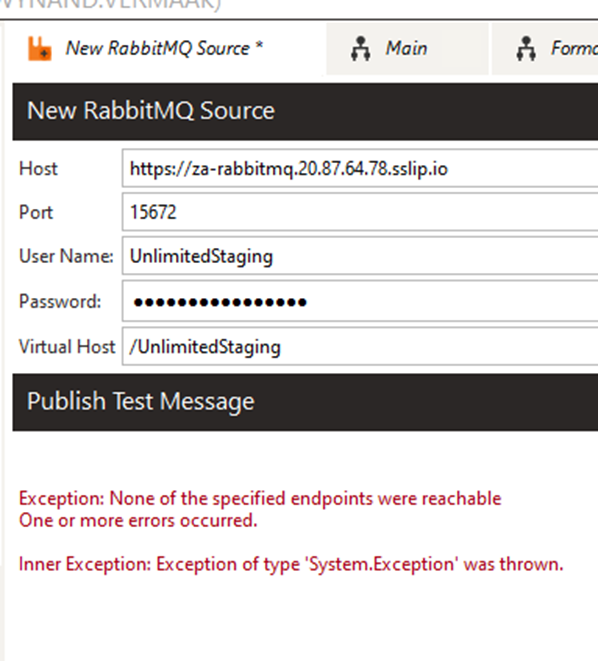
2. We then changed the host of the RabbitMQ source, now the URL is specified without https:// and we received a different error in the screenshot below: (Possible DNS issue? - Please note, also unable to save the source)
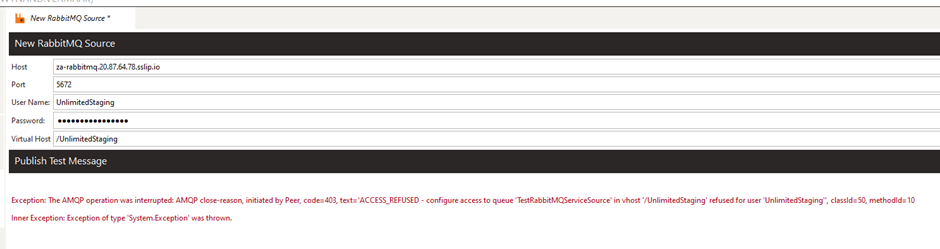
3. We were able to get around the above challenge by editing the RabbitMQ source file outside of Warewolf in NotePad++.
4. When we continued testing, we saw that we are running into a different challenge at the point of publishing the payload to their RabbitMQ instance, error reflecting in the screenshot below:

5. We also further observed that the service providers is using quorum as a queue type, compared to the normal Classical queue type that we normally use, as represented below:

6. Another difference we observed was that the 3rd Party was using a / in the name of their Virtual Host.
7.We were successfully able to test via Postman, as per the screenshot below:
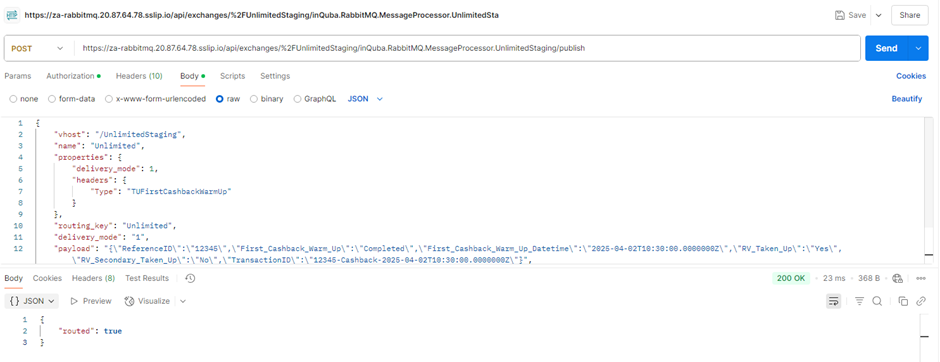
Herewith the details used for the RabbitMQ source: (Please obtain password from Elmans)
https://za-rabbitmq.20.87.64.78.sslip.io
5672
UnlimitedStaging
Password – (obtain from Elmans)
/UnlimitedStaging
Looking forward to your feedback.
Regards,
Wynand

 Queue Consumers failing when error in payload
Queue Consumers failing when error in payload
Service is launched successfully and consumers connected to queues. However, after around an hour or so we would find that the consumers on the journey.welcome.request queue would disappear however the other journey queue were reflecting the consumers fine.
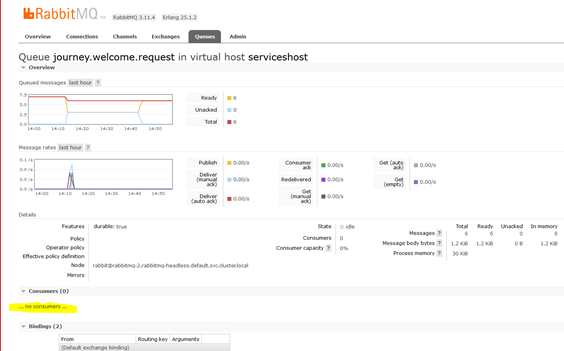
What we found was the queue worker process would die (as per screenshot) the only way to get the consumers back was to restart the warewolf server service
2023-04-21 12:49:07,354 INFO - [00000000-0000-0000-0000-000000000000] - Trigger restarting '05c7daf0-3a79-410e-b101-0c9addf63136'
2023-04-21 12:49:07,573 INFO - [WarewolfLogger.exe] - Logging Server OnError, Error details:Unable to read data from the transport connection: An existing connection was forcibly closed by the remote host.
2023-04-21 12:49:07,573 INFO - [WarewolfLogger.exe] - 4/21/2023 12:49:07 PM [Debug] Error while reading System.IO.IOException: Unable to read data from the transport connection: An existing connection was forcibly closed by the remote host. ---> System.Net.Sockets.SocketException: An existing connection was forcibly closed by the remote host
2023-04-21 12:49:07,573 INFO - [WarewolfLogger.exe] - at System.Net.Sockets.Socket.EndReceive(IAsyncResult asyncResult)
2023-04-21 12:49:07,573 INFO - [WarewolfLogger.exe] - at System.Net.Sockets.NetworkStream.EndRead(IAsyncResult asyncResult)
2023-04-21 12:49:07,573 INFO - [WarewolfLogger.exe] - --- End of inner exception stack trace ---
2023-04-21 12:49:07,573 INFO - [WarewolfLogger.exe] - at System.Net.Sockets.NetworkStream.EndRead(IAsyncResult asyncResult)
2023-04-21 12:49:07,573 INFO - [WarewolfLogger.exe] - at System.Threading.Tasks.TaskFactory`1.FromAsyncCoreLogic(IAsyncResult iar, Func`2 endFunction, Action`1 endAction, Task`1 promise, Boolean requiresSynchronization)
2023-04-21 12:49:07,588 INFO - [Warewolf Info] - queue process died: Journey Start Trigger(05c7daf0-3a79-410e-b101-0c9addf63136)
2023-04-21 12:49:07,729 ERROR - [ at System.Diagnostics.Process.Kill()
What we tried to do was to increase the concurrency to 3 and set the prefetch to 1, and we still experienced the same issue
On deeper investigation it appeared that if the message being process was unable to reach the external api’s for any reason for instance the product api, it would kill the consumers, we tested this by correlating the timelines of when the “product” api was available to when the consumers disappear.
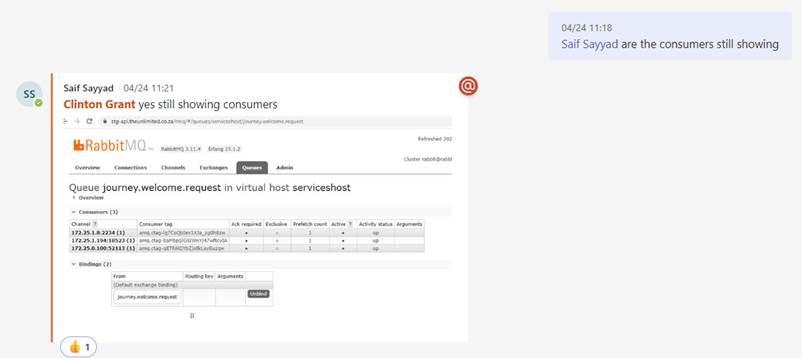
Once we had the “product” api stabilized consumers were stable and remained present
So appears to be a bug with the queue worker when it is unable to process the message correct caused this to crash
My understanding of this is:
- Error was experienced during processing of the message
- That message which is an unack message with the error did not leave RabbitMQ due to the fact that it never received an ack back from warewolf.
- RabbitMQ did not allow additional messages to be processed due to not receiving the ack back (aka message stuck)
- Appear to be the way that warewolf error handling works where it does not send through the ack even if an error was experienced with the message.

 Object reference not set to an instance of an object
Object reference not set to an instance of an object
SQL Server source returning "Object reference not set to an instance of an object" in version 2.8.1.42. The same workflow returns an actual value in previous versions. Tested successfully on 2.8.1.3.

 MS SQL connector - multiple commands
MS SQL connector - multiple commands
Exists any possibility how to execute more command during one connection? I mean 2 stored procedures ....
Thanks

 Connector SQL Server ERROR ExecuteXMLReader
Connector SQL Server ERROR ExecuteXMLReader
Hi,
I have a problem with the stored procedure on the MSSQL server. I did it the same way as in the tutorial PDF, but with a different database. When I want to debug the flow, I only get the following error message: The command sent to ExecuteXmlReader is invalid. The command must return an XML result.
Thanks in advance.
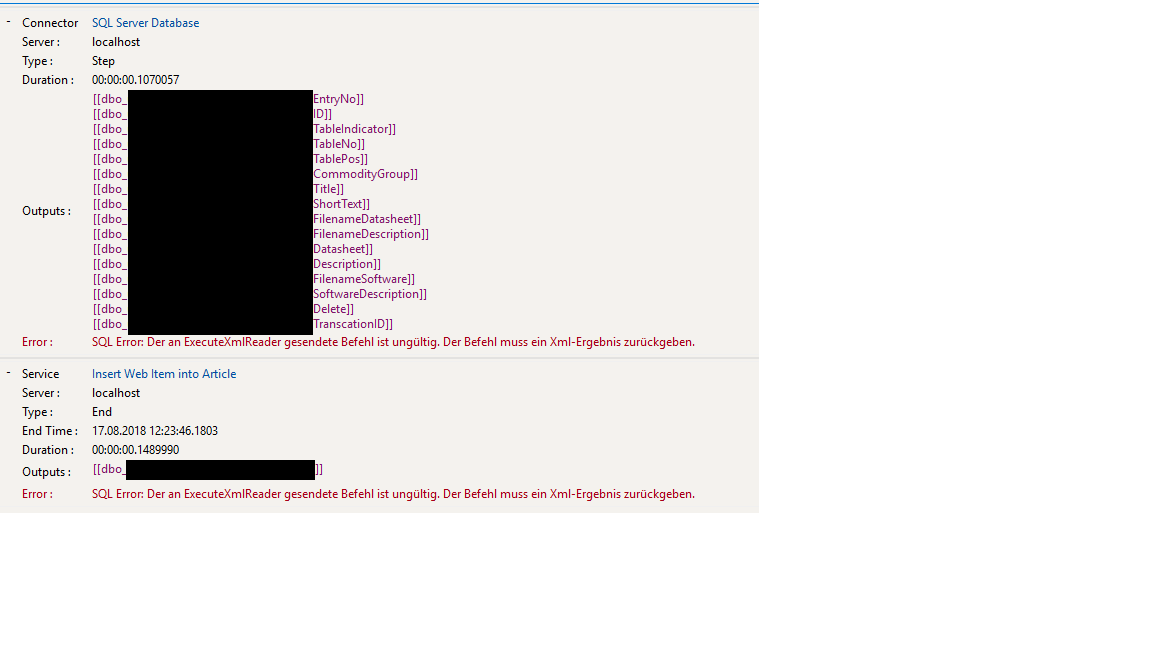
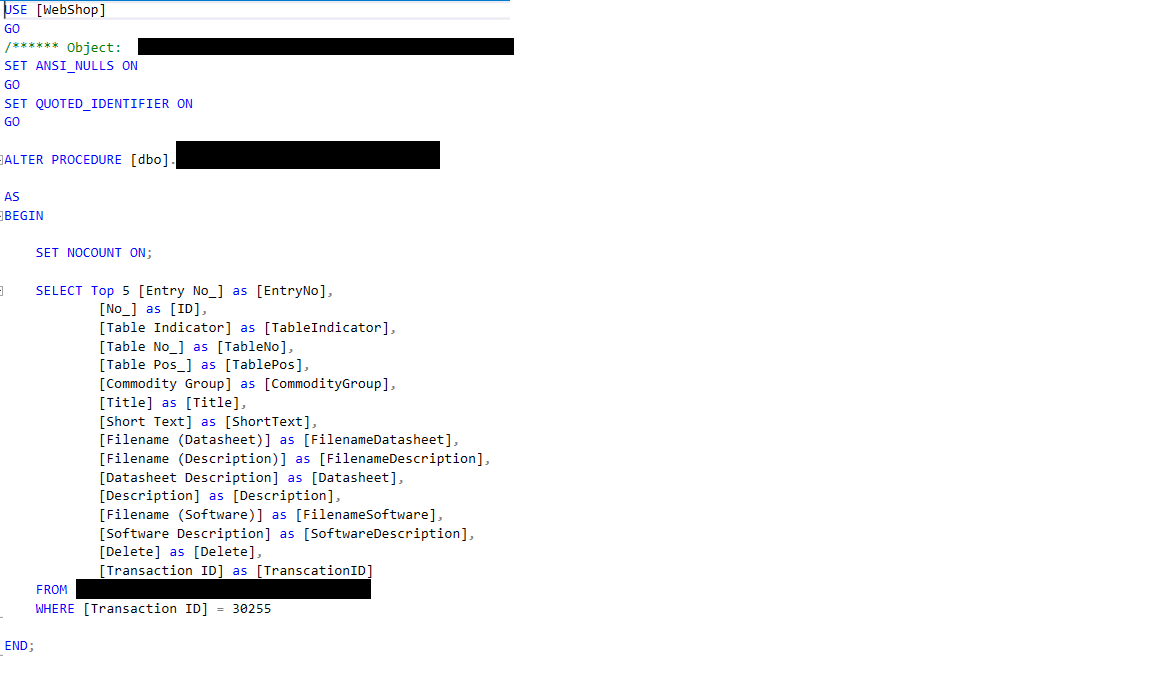
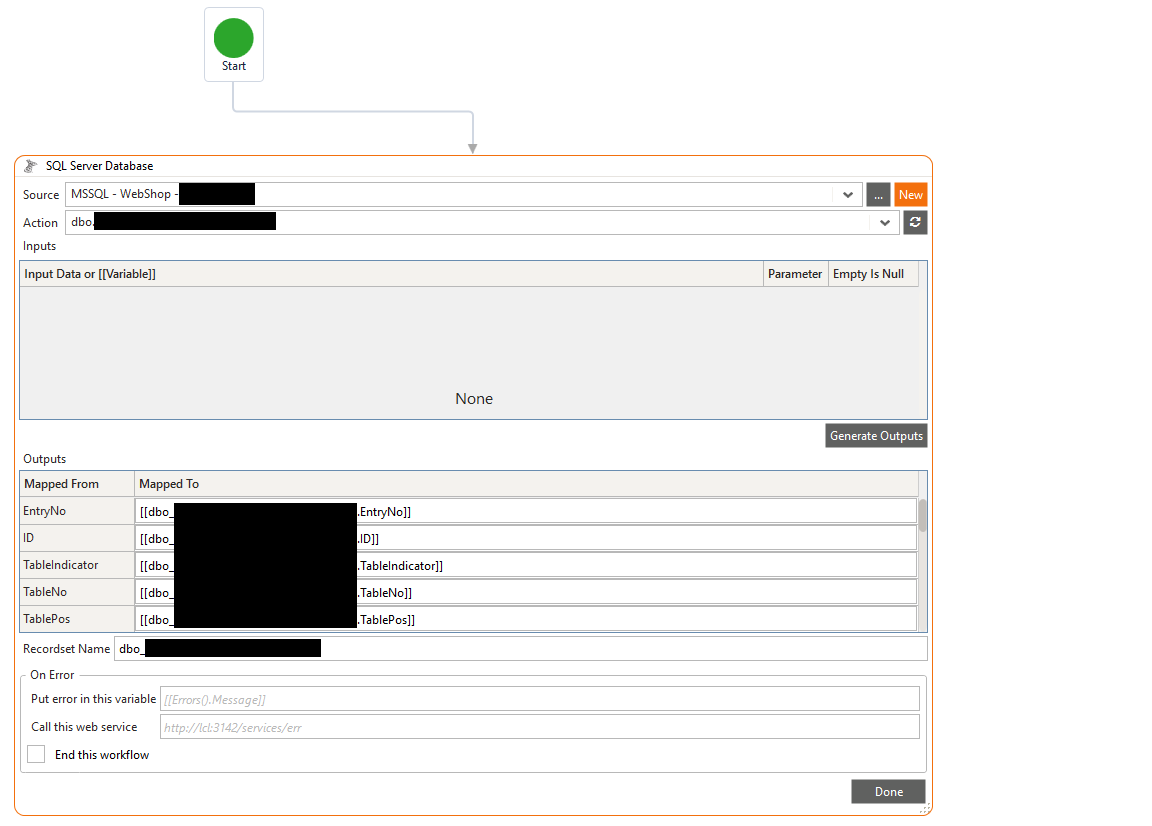

 SQL Bulk Insert
SQL Bulk Insert
I've been trying to use SQL Bulk Insert service however with Oracle i unable to choose table:
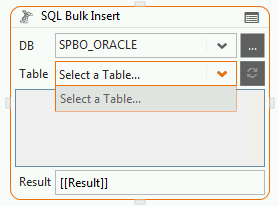

 Oracle Database Source
Oracle Database Source
Hi. Why when I create Oracle database source the database choices are limited to HR, SCOTT, OE, PM, SH and IX
There should be user that i create as database. For example, there be include 'SPBO2' as if in normal oracle query it will be SELECT * FROM SPBO2.TABLENAME
Thank you

Hi,
The databases are limited to the databases that the that you have logged in with has access to, using the following command
SELECT DISTINCT(OWNER) AS DATABASE_NAME FROM DBA_SEGMENTS WHERE OWNER IN (SELECT USERNAME FROM DBA_USERS WHERE DEFAULT_TABLESPACE NOT IN ('SYSTEM','SYSAUX'))
Thanks

 Connection to Oracle Database
Connection to Oracle Database
I want to connect to New Datasource Database in Oracle.
The info as below
IP address : 192.168.50.30
Operating platform : Windows Server 2012 R2 Standard
Database/OraClient installed : Oracle 11g R2 Client 64bit
user: orcluser
password: orclpassword
SID: orcl
port: 1521
How to setup the oracle connection?

Hi,
The databases are limited to the databases that the that you have logged in with has access to, using the following command
SELECT DISTINCT(OWNER) AS DATABASE_NAME FROM DBA_SEGMENTS WHERE OWNER IN (SELECT USERNAME FROM DBA_USERS WHERE DEFAULT_TABLESPACE NOT IN ('SYSTEM','SYSAUX'))
Thanks

 VB DLLs and Objects
VB DLLs and Objects
Customer support service by UserEcho





