Or leave us a private message

 White Label Crypto Launchpad
White Label Crypto Launchpad
A white label crypto launchpad is a ready-built platform that helps businesses launch, manage, and promote blockchain-based tokens under their own brand. These platforms are designed to handle key token sale processes such as project onboarding, investor participation, allocation management, and fund distribution.
White label launchpads support multiple blockchains and are built with security, scalability, and customization in mind. They allow token projects to run presales, IDOs, or public sales while maintaining smooth user experience and operational control. By using a white label crypto launchpad, businesses can support every stage of a token ecosystem without developing the entire infrastructure from scratch. >> https://www.coinexra.com/white-label-launchpad
 Issue Setting Custom Accept Header in Warewolf Web Request Tool
Issue Setting Custom Accept Header in Warewolf Web Request Tool
I'm currently working on a service that requires setting a custom Accept header with the following value:
Accept: application/vnd.sasgtwy.v1+json
However, when I attempt to configure this in the HTTP Web Request tool within Warewolf, I receive the following message:
"The Accept header must be modified using the appropriate method or property parameter name: name"
It seems Warewolf expects the header to be set using a specific method or parameter, but it’s unclear how to apply this properly. I've tried adding it in the Headers section, but without success.
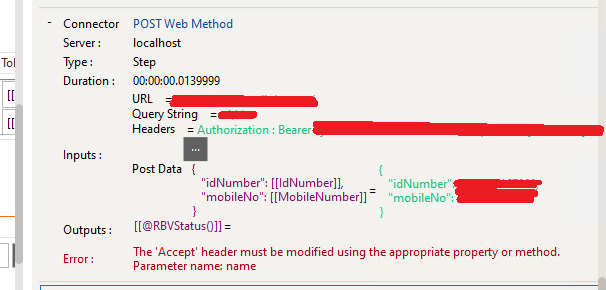

 Regression in Post Tool Mapping – Warewolf v2.8.6.16 vs v2.8.1.3
Regression in Post Tool Mapping – Warewolf v2.8.6.16 vs v2.8.1.3
Hi Warewolf Team,
We've encountered a regression issue with the Post tool in version 2.8.6.16. Specifically, the tool fails to map data correctly when posting to RabbitMQ. After some investigation, we confirmed that downgrading to version 2.8.1.3 resolves the issue — the mappings function as expected in that version.
This tool is central to several of our microservices workflows, particularly those under the Tech Titans initiative, so the impact is significant.
Steps to reproduce:
- Use the Post tool in v2.8.6.16 to send data to RabbitMQ.
- Attempt to map the data.
- Observe that mapping fails or data is not passed as expected.
- Roll back to v2.8.1.3 and observe that the same mapping succeeds.
Additional notes:
- There are a number of prior posts in the community related to the Post tool not working as expected.
- This issue appears to have resurfaced or persisted in the latest versions.
- We'd appreciate clarity on whether a fix is planned or if a stable workaround exists.
The following snips indicates how it maps correctly in v2.8.1.3:
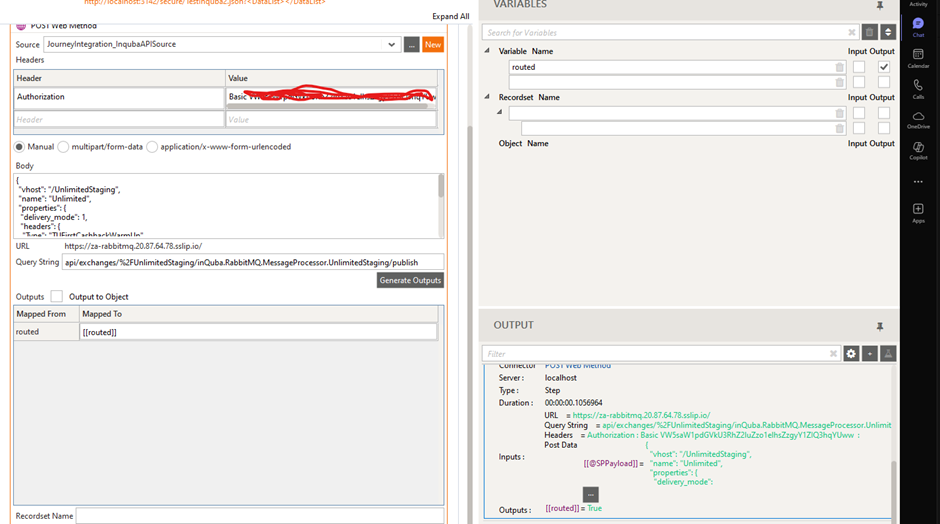
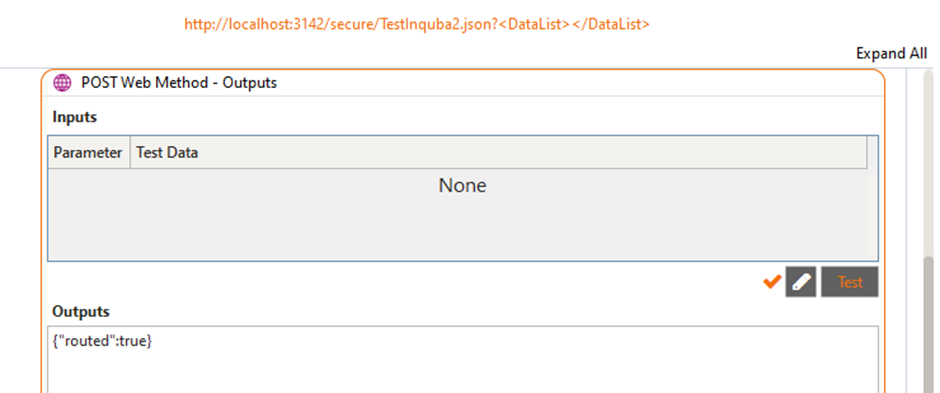
The following snips indicates how it incorrectly maps in v2.8.6.16:
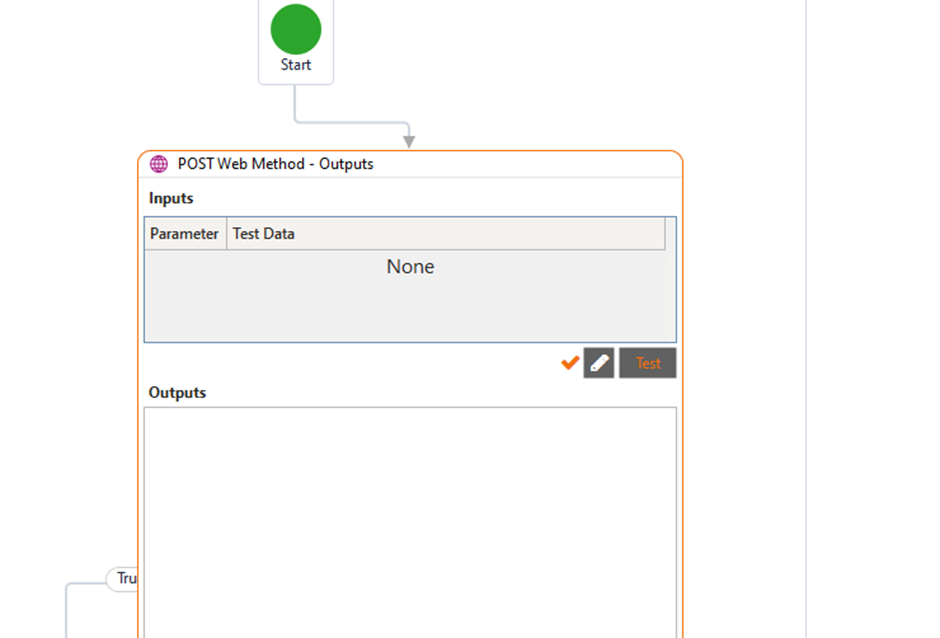
Additional steps taken:
I also took the workflow that works in v2.8.1.3 and then ran it in v2.8.6.16 and got the following result: (Please note it works in v2.8.1.3)
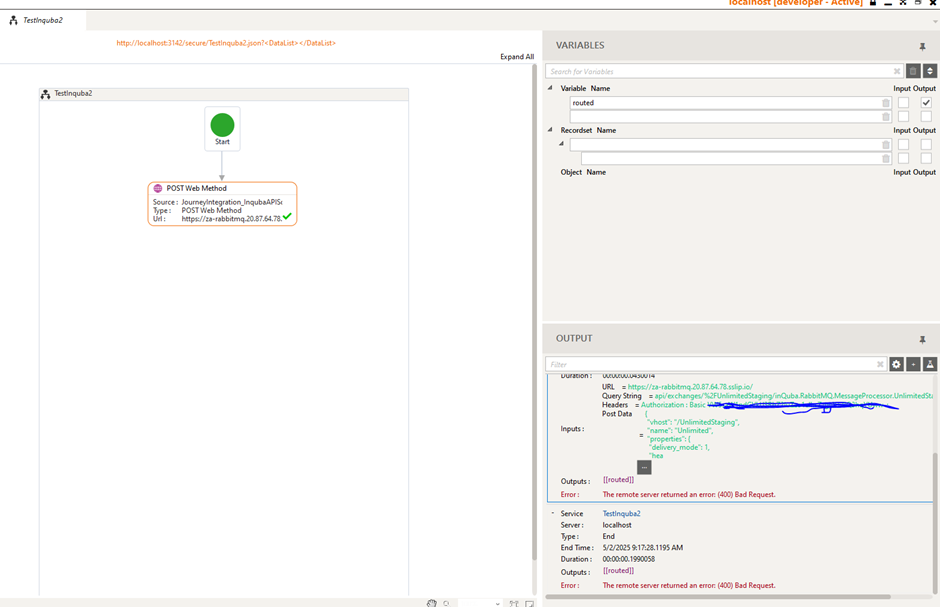
I do have a sample workflow that I can provide, but not on the community, as it will expose the authorization token used by the client. Please contact me for this, and I will provide it to you.
Thanks in advance,
Wynand
 can we extend SQL tool for Queries not just stored procedure and functions
can we extend SQL tool for Queries not just stored procedure and functions
currently SQL tool is only allowed with stored procedure and functions,
can we extend it with writing queries
 Explorer no adding folders correctly.
Explorer no adding folders correctly.
In Explorer, Add a new folder and give it a name: ABCD.
Open Settings > Security
Press Resouces ...
Observe newly created folder is named New Folder and not ABCD

 Warewolf test framework is throwing error for few tools
Warewolf test framework is throwing error for few tools
I am not able to write test cases for a few workflows because Warewolf test framework is crashing. After a detailed investigation, we found that if we used any tools from the list below in the workflow, the Warewolf test framework would not respond.
- Sequence
- For each
- Select & Apply
We faced similar problems in different warewolf version. We tested in latest 2.8.7.1 version as well in previous 2.8.2.9 version.
Test framework error :
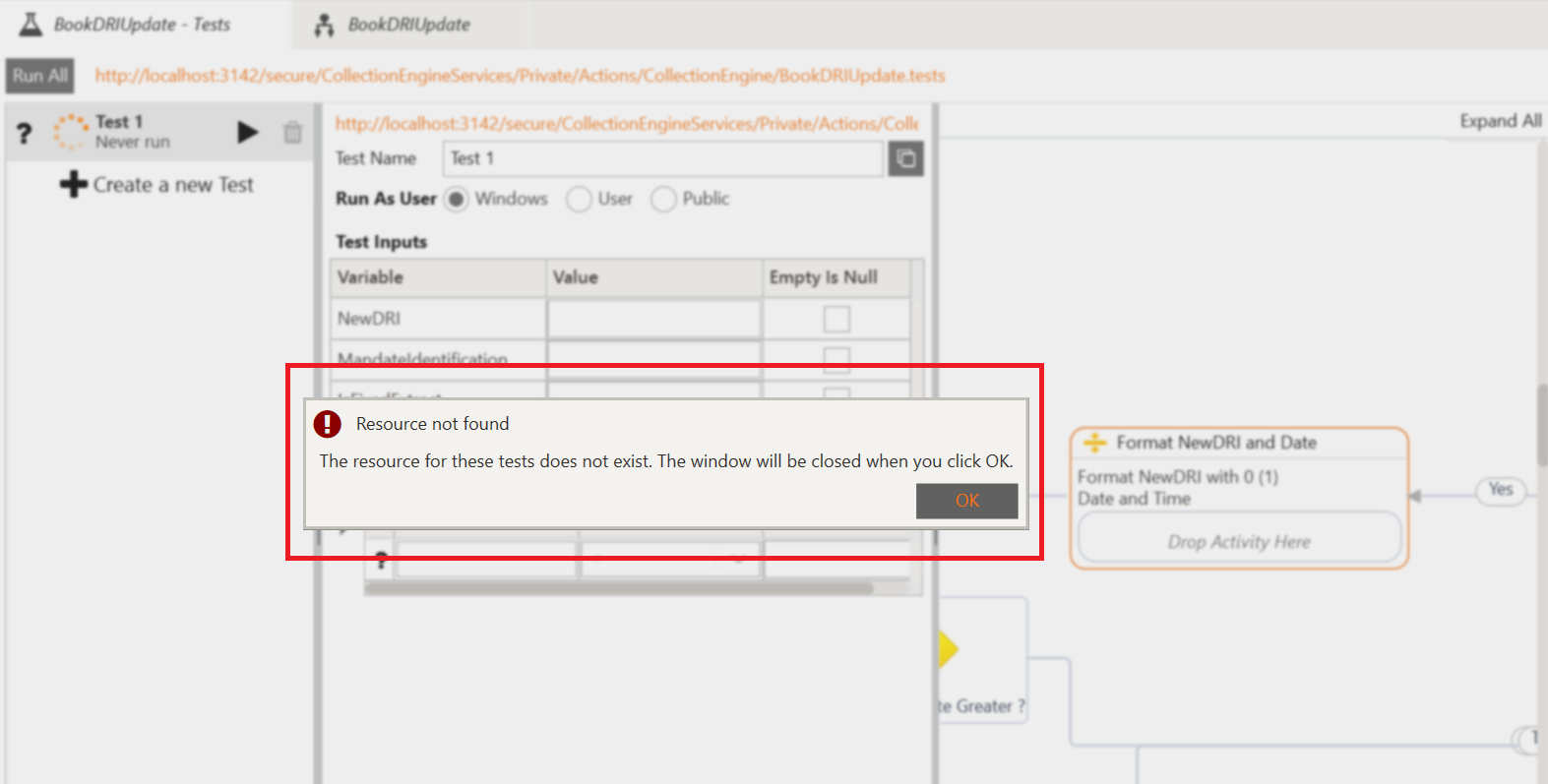

 Issue with connecting to remote server for Docker container
Issue with connecting to remote server for Docker container
Docker container is not able to connect to remote server for Unit Test, currently we are pulling warewolf version 2.8.6.16
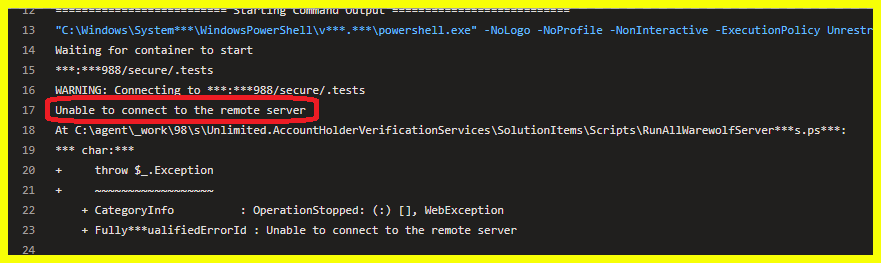

 Polybase Tool
Polybase Tool
Hello team,
Is it currently possible to connect to Polybase using the existing Warewolf functionality or, would a tool need to be created?
Regards,
Wynand
 Warewolf Refresh workflow (FetchExplorerItemsService.json) is getting hang when calling from pipeline
Warewolf Refresh workflow (FetchExplorerItemsService.json) is getting hang when calling from pipeline
Hello ,
Warewolf Server Configuration
Warewolf version - 2.8.1.3
Workflow - 1200
CPU(s) - 16 cores
RAM - 64 GB
we are deploying Warewolf server using azure pipeline. the command we are using to refresh workflow is
powershell -ExecutionPolicy Bypass -Command "Invoke-WebRequest http://localhost:3142/services/FetchExplorerItemsService.json?ReloadResourceCatalogue=true -UseBasicParsing -UseDefaultCredentials"

as you can see in above screenshot , it is hang up there by 1 hours , in most case it should be finish by 10 secs.
could you please support us to fix this problem ?
Customer support service by UserEcho




