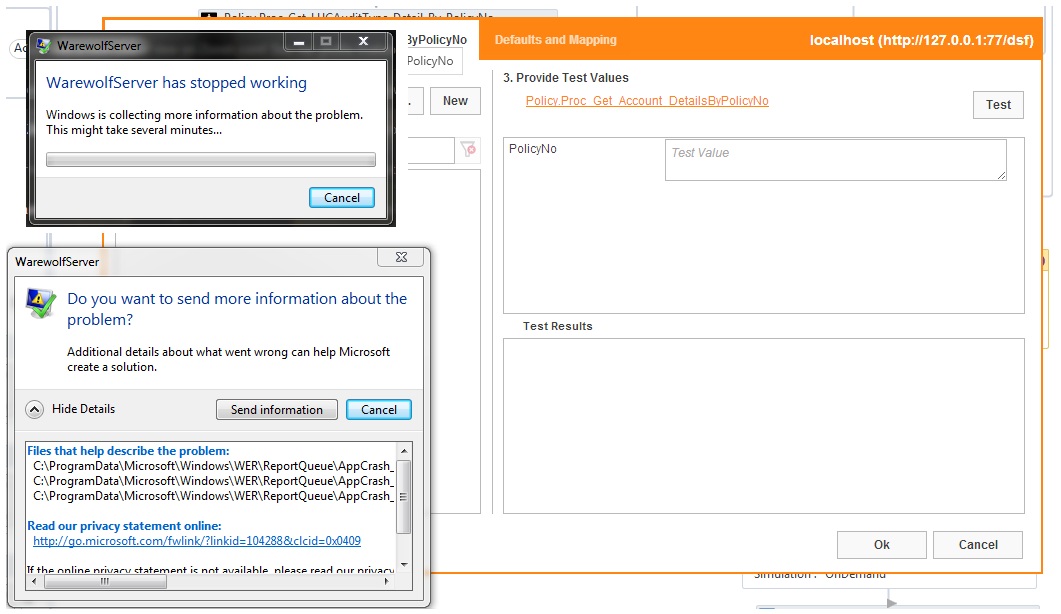Or leave us a private message

 Text Delimiter Support for Reading CSV
Text Delimiter Support for Reading CSV
Hi guys, would it be possible to introduce text delimeted support for reading CSVs?
For example, let's say I have the following CSV:
'Big,Branch','1','false'
'Small Branch','2','true'
'Smallest Branch','1','false'
The CSV is comma separated and text delimited. When I split it however using WareWolf, the Big and Branch in the first line are being split because there is a comma between the 2 words. If I could specify a text delimiter then this wouldn't be a problem.
This is a common occurrence for us, as Excel tends to use Text Delimiters when saving Excel files to CSV. Could this be added for us?

This is a great usage scenario.
You can achieve this quite simply:
As each header/field etc from the file has its own row to describe how it is split and the characters to split on can be verbose you can do this
and then repeat the pattern as you see fit.
Also, the large view for the tool (which should be out soon!) has the ability to specify an escape character if you need it.

 Warewolf server crashed
Warewolf server crashed
I tried to click 'edit' on a service proc in my designer and the edit window opened but the progress wheel just remained spinning.
Wareworf server then crashed.
Details from the Application Log:
1.
Faulting application name: Warewolf Server.exe, version: 0.3.1.1, time stamp: 0x51decfcb
Faulting module name: clr.dll, version: 4.0.30319.18052, time stamp: 0x5173c114
Exception code: 0xc0000005
Fault offset: 0x000000000005b074
Faulting process id: 0xcdc
Faulting application start time: 0x01ce8385673cd772
Faulting application path: C:\Program Files (x86)\Warewolf\Server\Warewolf Server.exe
Faulting module path: C:\Windows\Microsoft.NET\Framework64\v4.0.30319\clr.dll
Report Id: 030305a3-f431-11e2-ac0c-70f3951b032e
2.
Application: Warewolf Server.exe
Framework Version: v4.0.30319
Description: The process was terminated due to an internal error in the .NET Runtime at IP 000007FEF07AB074 (000007FEF0750000) with exit code 80131506.

 Resize
Resize
I am battling to find the risize marker to make this assign box bigger. It would be nice if this could be made more obvious or if we could resize from any of the 4 corners.

 Can I return json from a service call?
Can I return json from a service call?
Most API's these days allow a variety of return types. What types can I offer without having to build it into everything I do and still have it as XML

You can return XML or JSON. By default the system will return XML from any service call. The caller can define the response type as json by placing a .json after the name of the service they are calling. eg
http://127.0.0.1:1234/services/BringBackTheATeam.json?VoteMail=...

 Services - New Procedure
Services - New Procedure
I right-click on 'Services', 'New Procedure' set it all up but when it comes to saving i cannot see my existing 'AHV' folder but rather only an 'Unassigned' folder?

 Updating Password for db
Updating Password for db
My windows password used to connect to this sql server needed to be changed today. I open up my source to enter the new password.
Once the connection test succeeds I am asked to select a db. It would be nice if I didn't have to re-select the db as I'm sure this could lead to the incorrect db being selected.

 Tool short cut keys
Tool short cut keys
It would be great to have some short cut keys for each tool, or some custom keys that can be assigned. When you are working on the design surface, the slow part is finding the tool you want in the toolbox.

 Cannot connect db call to decision
Cannot connect db call to decision
Cannot connect my db call to the decision to continue the workflow?
I cannot get the connector link squares on the service?

Hi Alex
The tool has been connected to itself already so the grips are not showing. It doesn't look like this is intended behaviour, so delete the link to itself and the grips will appear
Customer support service by UserEcho