Or leave us a private message
No similar topics found.

0
Аяқталған
 unintuative. Couldnt make workflow variables inputs
unintuative. Couldnt make workflow variables inputs
Until I used it in the workflow. This does makes sense but typically I would design the interface to my workflow and then implement bit by bit. I may only need the 3rd input param later on and Im still testing the first bits. But I cant pass this until later.
think of it this way. When you define an interface method you dont make them parameterless you generally know what you want to achieve. Perhaps a hint popup to let us know
think of it this way. When you define an interface method you dont make them parameterless you generally know what you want to achieve. Perhaps a hint popup to let us know

Answer
Gandalf
11 year бұрын
We agree. There is a quite a bit that needs to be done to the variable list.
Thanks for the idea.
Thanks for the idea.

0
Fixed
 sp_helpText 'myProc' returns a sql error, I then cant reference ANY procs
sp_helpText 'myProc' returns a sql error, I then cant reference ANY procs
if sp_helptext 'my proc' fails in sql then you cant select an action on the "new database service" tab. Running profiler I see that you are doing this for each of my procs. If one fails Im stuck
perhaps eating the bad ones and listing them as "problematic" at the end would be a good idea so I can carry on working on the other procs.
This error comes up in warewold designer AND sql management studio so its a sql error not an app error but the app handles it in a less than ideal manner.
Error : The database name component of the object qualifier must be the name of the current database.
perhaps eating the bad ones and listing them as "problematic" at the end would be a good idea so I can carry on working on the other procs.
This error comes up in warewold designer AND sql management studio so its a sql error not an app error but the app handles it in a less than ideal manner.
Error : The database name component of the object qualifier must be the name of the current database.

0
Аяқталған
 Unload external dlls from the designer
Unload external dlls from the designer
I create a class library. I firstly discover that you cant return .Net basic types (string, int, bool etc) once I returned a class things were fine. Perhaps this needs to be in a hint :)
However in discovering this I rebuilt my dll a number of times. I couldnt copy it to the place I had referenced because warewolf has a handle to that DLL. Im assuming you host components like this in a separate appDomain so if you give me the ability to recycle that so I can do a build / deploy cycle without me having to shutdown warewolf would be great. If you can already do this and I just havnt figured out how, ... well then shame on me :)
However in discovering this I rebuilt my dll a number of times. I couldnt copy it to the place I had referenced because warewolf has a handle to that DLL. Im assuming you host components like this in a separate appDomain so if you give me the ability to recycle that so I can do a build / deploy cycle without me having to shutdown warewolf would be great. If you can already do this and I just havnt figured out how, ... well then shame on me :)

0
Аяқталған
 decision trees getting cluttered
decision trees getting cluttered
Assume a simple credit matrix. Based on your income you will get 1 of 3 interest rates.
Income > 10000 goes to the 1st outcome, >8000 the 2nd and > 5000 the third.
In the current version you have to make a tree looking like the left pic in the diagram.
If you attached priorities to a decision you could make it look like the second diagram. Say your income is 9000, you will fail the first check but pass both 2 and 3, however if you have a priority you would pass the income > 8000 check and stop evaluation at that point. Maybe a useful idea? Things like risk pricing models would benefit greatly from this and the designer space would look far less cluttered
Income > 10000 goes to the 1st outcome, >8000 the 2nd and > 5000 the third.
In the current version you have to make a tree looking like the left pic in the diagram.
If you attached priorities to a decision you could make it look like the second diagram. Say your income is 9000, you will fail the first check but pass both 2 and 3, however if you have a priority you would pass the income > 8000 check and stop evaluation at that point. Maybe a useful idea? Things like risk pricing models would benefit greatly from this and the designer space would look far less cluttered

Answer
Gandalf
10 year бұрын
Without the pictures mentioned I am left to guess.
My guess is you are talking about bundling up individual decisions into a single decision tree activity that would act like a switch.
Is this correct?
My guess is you are talking about bundling up individual decisions into a single decision tree activity that would act like a switch.
Is this correct?

0
Аяқталған
 Decisions should have a heading. Just showing the first condition is less than ideal.
Decisions should have a heading. Just showing the first condition is less than ideal.
If I have vars, A and B (type bool) I have something like
if A==1
AND IF B==0
the decision reads "If A==1" in the designer canvas which is acttual misleading
if A==1
AND IF B==0
the decision reads "If A==1" in the designer canvas which is acttual misleading

Answer
Gandalf
12 year бұрын
Thanks Paul. The WWF designer limits the space that can be used there. We felt it was better to put in what you can rather than nothing at all as a default.
We also added the ability for you to put the text there that you want (check the bottom of the decision) so you can overide the default.
We also added the ability for you to put the text there that you want (check the bottom of the decision) so you can overide the default.

Answer
Gandalf
12 year бұрын
Currently (Beta) Workflows are version-ed automaticaly and stored for later use. The retrieval process is manual but we are working on an interface to make it simple.

+1
Answered
 Execution depends on run time input data.
Execution depends on run time input data.
Hi There
I was tried to develop a small workflow which should execute depends on run time input values.
When I execute it should ask
Inputs Name -
Age -
if age > 30
{
I want output as "Not Qualified"
}
Else
{
Full Name-
Contact details-
Amount -
Plan-
}.
But when I click on execute 'Warewolf' is asking all the details at a time.
Please advise is this possible by using warewolf.????
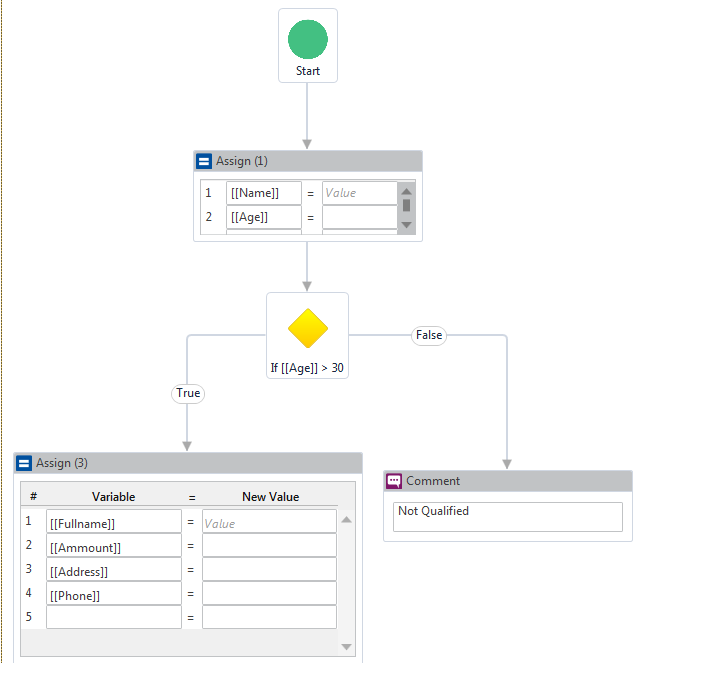
I was tried to develop a small workflow which should execute depends on run time input values.
When I execute it should ask
Inputs Name -
Age -
if age > 30
{
I want output as "Not Qualified"
}
Else
{
Full Name-
Contact details-
Amount -
Plan-
}.
But when I click on execute 'Warewolf' is asking all the details at a time.
Please advise is this possible by using warewolf.????
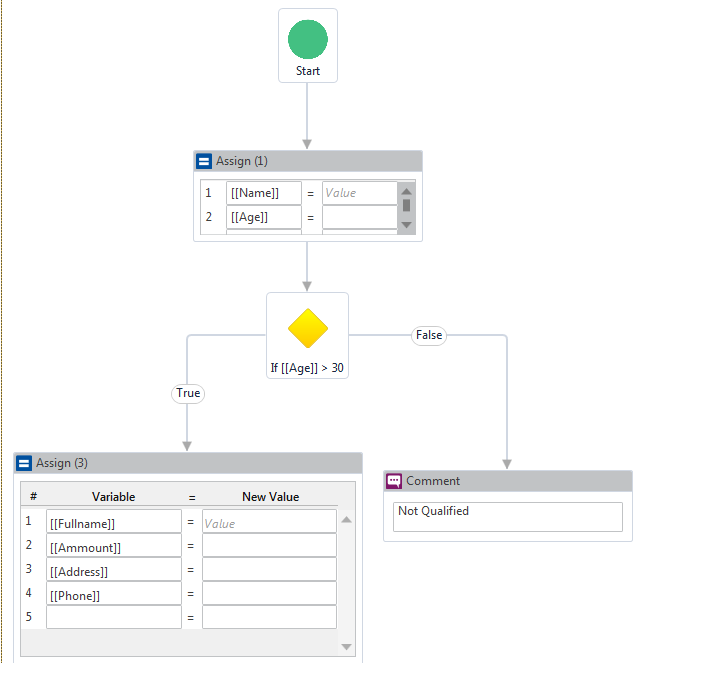

Answer
anonymous
12 year бұрын
At this point in time we do not support human interaction.
Hence why you need to enter all data up front.
Hence why you need to enter all data up front.
0
Answered
 SQL Bulk Insert tool
SQL Bulk Insert tool
Hi
What type of data files does the SQL Bulk Insert tool support?
Can is read Excel?
What type of data files does the SQL Bulk Insert tool support?
Can is read Excel?

Answer
anonymous
12 year бұрын
The bulk insert tool works with our internal data language. You need to use recordsets to maximize its effectiveness.
You can find more information on our language by clicking the [[?]] icon at the top of the studio.
You can also find an example of its usage by opening the Recordset - SQL Bulk Insert workflow in the EXAMPLES folder in the studio explorer.
You can find more information on our language by clicking the [[?]] icon at the top of the studio.
You can also find an example of its usage by opening the Recordset - SQL Bulk Insert workflow in the EXAMPLES folder in the studio explorer.
+1
Answered
 Using a find Index tool how can I find a character Index in different record set inputs
Using a find Index tool how can I find a character Index in different record set inputs
When I try find index of character 2 in all record set using
find Index tool
In fields as [[rec(*).a]],
Index “All Occurrence”
Character 2
And I want to put my output values in [[rec(*).b]]
Output is coming as [[rec(1).b]]=2, [[rec(2).b]]=4, [[rec(3).b]]=6, [[rec(4).b]]=8, [[rec(5).b]]=2, [[rec(6).b]]=4, [[rec(7).b]]=2,[[rec(8).b]]=4,[[rec(9).b]]=6,[[rec(10).b]]=8.
Now output is coming in record set but how would I know 2 is at index 2,4,6,8 in [[rec(1).a]] = h2f2f2f2 .
And 2 is at index 2 and 4 in [[rec(2).a]]=h2f2.
And 2 is at index 2,4,6,and 8 in [[rec(3).a]] = h2f2f2f2.
In fields as [[rec(*).a]],
Index “All Occurrence”
Character 2
And I want to put my output values in [[rec(*).b]]
Output is coming as [[rec(1).b]]=2, [[rec(2).b]]=4, [[rec(3).b]]=6, [[rec(4).b]]=8, [[rec(5).b]]=2, [[rec(6).b]]=4, [[rec(7).b]]=2,[[rec(8).b]]=4,[[rec(9).b]]=6,[[rec(10).b]]=8.
Now output is coming in record set but how would I know 2 is at index 2,4,6,8 in [[rec(1).a]] = h2f2f2f2 .
And 2 is at index 2 and 4 in [[rec(2).a]]=h2f2.
And 2 is at index 2,4,6,and 8 in [[rec(3).a]] = h2f2f2f2.

Answer
Gandalf
12 year бұрын
Great example and good question.
The For Each tool is designed for this. Try dropping the Find Index tool into the for each and put the result into [[rec(*).b]].
The For Each tool is designed for this. Try dropping the Find Index tool into the for each and put the result into [[rec(*).b]].

+1
Answered
 When "Delete Record" set doesn't have index what it is going to delete while debugging ??
When "Delete Record" set doesn't have index what it is going to delete while debugging ??
Delete Record input doesn't have index.
but when I debug It is showing the message as success so here actually what is deleting by the Delete Record ??
At least when I debug it should show some message as record set doesn't exist.
but when I debug It is showing the message as success so here actually what is deleting by the Delete Record ??
At least when I debug it should show some message as record set doesn't exist.

Answer
Gandalf
12 year бұрын
Hi Murali
If the recordset is being used as an Input and does not have an index specified [[rec().set]], then it will use the last record.
If the recordset is being used as an Output and does not have an index specified [[rec().set]], then it will add a new record.
So in your example above, the last record in the recordset was deleted. The debug output should show you the record number.
There is a Warewolf Language Help button at the top of the studio:

It has more detail on how the language works.
If the recordset is being used as an Input and does not have an index specified [[rec().set]], then it will use the last record.
If the recordset is being used as an Output and does not have an index specified [[rec().set]], then it will add a new record.
So in your example above, the last record in the recordset was deleted. The debug output should show you the record number.
There is a Warewolf Language Help button at the top of the studio:

It has more detail on how the language works.
Customer support service by UserEcho




