
+1
Answered
Execution depends on run time input data.
Hi There
I was tried to develop a small workflow which should execute depends on run time input values.
When I execute it should ask
Inputs Name -
Age -
if age > 30
{
I want output as "Not Qualified"
}
Else
{
Full Name-
Contact details-
Amount -
Plan-
}.
But when I click on execute 'Warewolf' is asking all the details at a time.
Please advise is this possible by using warewolf.????
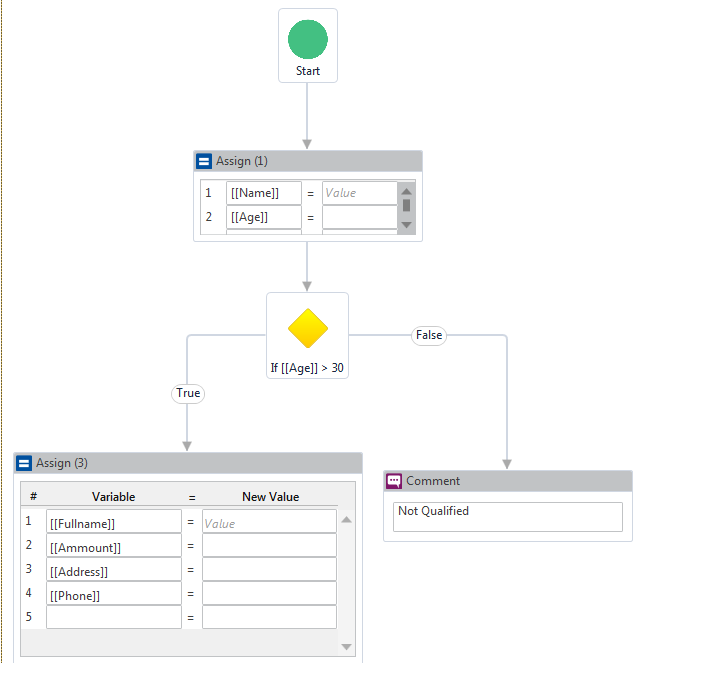
I was tried to develop a small workflow which should execute depends on run time input values.
When I execute it should ask
Inputs Name -
Age -
if age > 30
{
I want output as "Not Qualified"
}
Else
{
Full Name-
Contact details-
Amount -
Plan-
}.
But when I click on execute 'Warewolf' is asking all the details at a time.
Please advise is this possible by using warewolf.????
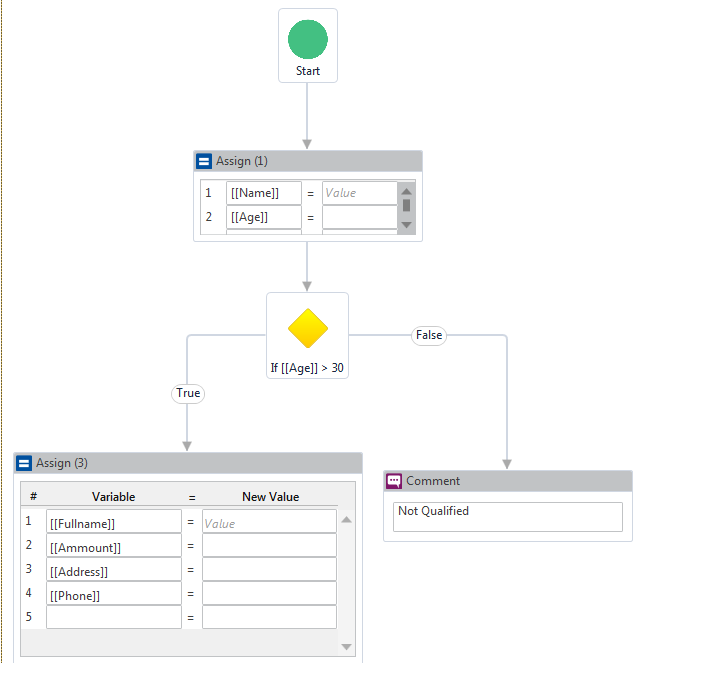
Answer

It sounds like you have selected the input check box on the variable list for the other variables.
That checkbox allows a variable to be passed into the workflow, or out of the workflow if you select the output checkbox.
What you need is a user form to capture this information and this tool does not do that although I saw they have it in the pipline. See: http://community.warewolf.io/topic/208282-human-interaction-webpage/
That checkbox allows a variable to be passed into the workflow, or out of the workflow if you select the output checkbox.
What you need is a user form to capture this information and this tool does not do that although I saw they have it in the pipline. See: http://community.warewolf.io/topic/208282-human-interaction-webpage/

Answer
Answered
At this point in time we do not support human interaction.
Hence why you need to enter all data up front.
Hence why you need to enter all data up front.
Customer support service by UserEcho


Hence why you need to enter all data up front.