Or leave us a private message
 Excel and zipping with Warewolf
Excel and zipping with Warewolf
I would like to know How I can use Warewolf to Read data from an Excel spreadsheet and separately how I could Zip Files?
Sincerely Jeremy

Hi Jeremy
You can use the ODBC tool to read from Excel if the data is tabular. Alternatively, you can use the Plugin tool with a relevant dll.
There is a tool that will perform the Zip functions for you.

 API input parameter is a IFormFile - file uploaded to the API call in POST
API input parameter is a IFormFile - file uploaded to the API call in POST
My API POST requires an input parameter which is a multipart file - IFormFile (c#). In postman client, I use Body -> Forms Data -> choose type as file and post the file as input parameter. How can I use POST on WareWolf to upload a file as the parameter input?

Hi,
Unfortunately at present you cannot specify the type of the POST parameter and so Warewolf will not POST it correctly to you webservice.
We will look into how a feature like this can be implemented and add it into our backlog.
Thanks
 Object reference not set to an instance of an object.
Object reference not set to an instance of an object.
Steps to follow : No Steps Provided
at Infragistics.Controls.Menus.XamDataTreeNodeControl.ResolveDisplayElement()
at Infragistics.Controls.Menus.XamDataTreeNodeControl.RemoveEditorFromControl()
at Infragistics.Controls.Menus.XamDataTreeNode.ExitEditMode(Object newValue, Boolean editingCanceled)
at Infragistics.Controls.Menus.XamDataTree.ExitEditModeInternal(Boolean cancel)
at Infragistics.Controls.Menus.XamDataTree.ExitEditMode(Boolean cancel)
at Infragistics.Controls.Menus.XamDataTreeNode.HandleKeyDown(KeyEventArgs e)
at Infragistics.Controls.Menus.XamDataTree.XamDataTree_KeyDown(Object sender, KeyEventArgs e)
at System.Windows.Input.KeyEventArgs.InvokeEventHandler(Delegate genericHandler, Object genericTarget)
at System.Windows.RoutedEventArgs.InvokeHandler(Delegate handler, Object target)
at System.Windows.RoutedEventHandlerInfo.InvokeHandler(Object target, RoutedEventArgs routedEventArgs)
at System.Windows.EventRoute.InvokeHandlersImpl(Object source, RoutedEventArgs args, Boolean reRaised)
at System.Windows.UIElement.RaiseEventImpl(DependencyObject sender, RoutedEventArgs args)
at System.Windows.UIElement.RaiseTrustedEvent(RoutedEventArgs args)
at System.Windows.UIElement.RaiseEvent(RoutedEventArgs args, Boolean trusted)
at System.Windows.Input.InputManager.ProcessStagingArea()
at System.Windows.Input.InputManager.ProcessInput(InputEventArgs input)
at System.Windows.Input.InputProviderSite.ReportInput(InputReport inputReport)
at System.Windows.Interop.HwndKeyboardInputProvider.ReportInput(IntPtr hwnd, InputMode mode, Int32 timestamp, RawKeyboardActions actions, Int32 scanCode, Boolean isExtendedKey, Boolean isSystemKey, Int32 virtualKey)
at System.Windows.Interop.HwndKeyboardInputProvider.ProcessKeyAction(MSG& msg, Boolean& handled)
at System.Windows.Interop.HwndSource.CriticalTranslateAccelerator(MSG& msg, ModifierKeys modifiers)
at System.Windows.Interop.HwndSource.OnPreprocessMessage(Object param)
at System.Windows.Threading.ExceptionWrapper.InternalRealCall(Delegate callback, Object args, Int32 numArgs)
at System.Windows.Threading.ExceptionWrapper.TryCatchWhen(Object source, Delegate callback, Object args, Int32 numArgs, Delegate catchHandler)
 Critical : Warewolf Must Restart. All open tabs will be saved. Please take the time to report this error to the community.
Critical : Warewolf Must Restart. All open tabs will be saved. Please take the time to report this error to the community.
Steps to follow : Rename RabbitMQ Source
at Infragistics.Controls.Menus.XamDataTreeNodeControl.ResolveDisplayElement()
at Infragistics.Controls.Menus.XamDataTreeNodeControl.RemoveEditorFromControl()
at Infragistics.Controls.Menus.XamDataTreeNode.ExitEditMode(Object newValue, Boolean editingCanceled)
at Infragistics.Controls.Menus.XamDataTree.ExitEditModeInternal(Boolean cancel)
at Infragistics.Controls.Menus.XamDataTree.ExitEditMode(Boolean cancel)
at Infragistics.Controls.Menus.XamDataTreeNode.HandleKeyDown(KeyEventArgs e)
at Infragistics.Controls.Menus.XamDataTree.XamDataTree_KeyDown(Object sender, KeyEventArgs e)
at System.Windows.Input.KeyEventArgs.InvokeEventHandler(Delegate genericHandler, Object genericTarget)
at System.Windows.RoutedEventArgs.InvokeHandler(Delegate handler, Object target)
at System.Windows.RoutedEventHandlerInfo.InvokeHandler(Object target, RoutedEventArgs routedEventArgs)
at System.Windows.EventRoute.InvokeHandlersImpl(Object source, RoutedEventArgs args, Boolean reRaised)
at System.Windows.UIElement.RaiseEventImpl(DependencyObject sender, RoutedEventArgs args)
at System.Windows.UIElement.RaiseTrustedEvent(RoutedEventArgs args)
at System.Windows.Input.InputManager.ProcessStagingArea()
at System.Windows.Input.InputManager.ProcessInput(InputEventArgs input)
at System.Windows.Input.InputProviderSite.ReportInput(InputReport inputReport)
at System.Windows.Interop.HwndKeyboardInputProvider.ReportInput(IntPtr hwnd, InputMode mode, Int32 timestamp, RawKeyboardActions actions, Int32 scanCode, Boolean isExtendedKey, Boolean isSystemKey, Int32 virtualKey)
at System.Windows.Interop.HwndKeyboardInputProvider.ProcessKeyAction(MSG& msg, Boolean& handled)
at System.Windows.Interop.HwndSource.CriticalTranslateAccelerator(MSG& msg, ModifierKeys modifiers)
at System.Windows.Interop.HwndSource.OnPreprocessMessage(Object param)
at System.Windows.Threading.ExceptionWrapper.InternalRealCall(Delegate callback, Object args, Int32 numArgs)
at System.Windows.Threading.ExceptionWrapper.TryCatchWhen(Object source, Delegate callback, Object args, Int32 numArgs, Delegate catchHandler)
 Critical : Warewolf Must Restart. All open tabs will be saved. Please take the time to report this error to the community.
Critical : Warewolf Must Restart. All open tabs will be saved. Please take the time to report this error to the community.
 Object reference not set to an instance of an object.
Object reference not set to an instance of an object.

 Connection to Oracle Database
Connection to Oracle Database
I want to connect to New Datasource Database in Oracle.
The info as below
IP address : 192.168.50.30
Operating platform : Windows Server 2012 R2 Standard
Database/OraClient installed : Oracle 11g R2 Client 64bit
user: orcluser
password: orclpassword
SID: orcl
port: 1521
How to setup the oracle connection?

Hi,
The databases are limited to the databases that the that you have logged in with has access to, using the following command
SELECT DISTINCT(OWNER) AS DATABASE_NAME FROM DBA_SEGMENTS WHERE OWNER IN (SELECT USERNAME FROM DBA_USERS WHERE DEFAULT_TABLESPACE NOT IN ('SYSTEM','SYSAUX'))
Thanks

 Debug issues
Debug issues
Hi
I am having issues with debug (both in debug output and in browser). Everything is set up up accurately as per Warewolf user guides.
I am running the latest release v1.2.1.7 on a Win10 machine.
Any suggestions?
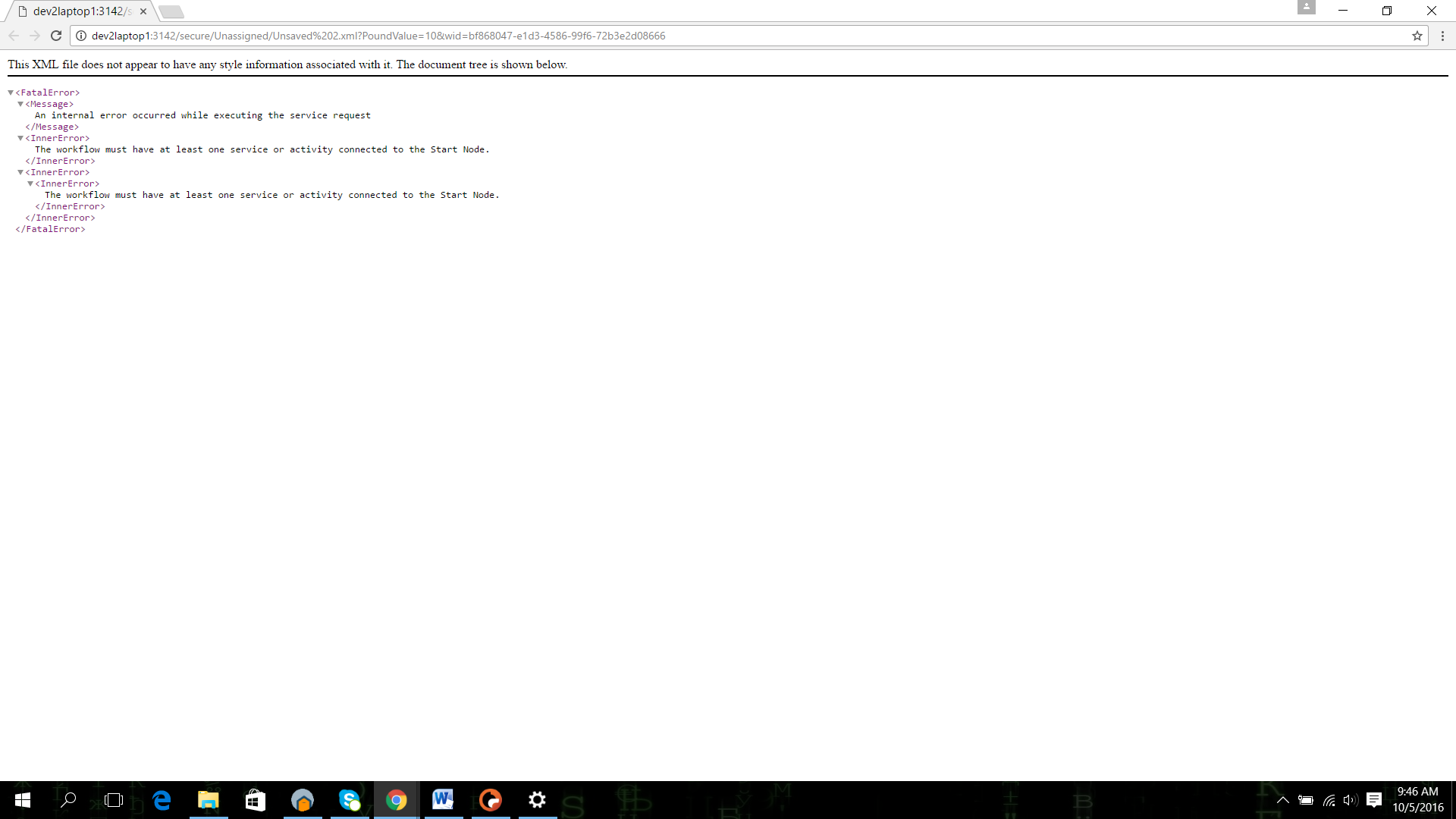
 Object reference not set to an instance of an object.
Object reference not set to an instance of an object.
Steps to follow : Open saved resource (Like Dice Roll). Right click on the resource name in the Explorer and click Rename. Rename the resource. Click away from the Explorer. This error message pops up.
at Infragistics.Controls.Menus.XamDataTreeNodeControl.ResolveDisplayElement()
at Infragistics.Controls.Menus.XamDataTreeNodeControl.RemoveEditorFromControl()
at Infragistics.Controls.Menus.XamDataTreeNode.ExitEditMode(Object newValue, Boolean editingCanceled)
at Infragistics.Controls.Menus.XamDataTree.ExitEditModeInternal(Boolean cancel)
at Infragistics.Controls.Menus.XamDataTree.ExitEditMode(Boolean cancel)
at Infragistics.Controls.Menus.XamDataTree.RootVis_NodeEditing_MouseLeftButtonDown(Object sender, MouseButtonEventArgs e)
at System.Windows.Input.MouseButtonEventArgs.InvokeEventHandler(Delegate genericHandler, Object genericTarget)
at System.Windows.RoutedEventArgs.InvokeHandler(Delegate handler, Object target)
at System.Windows.RoutedEventHandlerInfo.InvokeHandler(Object target, RoutedEventArgs routedEventArgs)
at System.Windows.EventRoute.InvokeHandlersImpl(Object source, RoutedEventArgs args, Boolean reRaised)
at System.Windows.UIElement.ReRaiseEventAs(DependencyObject sender, RoutedEventArgs args, RoutedEvent newEvent)
at System.Windows.UIElement.OnMouseDownThunk(Object sender, MouseButtonEventArgs e)
at System.Windows.Input.MouseButtonEventArgs.InvokeEventHandler(Delegate genericHandler, Object genericTarget)
at System.Windows.RoutedEventArgs.InvokeHandler(Delegate handler, Object target)
at System.Windows.RoutedEventHandlerInfo.InvokeHandler(Object target, RoutedEventArgs routedEventArgs)
at System.Windows.EventRoute.InvokeHandlersImpl(Object source, RoutedEventArgs args, Boolean reRaised)
at System.Windows.UIElement.RaiseEventImpl(DependencyObject sender, RoutedEventArgs args)
at System.Windows.UIElement.RaiseTrustedEvent(RoutedEventArgs args)
at System.Windows.UIElement.RaiseEvent(RoutedEventArgs args, Boolean trusted)
at System.Windows.Input.InputManager.ProcessStagingArea()
at System.Windows.Input.InputManager.ProcessInput(InputEventArgs input)
at System.Windows.Input.InputProviderSite.ReportInput(InputReport inputReport)
at System.Windows.Interop.HwndMouseInputProvider.ReportInput(IntPtr hwnd, InputMode mode, Int32 timestamp, RawMouseActions actions, Int32 x, Int32 y, Int32 wheel)
at System.Windows.Interop.HwndMouseInputProvider.FilterMessage(IntPtr hwnd, WindowMessage msg, IntPtr wParam, IntPtr lParam, Boolean& handled)
at System.Windows.Interop.HwndSource.InputFilterMessage(IntPtr hwnd, Int32 msg, IntPtr wParam, IntPtr lParam, Boolean& handled)
at MS.Win32.HwndWrapper.WndProc(IntPtr hwnd, Int32 msg, IntPtr wParam, IntPtr lParam, Boolean& handled)
at MS.Win32.HwndSubclass.DispatcherCallbackOperation(Object o)
at System.Windows.Threading.ExceptionWrapper.InternalRealCall(Delegate callback, Object args, Int32 numArgs)
at MS.Internal.Threading.ExceptionFilterHelper.TryCatchWhen(Object source, Delegate method, Object args, Int32 numArgs, Delegate catchHandler)
 The given key was not present in the dictionary.
The given key was not present in the dictionary.
Steps to follow : Deleted SQL tool from design surface
at System.Collections.Generic.Dictionary`2.get_Item(TKey key)
at System.Activities.Core.Presentation.FlowchartDesigner.GetRelatedConnectors(IEnumerable`1 modelItems)
at System.Activities.Core.Presentation.FlowchartDesigner.OnItemsDelete(List`1 itemsToDelete, HashSet`1 updatedItems)
at System.Activities.Core.Presentation.FlowchartDesigner.OnItemsDelete(List`1 itemsToDelete)
at System.Activities.Presentation.DeleteHelper.Delete(EditingContext context)
at System.Activities.Presentation.View.DesignerView.OnDeleteCommandExecute(Object sender, ExecutedRoutedEventArgs e)
at System.Windows.Input.CommandBinding.OnExecuted(Object sender, ExecutedRoutedEventArgs e)
at System.Windows.Input.CommandManager.ExecuteCommandBinding(Object sender, ExecutedRoutedEventArgs e, CommandBinding commandBinding)
at System.Windows.Input.CommandManager.FindCommandBinding(CommandBindingCollection commandBindings, Object sender, RoutedEventArgs e, ICommand command, Boolean execute)
at System.Windows.Input.CommandManager.FindCommandBinding(Object sender, RoutedEventArgs e, ICommand command, Boolean execute)
at System.Windows.Input.CommandManager.OnExecuted(Object sender, ExecutedRoutedEventArgs e)
at System.Windows.UIElement.OnExecutedThunk(Object sender, ExecutedRoutedEventArgs e)
at System.Windows.Input.ExecutedRoutedEventArgs.InvokeEventHandler(Delegate genericHandler, Object target)
at System.Windows.RoutedEventArgs.InvokeHandler(Delegate handler, Object target)
at System.Windows.RoutedEventHandlerInfo.InvokeHandler(Object target, RoutedEventArgs routedEventArgs)
at System.Windows.EventRoute.InvokeHandlersImpl(Object source, RoutedEventArgs args, Boolean reRaised)
at System.Windows.UIElement.RaiseEventImpl(DependencyObject sender, RoutedEventArgs args)
at System.Windows.UIElement.RaiseTrustedEvent(RoutedEventArgs args)
at System.Windows.UIElement.RaiseEvent(RoutedEventArgs args, Boolean trusted)
at System.Windows.Input.RoutedCommand.ExecuteImpl(Object parameter, IInputElement target, Boolean userInitiated)
at System.Windows.Input.RoutedCommand.ExecuteCore(Object parameter, IInputElement target, Boolean userInitiated)
at System.Windows.Input.CommandManager.TranslateInput(IInputElement targetElement, InputEventArgs inputEventArgs)
at System.Windows.UIElement.OnKeyDownThunk(Object sender, KeyEventArgs e)
at System.Windows.Input.KeyEventArgs.InvokeEventHandler(Delegate genericHandler, Object genericTarget)
at System.Windows.RoutedEventArgs.InvokeHandler(Delegate handler, Object target)
at System.Windows.RoutedEventHandlerInfo.InvokeHandler(Object target, RoutedEventArgs routedEventArgs)
at System.Windows.EventRoute.InvokeHandlersImpl(Object source, RoutedEventArgs args, Boolean reRaised)
at System.Windows.UIElement.RaiseEventImpl(DependencyObject sender, RoutedEventArgs args)
at System.Windows.UIElement.RaiseTrustedEvent(RoutedEventArgs args)
at System.Windows.UIElement.RaiseEvent(RoutedEventArgs args, Boolean trusted)
at System.Windows.Input.InputManager.ProcessStagingArea()
at System.Windows.Input.InputManager.ProcessInput(InputEventArgs input)
at System.Windows.Input.InputProviderSite.ReportInput(InputReport inputReport)
at System.Windows.Interop.HwndKeyboardInputProvider.ReportInput(IntPtr hwnd, InputMode mode, Int32 timestamp, RawKeyboardActions actions, Int32 scanCode, Boolean isExtendedKey, Boolean isSystemKey, Int32 virtualKey)
at System.Windows.Interop.HwndKeyboardInputProvider.ProcessKeyAction(MSG& msg, Boolean& handled)
at System.Windows.Interop.HwndSource.CriticalTranslateAccelerator(MSG& msg, ModifierKeys modifiers)
at System.Windows.Interop.HwndSource.OnPreprocessMessage(Object param)
at System.Windows.Threading.ExceptionWrapper.InternalRealCall(Delegate callback, Object args, Int32 numArgs)
at System.Windows.Threading.ExceptionWrapper.TryCatchWhen(Object source, Delegate callback, Object args, Int32 numArgs, Delegate catchHandler)
Служба підтримки клієнтів працює на UserEcho




