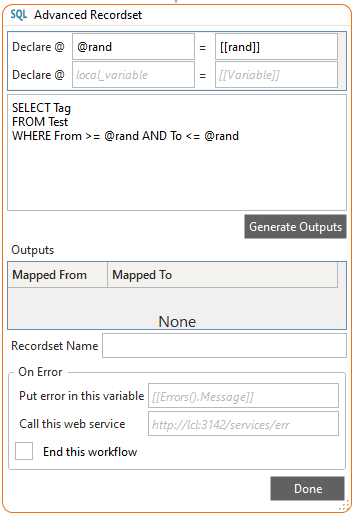Or leave us a private message

 How to use trigger in WW using workflow?
How to use trigger in WW using workflow?
Hi Team,
I want to explore more on trigger in WW Studio. How to use trigger in WW using workflow?
I need real-time scenarios to develop trigger. Please do the needful.
Regards,
Sunil Rana
 Studio Fatal Crash on POST tool URL [[
Studio Fatal Crash on POST tool URL [[
Given I have v2.8.1.3 running
and Given I have a post tool setup on the design surface
When I edit the Query String by adding [[
Then the studio crashes
Dont know what other tools this is happening in

 .net dll using third party libaries
.net dll using third party libaries
Hi,
I'm trying to build a new dll and have some issues with it, when adding it to a step in warewolf workflow.
I've used this resource of creating the dll: https://warewolf.io/knowledge-base/using-dlls/
1. I've notice that different namespaces does not work well (after i fixed namespaces then methods works).
2. Then when u include my data layer on my new dll then the workflow raize an "Object Refrence Not Set",
NB* : I've tested my dll with UnitTests and the dll does work just in warewolf workflow is not working.
Did anyone else have this same issue, and what is the best practice of using the dll component in warewolf workflow.
 Parameter 'warewolf-variable' not found in the collection.
Parameter 'warewolf-variable' not found in the collection.
When calling a MySql stored procedure, We are getting bug:
<FatalError><Message> An internal error occurred while executing the service request </Message><InnerError>Parameter 'rfiduid' not found in the collection.
-----------------------------------------------------------------------------------------------
Procedure:
);
------------------------------------------------------------------------------------
Table:
CREATE TABLE `rfid_uid` (
 error workflow
error workflow
Why when I click an the "New service" Button shows me an error ?
Why when I try to open the workflow "Hello world" whows me an error?
System.Windows.Markup.XamlParseException: Se produjo una excepción al establecer connectionId. ---> System.InvalidCastException: No se puede convertir un objeto de tipo 'System.Windows.Input.CommandBinding' al tipo 'System.Activities.Presentation.View.DesignerView'.
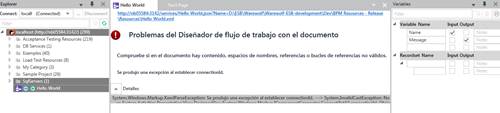
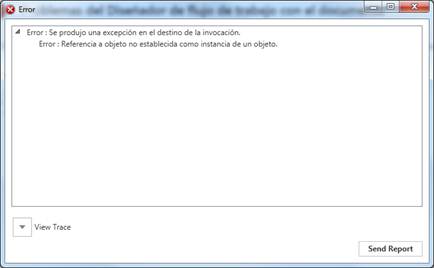
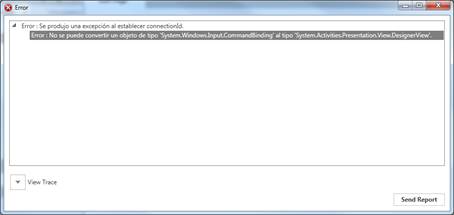
 Highlight Decision tool outputs
Highlight Decision tool outputs
Just a suggestion. The Decision tool at the moment will have 2 grey lines coming out of it, (1 for the true output and 1 for the false output). This is fine for simple workflows, however as the workflows get more and more complex, there are instances where outputs from decisions will overlap each other and head toward the same assign/workflow/process etc. Is is possible that when clicked on, the decision tool itself and the output lines are highlighted as well so that somebody using the program would have an easier time following the process flow with having to open up the tools to have a look at the outputs?
Regards
 Can I create an interface like werewolf with prebuilt icons with properties and connections for my client to structure his assets online ? For example, I would like to offer a page to my user where he can create a network diagram or a orgn chart.
Can I create an interface like werewolf with prebuilt icons with properties and connections for my client to structure his assets online ? For example, I would like to offer a page to my user where he can create a network diagram or a orgn chart.

It sounds like you are trying to abstract the studio into a web page?
This is not possible with Warewolf. The studio is a desktop application that has no public interfaces at this stage.
Please let us know if this is not what you are asking.

 dbl clickig an itme should bring up the properties dialog
dbl clickig an itme should bring up the properties dialog

 unintuative. Couldnt make workflow variables inputs
unintuative. Couldnt make workflow variables inputs
think of it this way. When you define an interface method you dont make them parameterless you generally know what you want to achieve. Perhaps a hint popup to let us know

Thanks for the idea.
Служба підтримки клієнтів працює на UserEcho