Or leave us a private message

 Couldn't see Salesforce Destination in SSIS toolbox
Couldn't see Salesforce Destination in SSIS toolbox
Hi,
I am trying to build the SSIS Salesforce package to connect Salesforce and load data into Salesforce but in SSIS toolbox, i can't see Salesforce Destination tool box, I also tried to add using Tools --> Choose Toolbox items and check marked SalesForceConnect under .NET Framework Components but still it's not showing. I am using SSDT -Sql server Data ToolBox 2015.
Please help.
I did not find the right solution from the Internet.
References:-
https://forums.devart.com/viewtopic.php?t=35578
Online Video Production Studio
Thanks!

 execute stored proc with out variable
execute stored proc with out variable
Hi,
I have successfully executed a stored procedure and returned a data set and pushed that data into a record set but I am not able to successfully execute a proc that returns a scalar. for example my proc takes in two input vars and returns one out var called @AccountExists :
@bck_id smallint,
@AccountExists bit OUT
Can any one help me or point me to a tutorial or article or something to figure out how to do it
Thanks

Hi Thehseen,
Warewolf currently does not support the returning of out variables. If possible change the proc to return a table with one row and one column.
We are trying to work out what the best method is for allowing OUT variable return, the issue being that a proc could return multiple OUT variables as well as a table.
Thanks

 IMAP Mail
IMAP Mail
Hi,
How can I monitor a gmail mailbox then action a flow when a email is received?

Hi,
Unfortunately we have not built a connector to read a mail box. Thanks for the suggestion though.
Thanks
 Run .exe with CMD line
Run .exe with CMD line
Hello!! I'm trying to run a .exe file, but i can't see the screen! I know that the file is open, the work flow is fine, but i can't see the screen!! where is it??
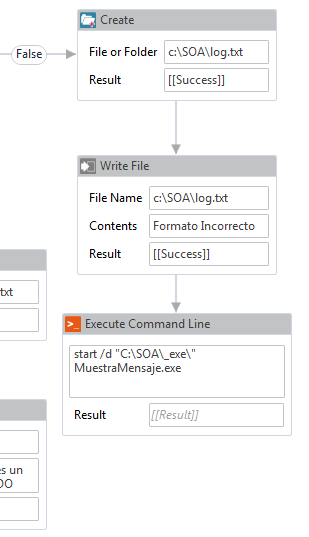
Thank you very much for you time!

Hi,
So a solution for you given your process will be for you to start the other windows form application after the workflow completes.
So in your process would become:
1. A Windows form in c#, have a textbox to validate a email.
2. The submit button executes the workflow
3. The workflow do all the process and create a file with the result.
4. C# application from step 1 will start the next C# application after the workflow completes
Does this solution work for you? We will discuss your idea for the CMD line tools and possibly add it as an option.
Thanks
 Xpath expression support for xml with namespace prefix
Xpath expression support for xml with namespace prefix
Hi Team,
Bala
 Client Connector
Client Connector
>Garrett

 Tooltip text for tools in Toolbox
Tooltip text for tools in Toolbox
It would be cool if there was tooltip text for each tool explaining what the tool does and maybe briefly how to use it.

This functionality is now built-in all over Warewolf as of V1 in the Help area.

 How do I substring?
How do I substring?
I can get the starting and ending indexes, but have no idea how to use these to create a sub-string.
I have checked the calculate functions and tried using the DataSplit tool.
The best I have managed to do is use the DataSplit tool to get everything after the start index, but I cannot seem to get it to stop at the end index without using a second DataSplit tool.
Its frustrating to use 4 tools to perform such a simple function. ( 2 Find Index and 2 DataSplit tools )
I will not create a workflow to do this as I need to use First and Last index in the Find Index tool depending on which string I am searching for.
Can you please advise how I can do with with 3 or less tools. I understand the need to use 2 Find Index tools. I would like to know how to use a single tool to sub-string?

 Web Request tool always times out
Web Request tool always times out
Everytime I try and debug I keep getting the following error : The request was aborted. The operation has timed out.
Yet when I use wget to fetch the same URL it fetches and saves to disk in 0.3 - 0.4 seconds.
I believe you have a bug in your Web Request tool such that it never properly executes the fetch request.
I really would like this fixed so I can use it to process data, else I need to write bash scripts since wget will fetch without timing out.
 Just a Message if we try to drop decision or switch in sequence tool.
Just a Message if we try to drop decision or switch in sequence tool.
Sequence tool is very useful while developing a large workflow and now my workflow looks very simple.
I would really like to appreciate the idea of developing a sequence tool.
But when I try to drag and drop a workflow with decision or switch, it wasn't allow me to drop.
then I tried many times and concluded, this is not working properly, but anyhow I realized later that sequence doesn't allow decision and switch.
So if we have a validation message when user try dragging a decision or switch tool inside the sequence it could be very nice.
Thanks
Служба підтримки клієнтів працює на UserEcho




