Or leave us a private message

 White Label Crypto Launchpad
White Label Crypto Launchpad
A white label crypto launchpad is a ready-built platform that helps businesses launch, manage, and promote blockchain-based tokens under their own brand. These platforms are designed to handle key token sale processes such as project onboarding, investor participation, allocation management, and fund distribution.
White label launchpads support multiple blockchains and are built with security, scalability, and customization in mind. They allow token projects to run presales, IDOs, or public sales while maintaining smooth user experience and operational control. By using a white label crypto launchpad, businesses can support every stage of a token ecosystem without developing the entire infrastructure from scratch. >> https://www.coinexra.com/white-label-launchpad
 Object reference not set to an instance of an object.
Object reference not set to an instance of an object.
 Unable to connect to the remote server
Unable to connect to the remote server

 "..."in Debug Output not working
"..."in Debug Output not working
Given a large payload is returned
When Debug Output Reaches a maximum allowed characters
Then a “…” button is shown that allows, when clicked, to view the full payload.
Currently, this just errors when pressed.

 HPC PoC Lab on Azure platform - PXE node warewolf provisioning work around
HPC PoC Lab on Azure platform - PXE node warewolf provisioning work around
I already have my Azure based HPC PoC and I am using warewolf provisioning tool. Come across an issue trying to set up PXE boot to provision nodes. Found out that azure does not support PXE boot on its virtual machines. I have read of work-arounds and one of them was to set up nested hyper-v VMs. Has anybody successfully done this ?
 Issue Setting Custom Accept Header in Warewolf Web Request Tool
Issue Setting Custom Accept Header in Warewolf Web Request Tool
I'm currently working on a service that requires setting a custom Accept header with the following value:
Accept: application/vnd.sasgtwy.v1+json
However, when I attempt to configure this in the HTTP Web Request tool within Warewolf, I receive the following message:
"The Accept header must be modified using the appropriate method or property parameter name: name"
It seems Warewolf expects the header to be set using a specific method or parameter, but it’s unclear how to apply this properly. I've tried adding it in the Headers section, but without success.
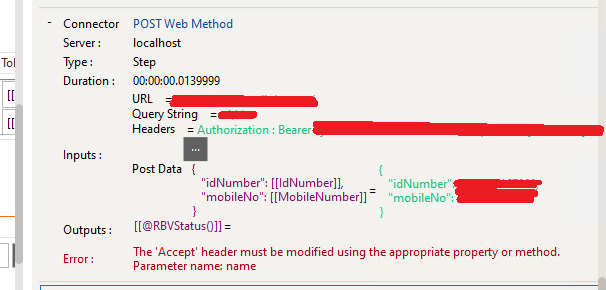
 Unit Test Bug
Unit Test Bug
When Creating a Unit Test for a workflow that has a sequence tool with a couple of tools inside the sequence the Studio freezes and eventually crashes.
This happens on v2.8.13.10

 Improvements for handing audio files within warewolf
Improvements for handing audio files within warewolf
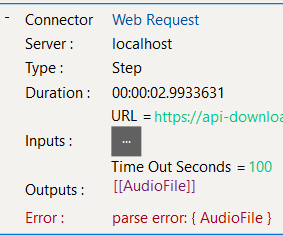
🔹 1. Web Request Tool — Parse Error on Binary Response
-
When attempting to download a Genesys pre-signed audio file (MP3) via the
Web Requesttool, Warewolf throws a:nginxCopyEdit
parse error: { AudioFile } -
The tool does not provide any options to specify how the response should be handled (e.g., as text, binary, or base64). It attempts to parse the response automatically.
-
🧠 Root Cause: The tool likely assumes the response is text or structured data, and fails when encountering raw binary bytes from the audio stream.
🔹 2. GET Web Method Tool — Output Mapping Fails on File Response
-
When using the
GET Web Methodtool to call the same audio file URL and clicking "Generate Outputs", the following error is shown:pgsqlCopyEdit
Specified argument was out of the range of valid values. Parameter name: count -
Output mapping options (like assigning to object/recordset) are greyed out because the tool fails to test or build outputs from the binary response.
-
🧠 Root Cause: Since the endpoint returns raw binary (audio/mpeg), the tool cannot generate a data structure for mapping and gracefully disables output binding.
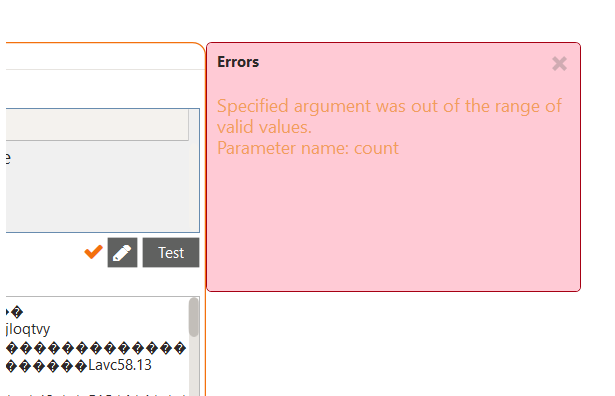 Response when trying to test get api
Response when trying to test get api
 Folder Read tool is not working with SFTP location having long password
Folder Read tool is not working with SFTP location having long password
While trying to connect to the third party's SFTP server through Warewolf, I encounter the following error. I am able to connect using FileZilla without any issues. I tried connecting to one of our internal SFTP servers through Warewolf to check if it was working, and it connected successfully.
It seems like the issue might be that the password is not supported by the Warewolf tool. Third party's SFTP password is 20 characters long and contains a comma and a backslash (special characters). While our internal SFTP password is 7 characters long and contains plus sign.
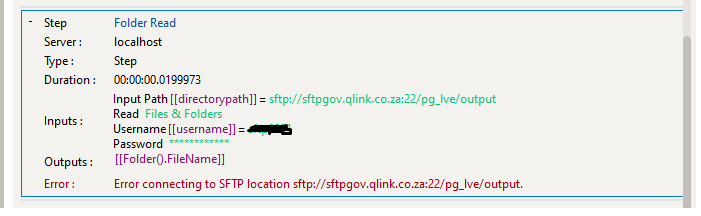

 Evaluate and Migrate Warewolf Docker Image to Windows Server 2022 Base
Evaluate and Migrate Warewolf Docker Image to Windows Server 2022 Base
The current Docker image for the Warewolf application is based on Windows Server 2019 (ltsc2019) with the following characteristics:
-
OS Version: 10.0.17763.6659
-
Architecture: amd64
-
Image Size (Uncompressed): ~7.06 GB
-
Includes: Warewolf server, PowerShell-based entry point script
-
Base Image:
mcr.microsoft.com/windows/servercore:ltsc2019
Due to the use of the Windows Server 2019 servercore base image, the resulting image is relatively large. However, Windows Server 2022 introduces significant improvements that justify a migration:
Benefits of Migrating to Windows Server 2022:
-
Reduced base image size (~700 MB smaller)
-
Faster container startup times
-
Improved runtime and networking performance
Estimated Image Size Impact:
| Layer/Component | WS 2019 Size | WS 2022 Size |
|---|---|---|
| servercore base layer | ~3.47 GB | ~2.76 GB |
| Warewolf + Additions | ~3.5–4.0 GB | ~3.0–3.5 GB |
| Total Image Size | ~7.0 GB | ~6.0 GB |
Estimated reduction: ~1 GB or ~15–20% smaller overall image size.
Customer support service by UserEcho




