Or leave us a private message

 Can/how can you pass a json object into a Warewolf Workflow Service?
Can/how can you pass a json object into a Warewolf Workflow Service?
Scenario: I want to sync a set of product records from a local inventory management system to a web store. The local inventory management system provides the data in one json format and I have to convert that data to the web store's json format by doing a data mapping. The json document of product records would be POST to the Warewolf Workflow Service. The service would then transform the data and perform a HTTP POST to the web store.
How could I accomplish that with the current Warewolf toolset (as of 2.6.2.0)?

 Suspend Tool is not working properly in warewolf version 2.6.6
Suspend Tool is not working properly in warewolf version 2.6.6
WareWolf Version : 2.6.6
Please find attached workflow and perform below steps to check two different errors in suspend Tool.
Error 1
1) Copy the input payload from comment section.
2) Execute the workflow
Error 2
1) Copy the input payload from comment section.
2) Uncheck Manual resumption from suspend tool.
3) Execute the workflow.

 Test Case Is getting failed in Dev & Staging environment.
Test Case Is getting failed in Dev & Staging environment.
Test Cases is sometimes getting failed and some times getting pass in dev and stagging environment. Please find below details for more information.
Note: This is high priority blocker for us

Closing ticket as the is no longer any further communication in this regard.

 Configure SSL certificate for port 3143?
Configure SSL certificate for port 3143?
How do you secure port 3143 with a real SSL certificate? Haven't been able to find any documentation on this. Using server version 2.6.2.0.

 Facing Issue while deleting test cases
Facing Issue while deleting test cases
Werewolf Version : 2.6.6
We are facing the issue while deleting the test cases. Please check attached file for the same.

Hello Hermant,
In regards to: "Thus, we will keep this ticket open and use it to track the work needed to adjust the mechanism to cater to this." This has been revised and the best solution with this enhancement would be to manually clean the "%programdata%\Warewolf\CoverageReports" folder as with each test we run the Test Coverage report is generated.
Steps:
- Delete all Coverage Reports inside "%programdata%\Warewolf\CoverageReports"
- Run http://localhost:3142/secure/.tests or of that specific folder
- Run http://localhost:3142/secure/.coverage should at this point regenerate all the reports you just removed
With this suggestion, this ticket will be closed.

 Facing Issue While Creating Unit Test Cases.
Facing Issue While Creating Unit Test Cases.
Warewolf Version : 2.6.6
Issue Detail : API long response is getting cut down in test framework. Please check attached video for more detail.
 Suspend Tool Failing
Suspend Tool Failing
There is a problem with the suspend tool. I have two workflows created in 2.6.6.0, one works fine and the other does not.
Works fine: SuspendToolTest
Does not work: suspendtest
suspendtest.bite
SuspendToolTest.bite
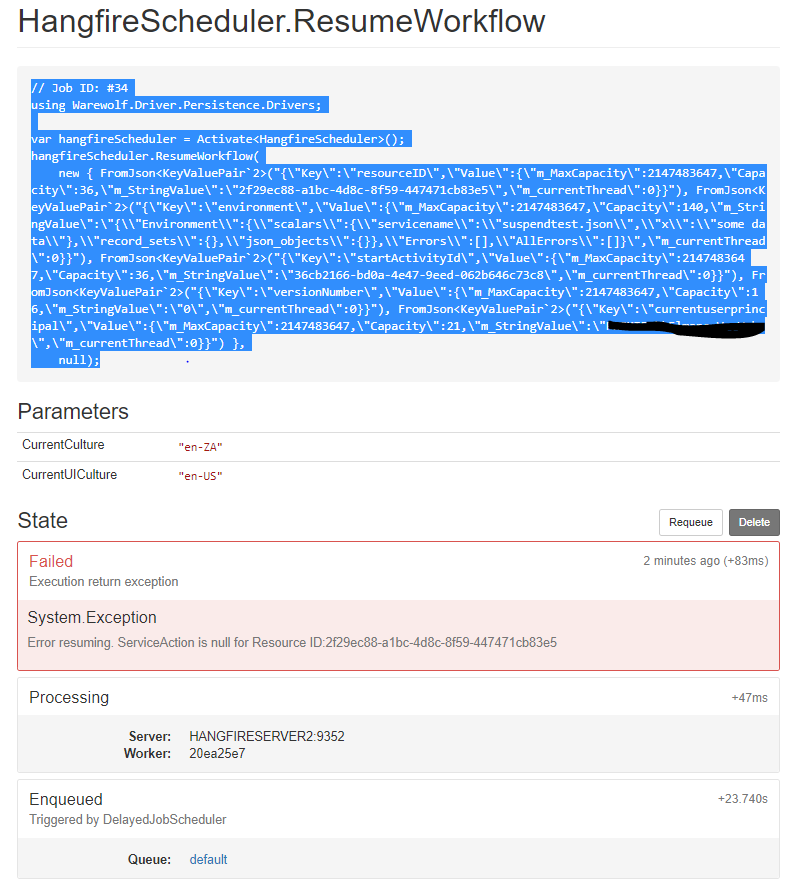
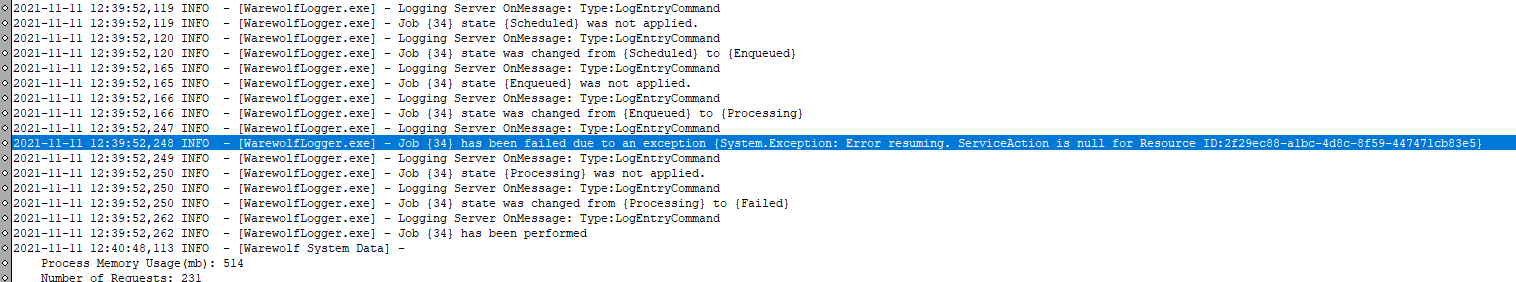

 Dark Theme in Warewolf Studio
Dark Theme in Warewolf Studio
its all about the choice but I am suggesting you because it help to reduce the eyes stress of developer.

Hi Hemant
We are working on a web UI and will include this in that version. In the interim, why dont you try https://justgetflux.com/
There is a specific "Reduce Eyestrain" feature which I use.

 Warewolf-2.6.4: Facing issue with input parameters which persist value from another workflow with same name but in different folder.
Warewolf-2.6.4: Facing issue with input parameters which persist value from another workflow with same name but in different folder.
Discussion-20211022_125108-Meeting Recording.mp4Warewolf-2.6.4: Create workflow with name "Main" in 2 folder "PreWelcome" and "Welcome". Both workflows have same name "Main" but logic is different in different folder. but input parameters are same for both the workflows like "journeyname" and "referenceid" but value is different. It creating problem with the persistent of value in workflows. I am posting video and workflows for the same.workflow.zip

 Warewolf-2.6.4: Trigger: On Local environment trigger is not picking the data from Rabbit MQ in most cases.
Warewolf-2.6.4: Trigger: On Local environment trigger is not picking the data from Rabbit MQ in most cases.
Discussion-20211022_124100-Meeting Recording.mp4 in Warewolf-2.6.4 version, I have created 4 triggers in local environment and set the concurrency to more than 1. It created the queue in RabbitMQ. While pushing the data to queue in RMQ. It is not picking data most of the time. I have to edit something in trigger and save again. For example i have to change concurrency from 2 to 3 OR 3 to 2. then only trigger is picking data from RMQ. Also checked with other team members too. They are also facing same issue. Here I am attaching video recording for same.
Servicio de atención al cliente por UserEcho




