Dine kommentarer
Here are zipped release builds of the server and studio to compare the performance of your compiled builds against:
https://warewolfreleases.s3.eu-west-1.amazonaws.com/Server-2.6.4.10.zip
https://warewolfreleases.s3.eu-west-1.amazonaws.com/Studio-2.6.4.10.zip
This will rule out any compile time causes for the studio freezing.
Your logs appear to rule out a server side cause. The studio logs are at:
"%localappdata%\Warewolf\Studio Logs\Warewolf Studio.log"
Here is my studio log after I opened the studio, opened an example workflow and executed it:
Warewolf Studio.log
If your log is not conclusive we will have to debug the studio. I am happy to remote into the machine to debug the studio if it is on the cloud. Otherwise I can help you find the right thread to debug yourself. There are a number of possible threads that could cause the UI thread to freeze.
Can you try running Warewolf Server.exe as a console application by right clicking it and selecting "Run as Administrator"? It should open a screen like this:
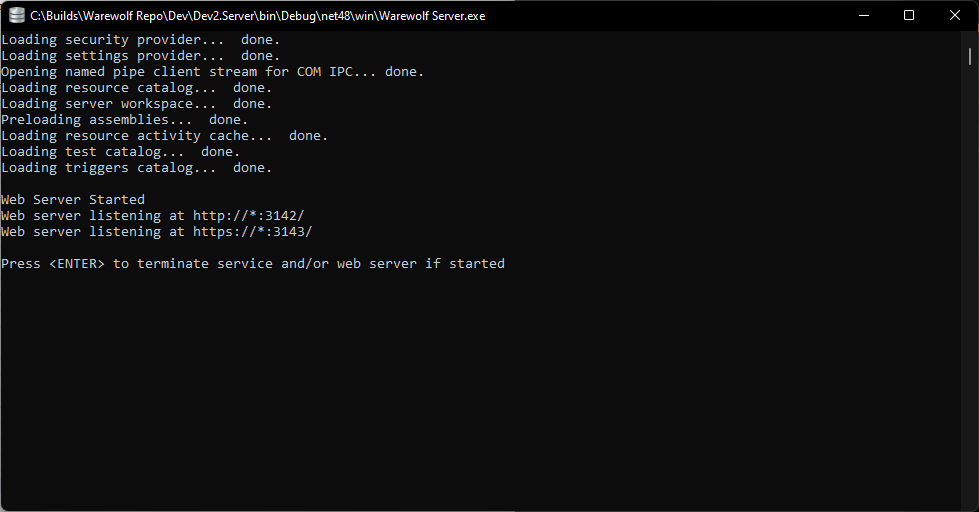
The log file for the server is at "C:\ProgramData\Warewolf\Server Log\wareWolf-Server.log" Here is my log after starting as an example: Example Log File If the server doesn't start fully it can cause that behavior while trying to connect to the local server.
I have committed this patch:
https://github.com/Warewolf-ESB/Warewolf/commit/b075bccf146892f7b7c05f14922b024d691dae10
Please check if this fixes the compile on your machine?
I have committed this patch:
https://github.com/Warewolf-ESB/Warewolf/commit/612cf6445de7892c58fb57a280c9195b5d8ae469
Please check if this fixes the compile on your machine?
As of version 59f5a5d6691d9af709ae3109c570420a77390ffd Warewolf.Driver.Resume is no longer a part of Server.sln. It looks like you were building C:\source\Warewolf\Dev\Server.sln but it could not build because of one error. That error was 'unable to find project'. That project as been removed from that solution.
Please download the latest version of the source code from github.com/warewolf-esb/warewolf. The latest version right now is 72e487c3a6ac7fd6b7de083411ad1fdc2b8825fe.
You can also try compiling AcceptanceTesting.sln as Warewolf server is included in that solution.
Don't hesitate to get back to us, I would like compiling Warewolf to be as easy as possible, so I've re-opened this ticket.
EDIT: Added line breaks for readability.
Kundesupport af UserEcho


Hmmm, that's not right. If you can execute from the browser with the Public uri that means you have permission to connect as Public user. I just tried with another machine on my local network and I cannot replicate that behavior. This is nit-picking, but I noticed you cropped out the port in the New Server Source dialog. If that port is not "3142" it would cause that "Unable to contact Server" error. Otherwise I can add more logging around testing a new server source connection. Just need your logs again for server and studio from:
%programdata%\warewolf\Server Log\wareWolf-Server.log
%localappdata%\warewolf\Studio Logs\Warewolf Studio.log