Teie kommentaarid
I am able to replicate the bug using that Header:
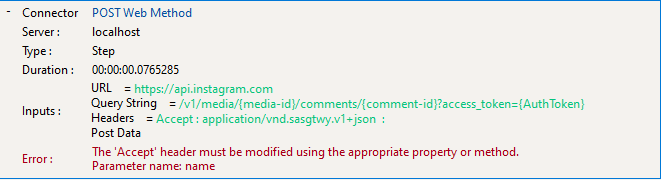
Was this fixed in version 2.8.11.7? See https://warewolf.io/release-notes.php
Thanks for your feedback, but we will not be looking into this. This error comes from WPF which isn't used in the latest version of the Warewolf studio. Visit lycanthrope.fyi for a sneak preview of the latest version of Warewolf Studio.
Woah! De javu! This was fixed for you already in 2.8.8.0. See https://warewolf.atlassian.net/browse/WOLF-7592
So I've spent this morning testing each tool mentioned in version 2.8.7.1 and 2.8.2.9 and in latest as of writing this (3.0.1.33) I've included the tests I wrote against example workflows here: Tests.zip. Please provide either the full actual steps to reproduce this, preferably write a simple workflow that demonstrates this behaviour well or send all of your workflows, services and unit tests without any sources or integration tests included please.
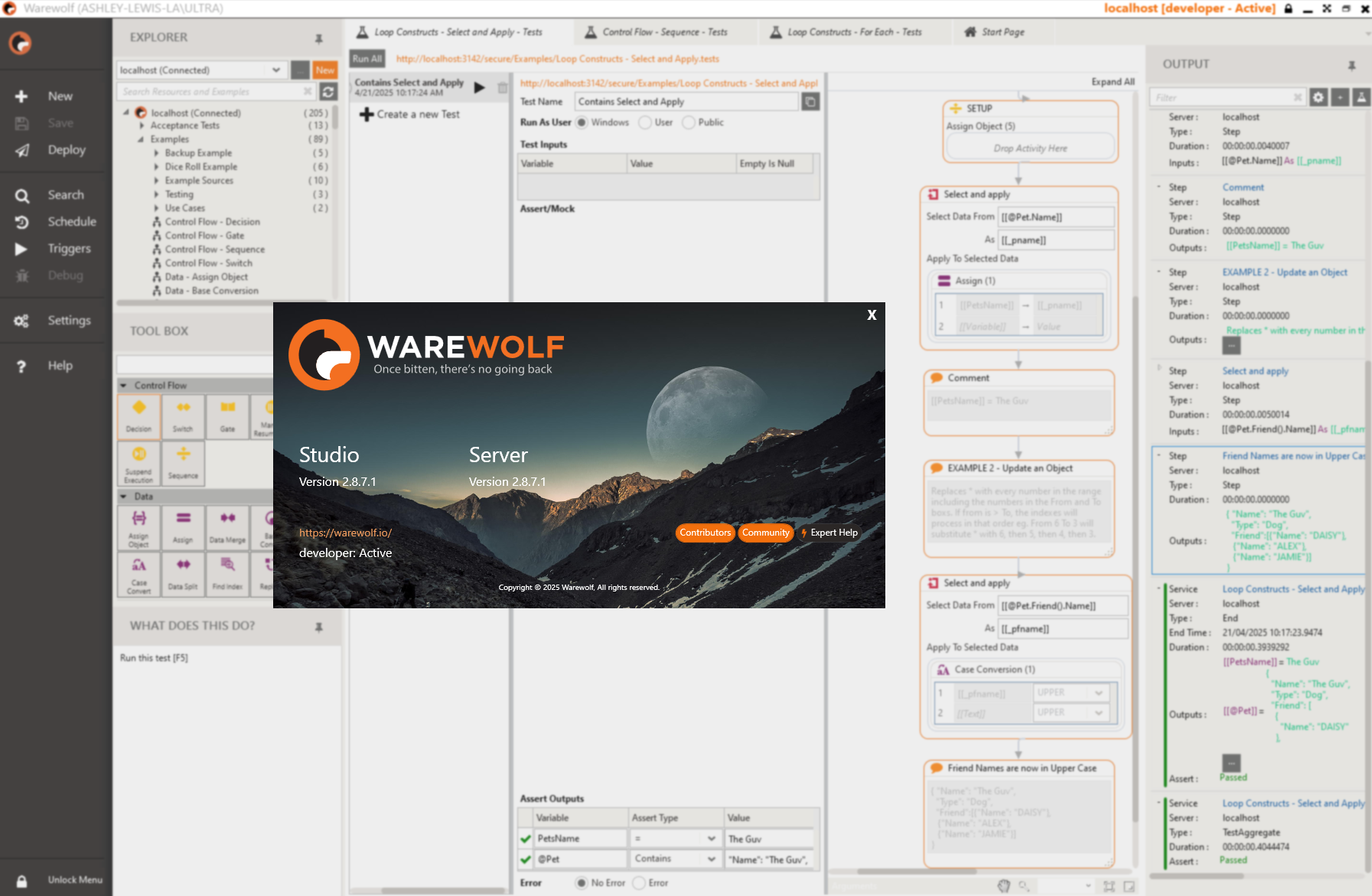
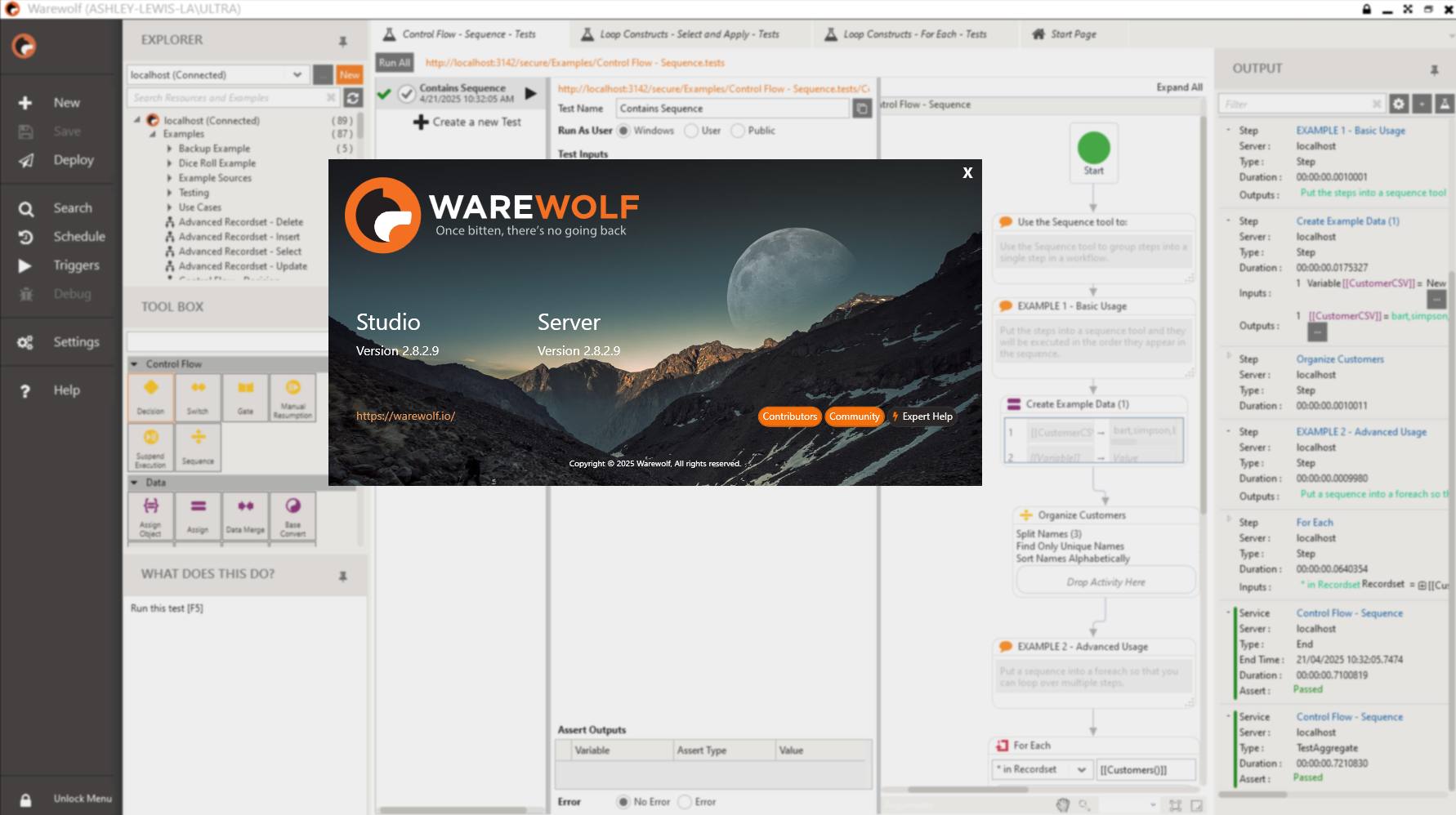
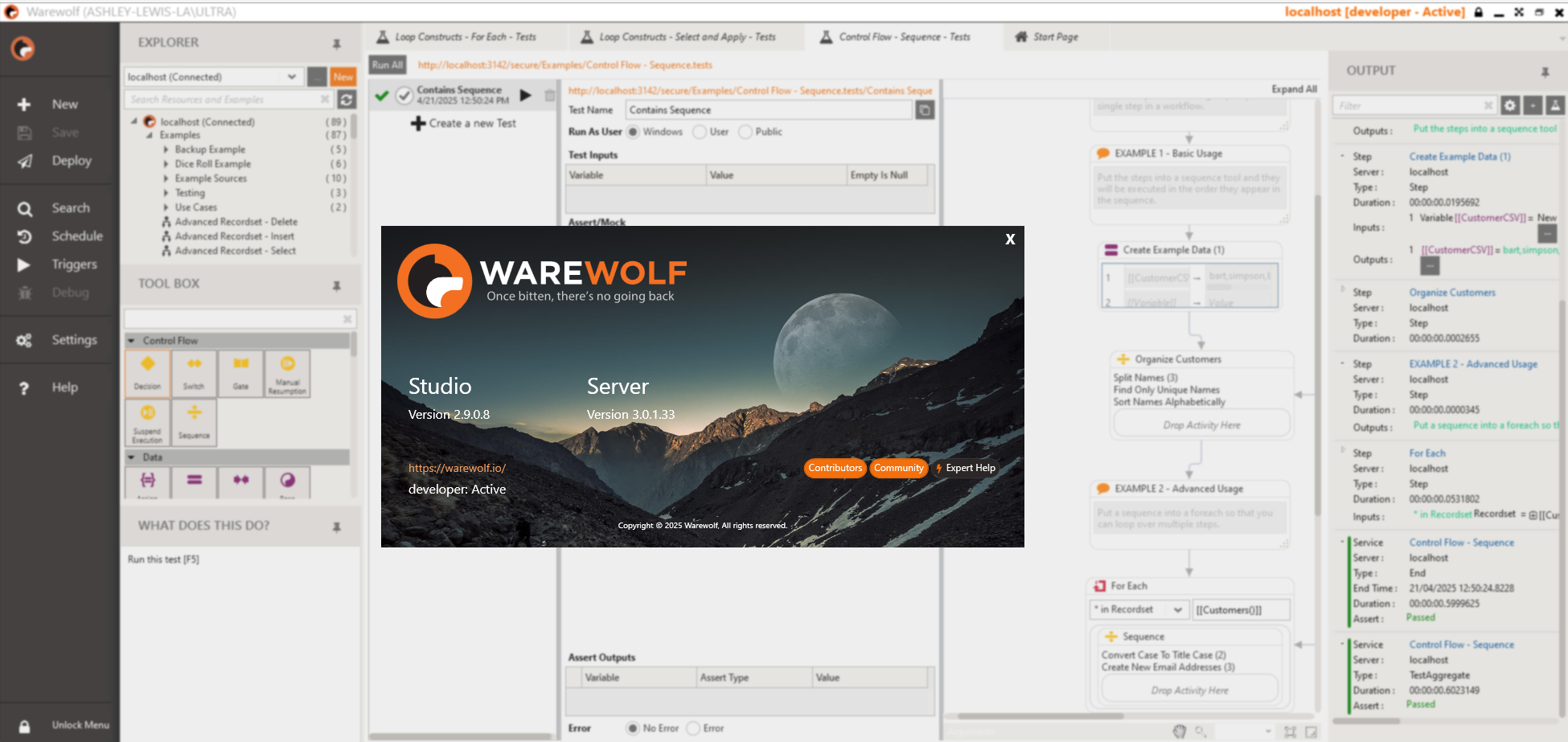
Customer support service by UserEcho


Fixed in version 2.8.13.19