SignalR Connector
Hi!
In order to monitor this variable value, do I need to put this variable within a loop?
Thanks.
Odpowiedź

To Put data into Warewolf variables you need to mark them as Inputs in your service and then pass them in the URL as fields eg. http://mywarewolfserver:3142/secure/Hellow World?Name=Anonymous
So no, you do not need a connector to accomplish this.
I do not understand what you mean by monitor this variable value. Please could you elaborate.

Hi! I'm new to warewolf esb.
This "SignalR" variables are temperature, pressure, etc, from given device. I would like to set some conditions on warewolf esb service, like, "If variable1 > 30 then Call-AnotherService".
Thanks!

Hi victor
Make the call to the URL of the service (Look above the workflow for this). Something like this:
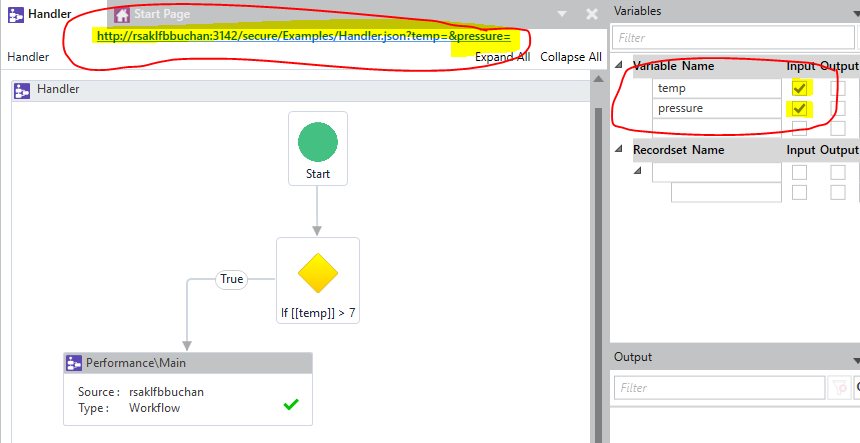
In this example I have a folder called Examples with a workflow called Handler in it which is the workflow you can see on the design surface. In the Variables list on the right, I have set the two variables I want to use as Input so they can be accepted by the workflow. After that, I just use them, as in the decision.
Hope that helps.

Still in this scenario, in order to minimize administration overhead, I'm thinking in creating an Web API in my portal to allow the configuration of the link between portal variable (SignalR) and Warewolf variable or, creating a connector in Warewolf that list all portal variables (available on SignalR app) and then, set the link between variables. When I say link, I mean set which warewolf url SignalR app should call to set its variable value.
Customer support service by UserEcho


Hi victor
Make the call to the URL of the service (Look above the workflow for this). Something like this:
In this example I have a folder called Examples with a workflow called Handler in it which is the workflow you can see on the design surface. In the Variables list on the right, I have set the two variables I want to use as Input so they can be accepted by the workflow. After that, I just use them, as in the decision.
Hope that helps.