Your comments
We were not able to get data that could support the claim on multiple executions. The screen shared db during the meeting has information that support this not being a Bug as though the state my be recorded to be "Processing" a number of times this is to be expected given the bottleneck with the production setup. The timeout error is caused by the Sql Server lock.
Do also notice the job(s) shared with this meeting's recording that their states are Processing, Processing and Then Success the other is Processing multiple times and Then Failing which is indeed to be expected with tools of this kind. Below are images for your references.
Note : Keep monitor this issue if found anything to be handle from our side then reopen the issue again.
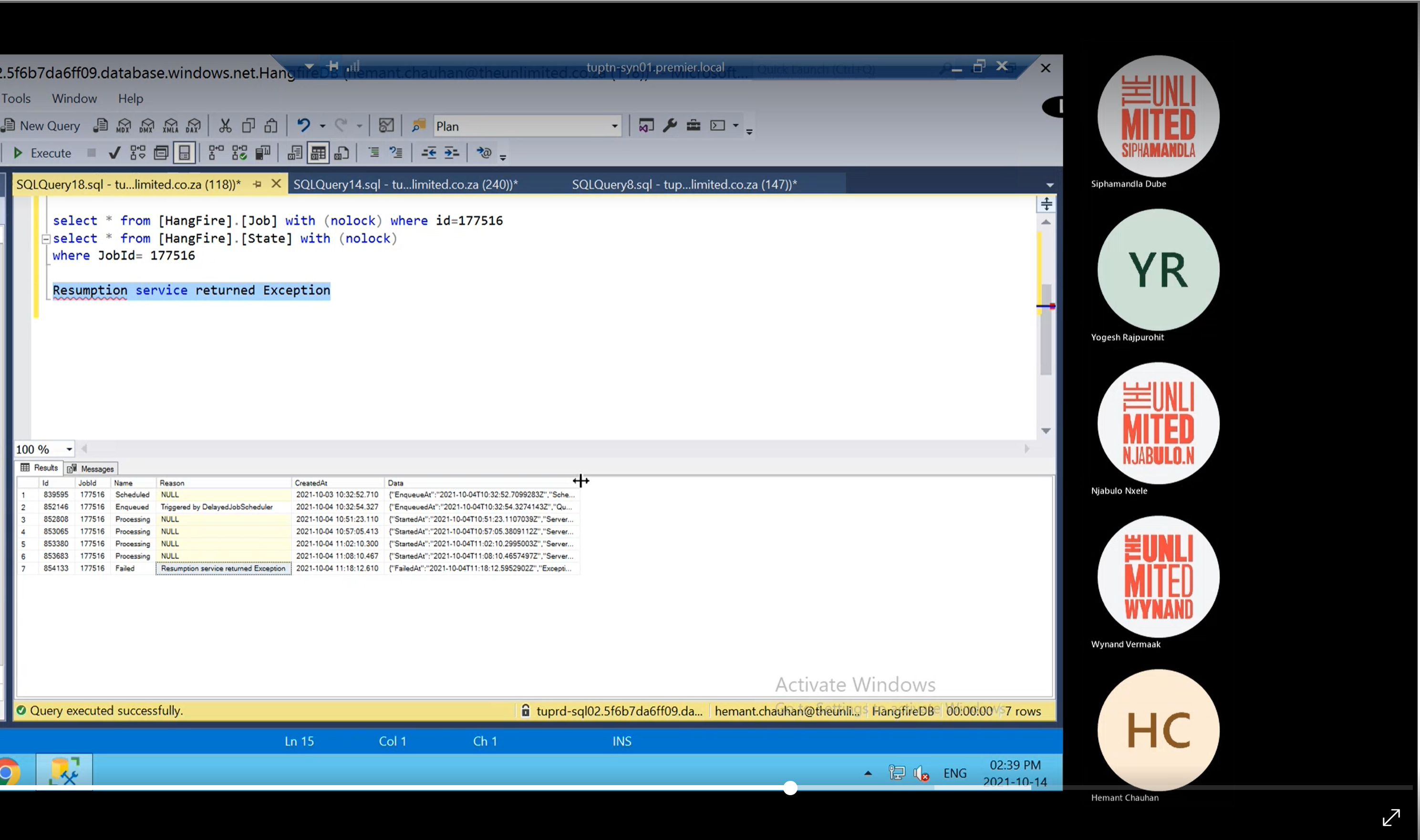
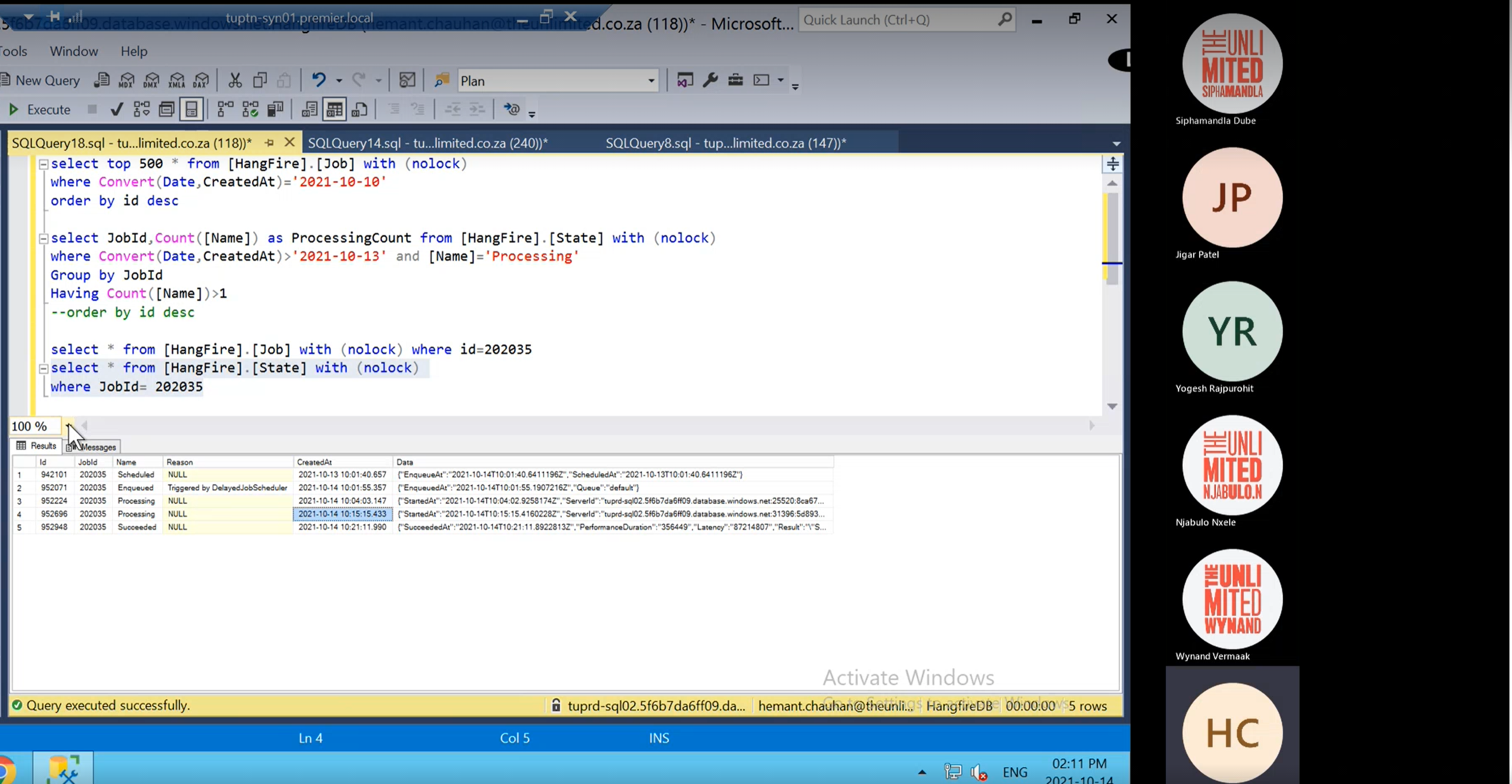
We have verified the above points in version 2.6.3.44 and below are the findings :
- It was not possible to reproduce the issue mentioned in Point 1.
- Point 2 is not the issue as per technical analysis if we select EndWorkFlow option in First Gate then the workflow will not proceed further, it will stop there. That's why the first gate is not visible inside the second gate.
- Thank you for sharing suggestion will check and update if we can do something on this.
Note: If you can provide more details along with screen shots, We can conclude further.
Customer support service by UserEcho


Can you tell us what all details you need in ServerSettings.json file ? and what is the purpose of those details in ServerSettings.json file if there is any ?