Teie kommentaarid
Could this be caused by the extra 2 tests running on "Local Machine"?
Can you please send the full coverage report? Looks like coverage is the same but there are extra workflows in the second report. The full report should show the breakdown workflow by workflow and the extra workflows should show up more clearly. Please also use latest Warewolf (2.8.10.2) in both instances.
can you give an example of a query you would like to be able to run in Warewolf?
Try this docker command. See if http://localhost:3142/secure/.tests works after it fully starts up (might have to wait after the container has started before the server inside has started too.
docker run -d -m 4g -e SERVER_USERNAME=sai.chawan -e SERVER_PASSWORD=Unl!mit3dgUru -p 3142:3142 -p 3143:3143 warewolfserver/warewolfserver:2.8.6.16
My advice would be to start adding elements from your deployment (where it's not working) to this trivially simple example. Start by just adding all the production workflows to the container before starting it. Then try running certain lines from the deployment script that's used in the deployment where you are encountering this issue. Then run the container in a similar environment that your deployment it running. For example, as an Azure container instance or in azure kubenetes. I can't tell you exactly what these step will be, it depends on your deployment. Try to replicate the bug this way. Eventually as you bring the working example closer and closer to your non-working deployment, step by step, one of the steps will break the example. Note that step. This will be what is causing the problematic behaviour.
Otherwise I can replicate the bug for you. But I will need more information like the server log file, workflows, deployment scripts and any other relevant bits of data from your deployment.
Hi! Um, can you give some simple steps I can use to reproduce this behavior? I executed a simple workflow like this on version 2.8.5.10 but it's not behaving exactly the way you described:
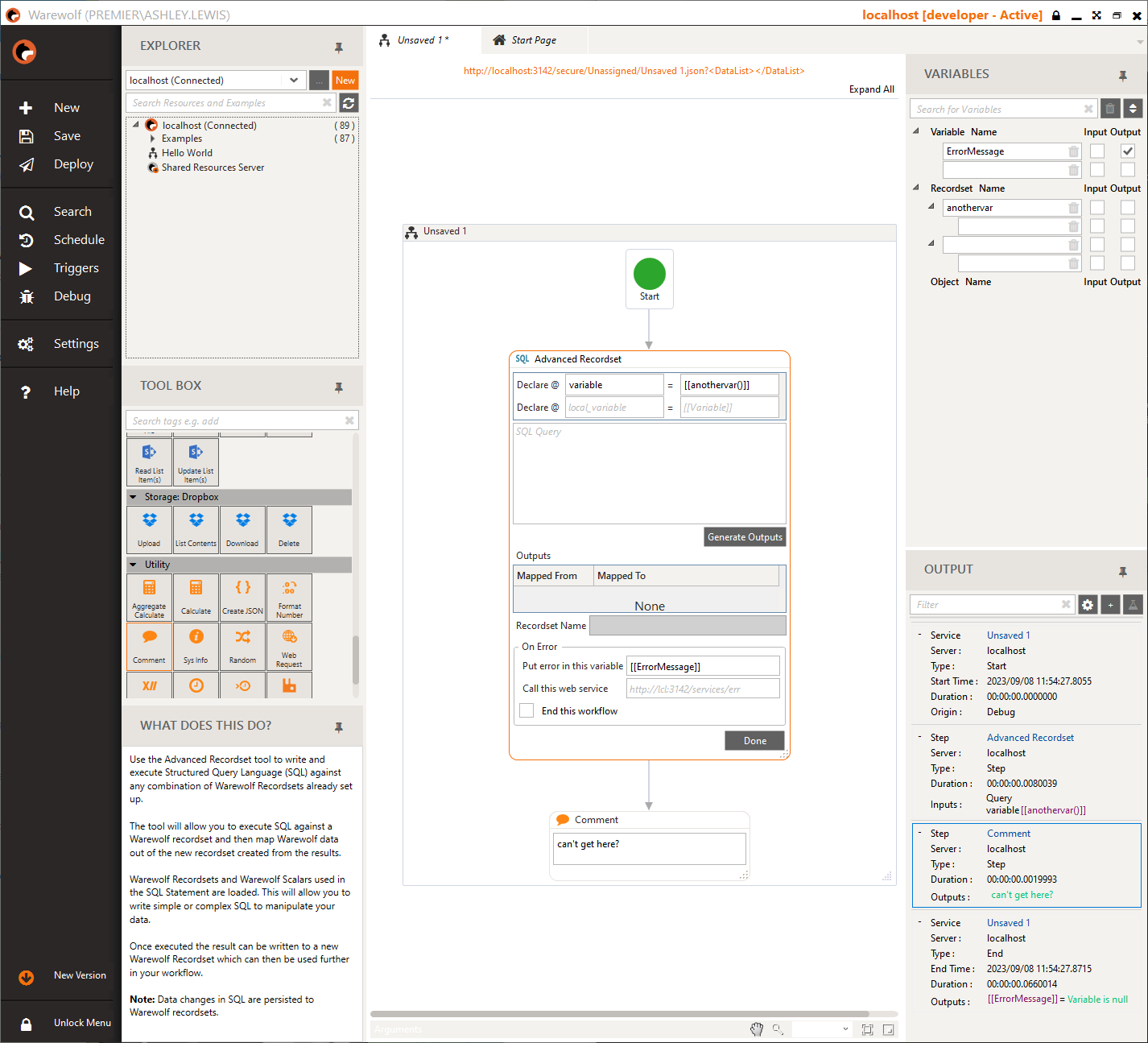
Note that if you have an 'On Error' variable the tool won't throw any errors.
- See https://warewolf.io/knowledge-base/articles/performance-monitoring/
- PRTG can be configures to monitor any performance counter in Windows, including the Warewolf ones. See https://www.paessler.com/manuals/prtg/perfcounter_custom_sensor
- Alerts are logged in the server log file when Warewolf server is running low on memory.
- PRTG can do this. See https://www.paessler.com/support/how-to/notifications-webinterface
Have you considered using mocks? The database will not be called if the database activity is replaced with a mock in the test. When the test is run the mocked activity will always output the provided data and never actually call the database.
Customer support service by UserEcho


It's possible your test result is dependent on a flakey, external service. Try adding mocks to isolate the unit under test more. This should improve consistency.