Your comments
Thank you, this is a known issue. As a temporary work around, please save your issue, close and re-open it and try again. The issue should not persist.
The containers in the Variables box also get messed up:
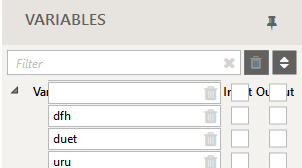
After building this, the user tried to click the link to view debug in the browser:
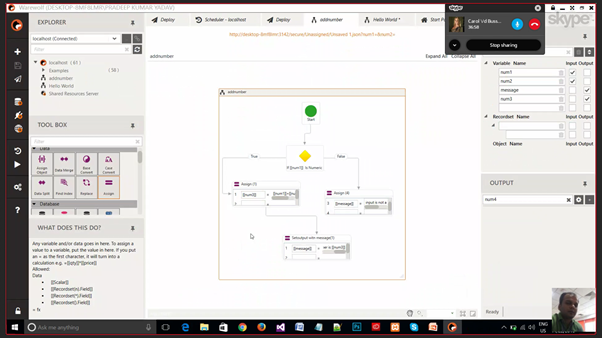
Steps to reproduce:
- open new workflow
- find "Service" in toolbox and drag onto design surface
- find "utility-calculate" in Examples and open it
- error report presents
Updated steps to reproduce: Save the workflow before clicking the URL
This issue was sent from a freelancer in the usability study. On clicking the url above the workflow it presented. Then the Studio restarted.
This has been resolved - version 1.2.1.7 is available at https://warewolf.io/release-notes.php or alternatively click the New Version button at the bottom left in the Studio.
This has been resolved - version 1.2.1.7 is available at https://warewolf.io/release-notes.php or alternatively click the New Version button at the bottom left in the Studio.
Thanks GianPiero, please keep the feedback coming!
Customer support service by UserEcho


Hi Thehseen,
I have assigned someone from the community to help answer your question more specifically. But in the meantime here is some material you will find useful:
User guide 2 - https://warewolf.io/knowledge-base/warewolf-user-guide-2/
Search the Knowledge Base by keyword: https://warewolf.io/knowledge-base
All the best