Run .exe with CMD line
Hello!! I'm trying to run a .exe file, but i can't see the screen! I know that the file is open, the work flow is fine, but i can't see the screen!! where is it??
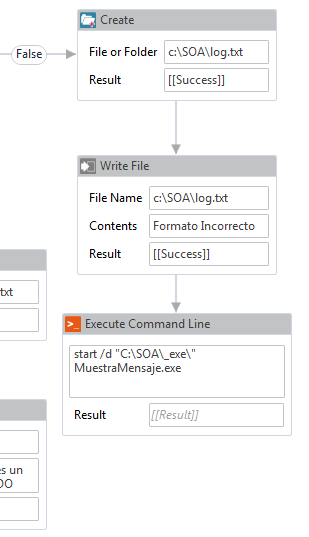
Thank you very much for you time!
Ответ

Hi,
This is by design. Warewolf does not allow other UI based command line applications to be displayed, this is because we do not accept any input from that interface and do not want to cause the service to block while that UI is being displayed.
Can you maybe give us some insight into what you are trying to achieve or test, so we can better help you?
Thanks

Hi! Thank for the answer!! This is the process that I need to do:
PD. The CMD Line tools have the option to finish the workflow, and works fine :)

Hi,
So a solution for you given your process will be for you to start the other windows form application after the workflow completes.
So in your process would become:
1. A Windows form in c#, have a textbox to validate a email.
2. The submit button executes the workflow
3. The workflow do all the process and create a file with the result.
4. C# application from step 1 will start the next C# application after the workflow completes
Does this solution work for you? We will discuss your idea for the CMD line tools and possibly add it as an option.
Thanks
Сервис поддержки клиентов работает на платформе UserEcho


Hi,
So a solution for you given your process will be for you to start the other windows form application after the workflow completes.
So in your process would become:
1. A Windows form in c#, have a textbox to validate a email.
2. The submit button executes the workflow
3. The workflow do all the process and create a file with the result.
4. C# application from step 1 will start the next C# application after the workflow completes
Does this solution work for you? We will discuss your idea for the CMD line tools and possibly add it as an option.
Thanks