
0
Under review
Issue with connecting to remote server for Docker container
Docker container is not able to connect to remote server for Unit Test, currently we are pulling warewolf version 2.8.6.16
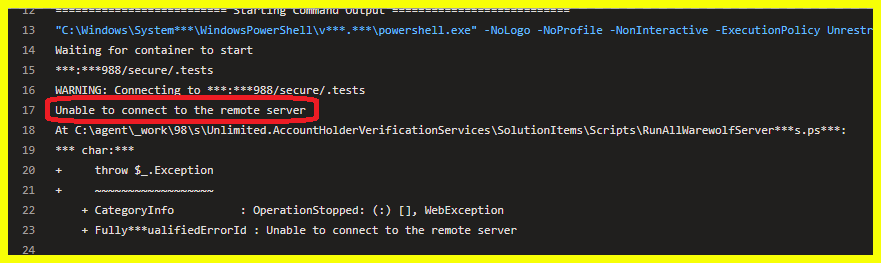
Customer support service by UserEcho


Try this docker command. See if http://localhost:3142/secure/.tests works after it fully starts up (might have to wait after the container has started before the server inside has started too.
docker run -d -m 4g -e SERVER_USERNAME=sai.chawan -e SERVER_PASSWORD=Unl!mit3dgUru -p 3142:3142 -p 3143:3143 warewolfserver/warewolfserver:2.8.6.16
My advice would be to start adding elements from your deployment (where it's not working) to this trivially simple example. Start by just adding all the production workflows to the container before starting it. Then try running certain lines from the deployment script that's used in the deployment where you are encountering this issue. Then run the container in a similar environment that your deployment it running. For example, as an Azure container instance or in azure kubenetes. I can't tell you exactly what these step will be, it depends on your deployment. Try to replicate the bug this way. Eventually as you bring the working example closer and closer to your non-working deployment, step by step, one of the steps will break the example. Note that step. This will be what is causing the problematic behaviour.
Otherwise I can replicate the bug for you. But I will need more information like the server log file, workflows, deployment scripts and any other relevant bits of data from your deployment.