
0
Z odpowiedzią
Installation of .NET Framework 4.5 failed with exit code 1307
If you get this error it means you are a non-admin user who was not prompted to enter admin credentials when running the installer.
This can happen if your User Account Control (UAC) settings are set to Never notify.
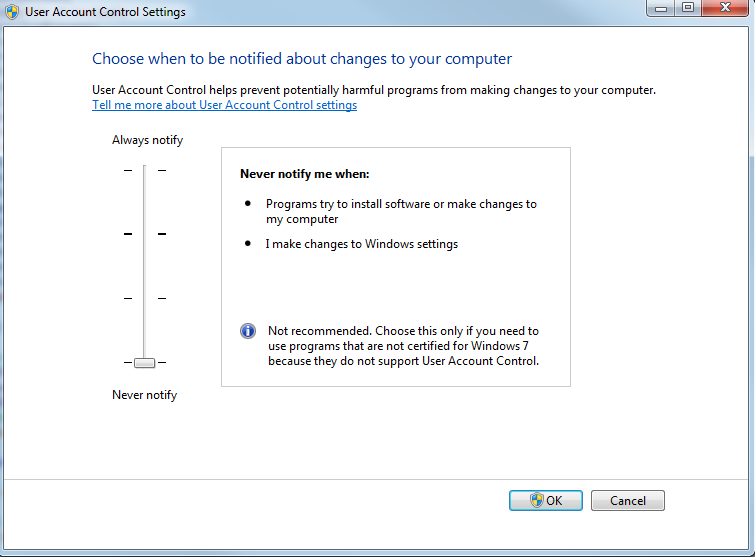
Figure 1 : UAC off in Control Panel
To change your UAC level first open your control panel from the start menu.
Then search for uac and click on Change User Account Control settings.
You will need to be an administrator to do this.
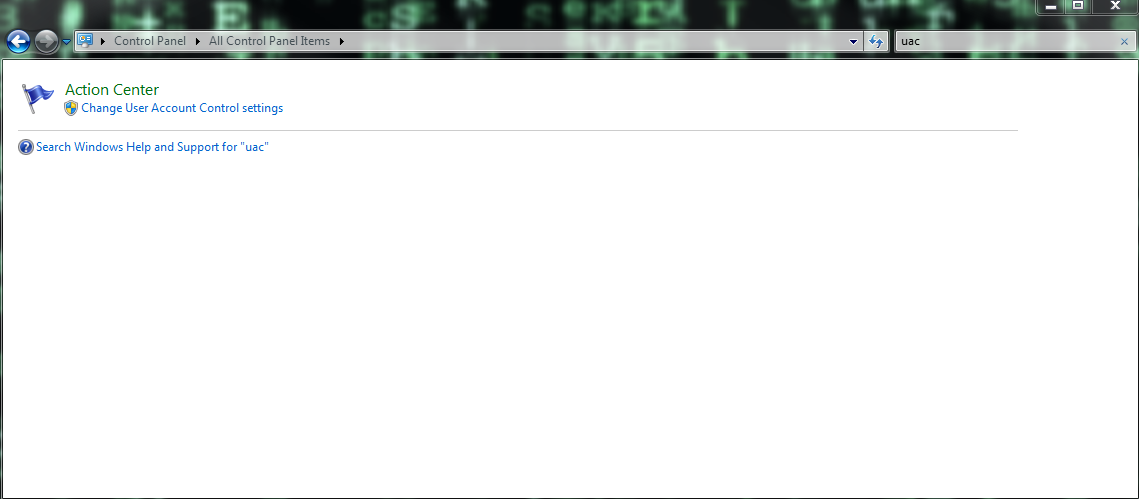
Figure 2 : Control Panel with UAC search
Then change your UAC settings back to Default as seen below.
Click OK and close the Control Panel window.
Try installing again.
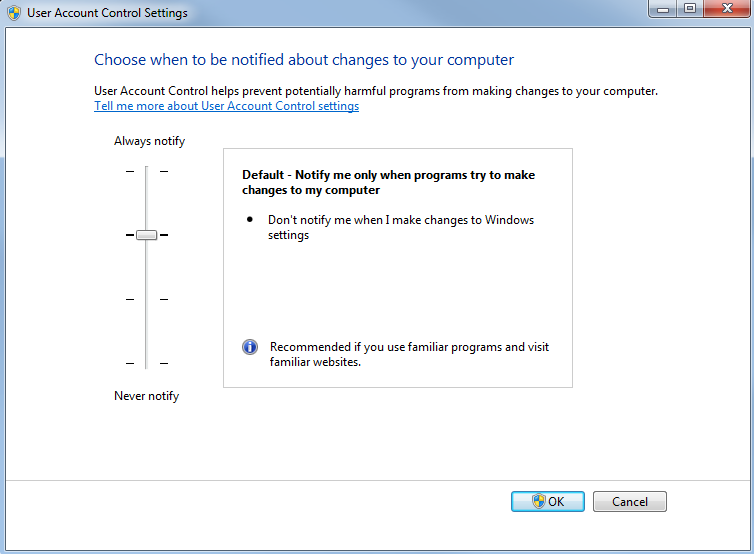
Figure 3 : Restore Default UAC
This can happen if your User Account Control (UAC) settings are set to Never notify.
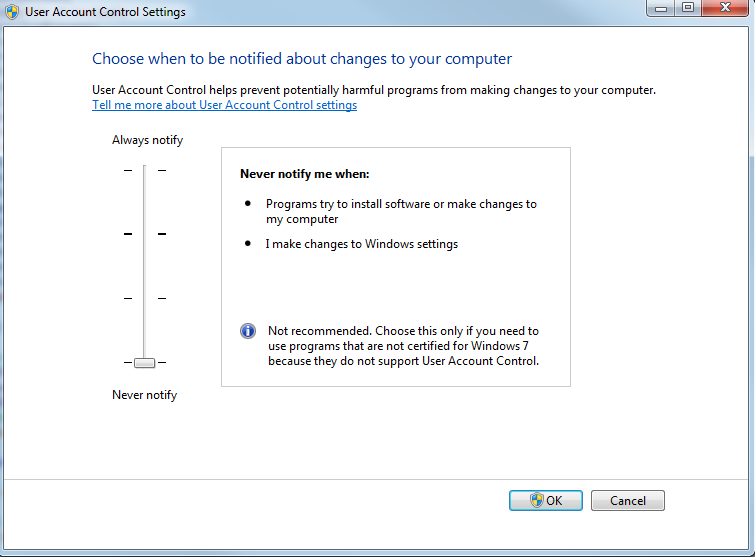
Figure 1 : UAC off in Control Panel
To change your UAC level first open your control panel from the start menu.
Then search for uac and click on Change User Account Control settings.
You will need to be an administrator to do this.
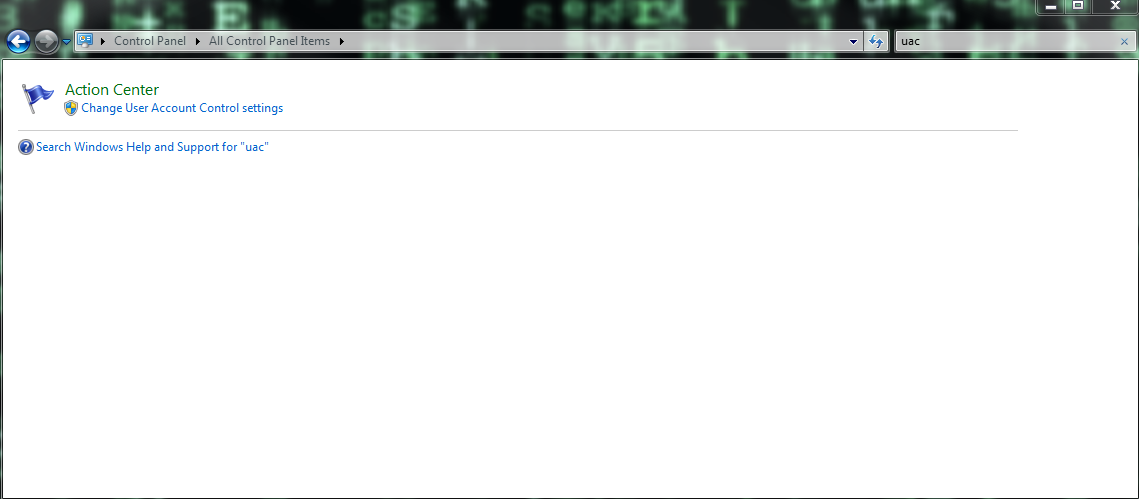
Figure 2 : Control Panel with UAC search
Then change your UAC settings back to Default as seen below.
Click OK and close the Control Panel window.
Try installing again.
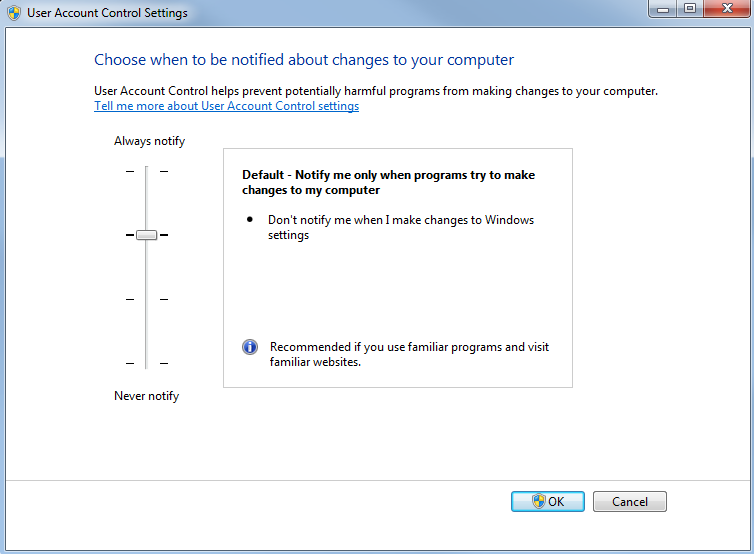
Figure 3 : Restore Default UAC

0
Z odpowiedzią
Gandalf 12 lat temu
Customer support service by UserEcho

