Or leave us a private message

 Cannot connect db call to decision
Cannot connect db call to decision
Cannot connect my db call to the decision to continue the workflow?
I cannot get the connector link squares on the service?

Hi Alex
The tool has been connected to itself already so the grips are not showing. It doesn't look like this is intended behaviour, so delete the link to itself and the grips will appear

 View in browser not passing parameters from Querystring
View in browser not passing parameters from Querystring
If I execute in debug mode it works correctly using an assign/passing in parameter values
if I use an assign just after start, it works correctly and returns the expected result in the browser
If I take out the assign and pass in the values in a querystring from the browser it appears as if they're not being passed through

All done. You can now also add .json to the end of the service you are calling! Give it a try and let us know what you think.
PS You dont need to put the [[ ]] into the query string: ?FName=Alex&SName=Hampel

 Not passing through parameters when calling a proc
Not passing through parameters when calling a proc
the input parameter I enter when debugging is not being passed through to the proc meaning a null value is being passed to the proc when calling it.
Even if I enter a default parameter value for the proc this still is not being passed to the proc?

If your Service is not returning any information, make sure you have got the right inputs and outputs specified, by clicking the  icon in the top right of the service.
icon in the top right of the service.

Thanks. The intellisense box now appears after you type either part of the variable name or [[
Good one Alex. This should be in from 0.3.3.0
 Error installing
Error installing

While we investigate, could you please try right clicking on the installer and running as administrator to see if you can install?
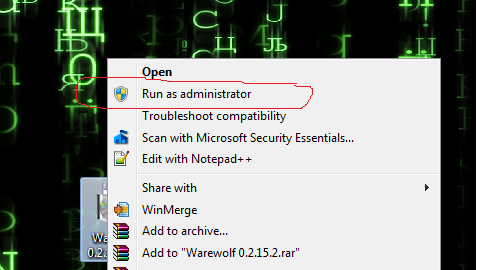
 Cannot install --> "Running Gui.exe failed:193"
Cannot install --> "Running Gui.exe failed:193"
Cannot install --> "Running Gui.exe failed:193"

The issue was related to the way we built the Installer. We have corrected this and uploaded a revised installer to http://warewolf.io/download
Please download from the link above and try installing again.

 SQL connection - windows auth
SQL connection - windows auth
When I select 'Windows' for sql authentication and click the test connection button it immediately fails.
If i click test connection again the 'working' wheel just spins forever with no result.
 Amazon EC2 Instance :: Win Server 2k8 Data Center - Install Quirks
Amazon EC2 Instance :: Win Server 2k8 Data Center - Install Quirks
I installed your software in an EC2 Instance running a Win 2k8 Data Center.
The installer detected a .NET 4.5 requirement that it downloaded and installed fine. Upon reboot the Warewolf installer started up again but jumped straight to the finish screen.
I needed to reinstall to properly start the server and use the studio.
And an installer category might be a good idea for posting feedback...

 Explorer: Connect
Explorer: Connect
When choosing a server in the 'Connect' dropdown in Explorer, the name of the server chosen is not displayed as selected in the dropdown (nothing is displayed)
Customer support service by UserEcho





