Or leave us a private message

 Improvements for handing audio files within warewolf
Improvements for handing audio files within warewolf
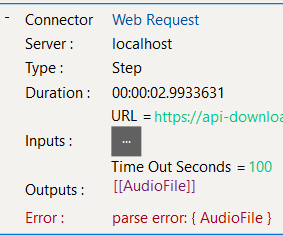
🔹 1. Web Request Tool — Parse Error on Binary Response
-
When attempting to download a Genesys pre-signed audio file (MP3) via the
Web Requesttool, Warewolf throws a:nginxCopyEdit
parse error: { AudioFile } -
The tool does not provide any options to specify how the response should be handled (e.g., as text, binary, or base64). It attempts to parse the response automatically.
-
🧠 Root Cause: The tool likely assumes the response is text or structured data, and fails when encountering raw binary bytes from the audio stream.
🔹 2. GET Web Method Tool — Output Mapping Fails on File Response
-
When using the
GET Web Methodtool to call the same audio file URL and clicking "Generate Outputs", the following error is shown:pgsqlCopyEdit
Specified argument was out of the range of valid values. Parameter name: count -
Output mapping options (like assigning to object/recordset) are greyed out because the tool fails to test or build outputs from the binary response.
-
🧠 Root Cause: Since the endpoint returns raw binary (audio/mpeg), the tool cannot generate a data structure for mapping and gracefully disables output binding.
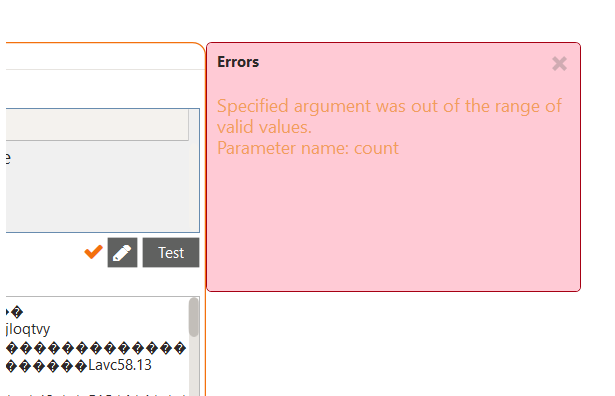 Response when trying to test get api
Response when trying to test get api

 Evaluate and Migrate Warewolf Docker Image to Windows Server 2022 Base
Evaluate and Migrate Warewolf Docker Image to Windows Server 2022 Base
The current Docker image for the Warewolf application is based on Windows Server 2019 (ltsc2019) with the following characteristics:
-
OS Version: 10.0.17763.6659
-
Architecture: amd64
-
Image Size (Uncompressed): ~7.06 GB
-
Includes: Warewolf server, PowerShell-based entry point script
-
Base Image:
mcr.microsoft.com/windows/servercore:ltsc2019
Due to the use of the Windows Server 2019 servercore base image, the resulting image is relatively large. However, Windows Server 2022 introduces significant improvements that justify a migration:
Benefits of Migrating to Windows Server 2022:
-
Reduced base image size (~700 MB smaller)
-
Faster container startup times
-
Improved runtime and networking performance
Estimated Image Size Impact:
| Layer/Component | WS 2019 Size | WS 2022 Size |
|---|---|---|
| servercore base layer | ~3.47 GB | ~2.76 GB |
| Warewolf + Additions | ~3.5–4.0 GB | ~3.0–3.5 GB |
| Total Image Size | ~7.0 GB | ~6.0 GB |
Estimated reduction: ~1 GB or ~15–20% smaller overall image size.

 TRON Smart Contract MLM
TRON Smart Contract MLM
TRON Smart Contract MLM Software can help you launch a high-revenue business. Searching for the best, top-tier TRON Smart Contract MLM software development company? Hivelance is here to assist you with efficient smart contract MLM software on the TRON blockchain, utilizing agile approaches. Using cutting-edge decentralized solutions in multi-level marketing software, our skilled developers will leverage powerful tech stacks to design your TRON smart contract MLM software with appealing functions.
 can we extend SQL tool for Queries not just stored procedure and functions
can we extend SQL tool for Queries not just stored procedure and functions
currently SQL tool is only allowed with stored procedure and functions,
can we extend it with writing queries

 Warewolf testing Framework - Possible Process improvement - A better / faster way to generate unit tests in future
Warewolf testing Framework - Possible Process improvement - A better / faster way to generate unit tests in future
Hi team,
We have noticed that when we debug a Main workflow, that contains several child workflow, we are able to see the full debug for the process. However, when we click the "Create a new test" button on the Debug Output, as per snip below, the test that gets generated only populates the inputs and outputs of the Main workflow - meaning the variables, objects and or recordsets associated with the child workflows doesn't populate or pull through -
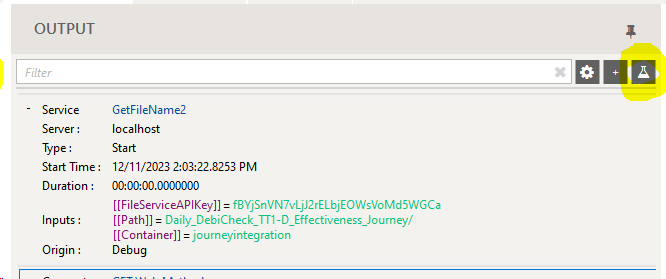
The current reality of how it is working currently is that we then have to manually populate all the other variables / objects and / or recordsets for the inputs / outputs of the child workflows in order to get the test to pass, else it will fail. Some of the variables like GUIDS are also unique with each execution, and because we are unable to copy and paste from the debug output we need to manually type these out. We work with some complex and large Main workflows with a lot child workflows, which means by manually filling in these variables, objects or recordsets can easily take 35 - 45 mins to complete for one test.
Is there a better, faster, more accurate way of generating unit tests in the future?
A discussed low hanging fruit was to allow the ability to copy inputs / outputs from the debug output.
Please share your thinking of what is possible - we can put our heads together and come up with a good - viable long term solution that can enhance the dev process (Time and accuracy).
Regards,
Wynand

 Polybase Tool
Polybase Tool
Hello team,
Is it currently possible to connect to Polybase using the existing Warewolf functionality or, would a tool need to be created?
Regards,
Wynand
 Warewolf Refresh workflow (FetchExplorerItemsService.json) is getting hang when calling from pipeline
Warewolf Refresh workflow (FetchExplorerItemsService.json) is getting hang when calling from pipeline
Hello ,
Warewolf Server Configuration
Warewolf version - 2.8.1.3
Workflow - 1200
CPU(s) - 16 cores
RAM - 64 GB
we are deploying Warewolf server using azure pipeline. the command we are using to refresh workflow is
powershell -ExecutionPolicy Bypass -Command "Invoke-WebRequest http://localhost:3142/services/FetchExplorerItemsService.json?ReloadResourceCatalogue=true -UseBasicParsing -UseDefaultCredentials"

as you can see in above screenshot , it is hang up there by 1 hours , in most case it should be finish by 10 secs.
could you please support us to fix this problem ?

 Insight into Warewolf Workflows and how many active threads are being used per Workflow
Insight into Warewolf Workflows and how many active threads are being used per Workflow
Hi
I am currently running warewolf on a VM with 8 vCPUs, I want to know how do I get insight into how many workflows are currently running and utilizing threads and how many are being queued to run
The reason I would like this insight is to be able to accurately monitor performance to ensure that I have enough vCPUs for the amount of workflows processing and also to know when to upscale or down scale correctly to be able to save costs.
My monitoring product that I am currently using is PRTG for monitoring my VM's
Service d'assistance aux clients par UserEcho






